

Using E-Learning to Engage Introverts. Introversion/extroversion is an often misunderstood dimension of personality.

According to Psychology Today, “introverts are drained by social encounters and energized by solitary, often creative pursuits.” They aren’t necessarily shy; shy people can be extroverts or introverts. Most people fall somewhere on a continuum from introversion to extroversion but often with definite preferences when it comes to communicating—and learning. According to Chris von Baeyer, client director and facilitator at The Ariel Group, common characteristics of introverts include “thinking carefully before speaking, a preference for 1-1 interactions rather than presenting in front of large groups, the ability to ask thoughtful questions and to listen carefully in response, and, most importantly, a frustration with settings that demand an extroverted approach to communication.”
The Benefits of E-Learning for Diverse Personalities Dr. How to become a better asynchronous e-facilitator. It’s been 15 years since I read Gilly Salmon’s ‘E-moderating: The key to teaching and learning online’ which, back then, was the book to get you started as an e-facilitator.

The book is firmly grounded in the university sector and still relevant in that context. In other work/learning environments, we’ve had to adapt and come up with our own approaches – because an e-facilitator isn’t an e-tutor. Our online learning events are designed differently and this shapes the e-facilitation methods used. In the world of face-to-face learning, these differences are generally more accepted. No-one will question that the typical university lecture/tutorial is profoundly different to a participatory workshop. Icebreakers, Online Learning, Active Learning. If you read the Chronicle Of Higher Education or follow coverage about online learning in popular media, a persistent question emerges: How can teachers build community in online courses?
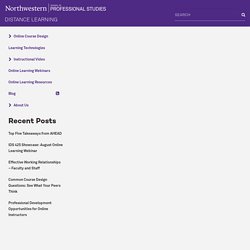
These publications frequently cite the importance of creating community in online courses. But, as instructors and designers, how do we do that? How do we create a supportive, friendly, intellectually stimulating learning environment among adult learners who may never see each other in person? One way to create this sense of community is through the use of icebreakers. How to create good questions for online courses.
I’m enrolled as a student in the MOOC Saving Schools Mini-Course 1: History and Politics of U.S.
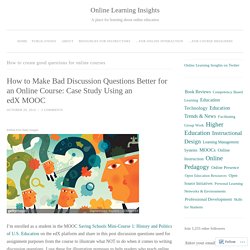
Education on the edX platform and share in this post discussion questions used for assignment purposes from the course to illustrate what NOT to do when it comes to writing discussion questions. I use these for illustration purposes to help readers who teach online to further improve their own courses. I share three questions from the MOOC, describe why they don’t work and include revised questions in better and best categories. I’ve incorporated guidelines from “Best Practices for Designing and Assessing Online Discussion Questions”, a webinar hosted by the Online Learning Consortium along with my experience. In a later post I’ll review the entire course from an instructional design viewpoint, highlighting what worked and didn’t. Second layer: Dialogue is more meaningful when students have a solid grasp of the concepts accomplished in the first layer. Frame the question as open-ended.
10 Strategies for Personalizing Online Discussion Forums. How to Get Students to Participate in Online Discussions. Top Ten Moderator Skills (for 2010) What makes a good e-moderator?
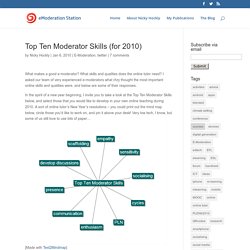
What skills and qualities does the online tutor need? I asked our team of very experienced e-moderators what they thought the most important online skills and qualities were, and below are some of their responses. In the spirit of a new year beginning, I invite you to take a look at the Top Ten Moderator Skills below, and select those that you would like to develop in your own online teaching during 2010. A sort of online tutor’s New Year’s resolutions – you could print out the mind map below, circle those you’d like to work on, and pin it above your desk! Very low tech, I know, but some of us still love to use bits of paper… [Made with Text2Mindmap] Edutopia onlinelearning mastering online discussion board facilitation.
‘Discussion forum’: don’t let the name of the tool put you on the wrong learning design track. They’re usually called discussion forums or discussion boards and are the most commonly used tool for answering questions as well as for any conversations we have in an online learning space.
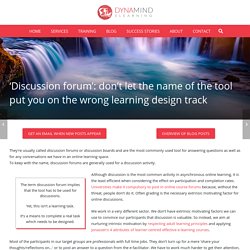
To keep with the name, discussion forums are generally used for a discussion activity. Although discussion is the most common activity in asynchronous online learning, it is the least efficient when considering the effect on participation and completion rates. Universities make it compulsory to post in online course forums because, without the threat, people don’t do it. Often grading is the necessary extrinsic motivating factor for online discussions. We work in a very different sector. Most of the participants in our target groups are professionals with full time jobs. A step-by-step guide to weaving online feedback. Weaving online feedback is one of the most important things e-facilitators do.

Weaving feedback means: summarizing a discussion by finding threads of unity in the comments of participants and weaving them together into one piece of feedback to the group so that learner responses are connectedrelating learners’ contributions to existing knowledge about the topicrecognizing the contributions made by learnersprompting learners to elaborate into a direction that further supports the learning outcomes (pre-set as well as constructed). It is more than just summarizing a discussion.