

PDoc. Encode latitude and longitude in a string format that is friendly to text-based searching. WordPress functions.php Snippets. Sinatra. Vesln/jack - GitHub. Satyr/coco - GitHub. Chernikovalexey/Kumquat - GitHub. Web-Drawing Throwdown: Paper.js Vs. Processing.js Vs. Raphael. Advertisement Before drawing anything in a browser, ask yourself three questions: Do you need to support older browsers?
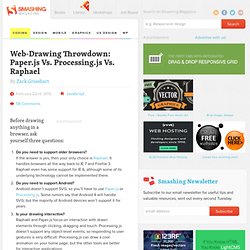
If the answer is yes, then your only choice is Raphaël. Open Geocoder. A Beginner's Guide to Using the Application Cache. Introduction.
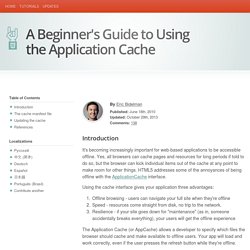
WebDev | Development/Etc. Libraries/Toolkits/Frameworks/Etc | Development/Etc.
Cloudnode: Node.JS Hosting. Open Source Web Server. Web Application Accelerator. Google Cloud Storage - Introduction. Amazon Web Services. Amazon Web Services offers a broad set of global compute, storage, database, analytics, application, and deployment services that help organizations move faster, lower IT costs, and scale applications.
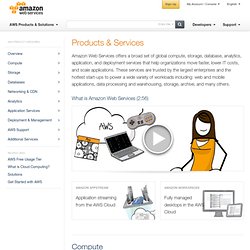
These services are trusted by the largest enterprises and the hottest start-ups to power a wide variety of workloads including: web and mobile applications, data processing and warehousing, storage, archive, and many others. Amazon Web Services provides a variety of cloud-based computing services including a wide selection of compute instances which can scale up and down automatically to meet the needs of your application, a managed load balancing service as well as fully managed desktops in the cloud.
Sign up with Amazon Web Services and receive 12 months of access to the AWS Free Usage Tier and enjoy AWS Basic Support features including, 24x7x365 customer service, support forums, and more. Amazon EC2 provides resizable compute capacity in the cloud. Learn more » Markdown Syntax Documentation. Note: This document is itself written using Markdown; you can see the source for it by adding ‘.text’ to the URL.

Overview Philosophy. Javascript Best Practices. Introduction This document is a list of best practices and preferred ways of developing javascript code, based on opinions and experience from many developers in the javascript community.
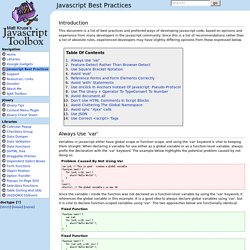
Since this is a list of recommendations rather than a list of absolute rules, experienced developers may have slightly differing opinions from those expressed below. Always Use 'var' Variables in javascript either have global scope or function scope, and using the 'var' keyword is vital to keeping them straight. When can I use... Support tables for HTML5, CSS3, etc. Pygments — Python syntax highlighter. JavaScript: Warts and workarounds. When warts collide: var versus with Lexical block scope in JavaScript is broken, and though the use of with is generally considered poor form, it's a good solution to this problem.
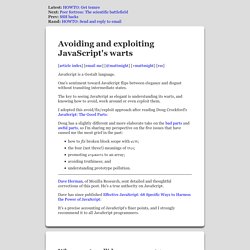
In most curly-braced languages, blocks delineate lexical scope. For example, in C or Java: { int i = 13 ; { int i = 42 ; print(i) ; } print(i) ; } this code prints 42 and then 13. But, in JavaScript: { var i = 13 ; { var i = 42 ; console.log(i) ; } console.log(i) ; } Two Game Changing CSS 3 Features - CodeBrief. HTML and CSS has always been filled with frustration when it comes to being able to intuitively create layouts and designs. Web developers have long since sacrificed ease of implementation for accessibility and semantic purity.
Basic layouts and simple aesthetics frequently require very non-trivial implementations. This is especially apparent to developers who have tasted the forbidden fruit of other platforms such as Flex, Android, et al. Pagedown - A JavaScript Markdown converter and editor. MultiMarkdown. “As the world goes multi-platform with all of the new mobile operating systems, MultiMarkdown provides an easy way to share formatting between all of my devices.

It’s easy to learn (even for us mortals) and immediately useful.” — David Sparks, MacSparky.com “Personally, it’s changed my game — it’s how I think now. Web development tutorials, from beginner to advanced. Using jQuery, Plugins and UI Controls With Backbone. Most Backbone applications either use jQuery or Zepto as their DOM manipulation of choice.
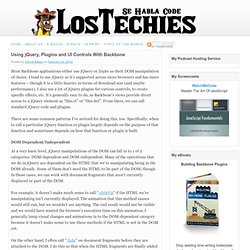
I tend to use jQuery as it’s supported across more browsers and has more features – though it is a little heavier in terms of download size (and maybe performance). I also use a lot of jQuery plugins for various controls, to create specific effects, etc. It’s generally easy to do, as Backbone’s views provide direct access to a jQuery element as “this.el” or “this. $el”. From there, we can call standard jQuery code and plugins.
HTML5SQL.JS. Robertpiira/ingrid - GitHub. d3.js. Svg circle example. SVG Circle. Basic Shapes – SVG 1.1 (Second Edition) Contents 9.1 Introduction.
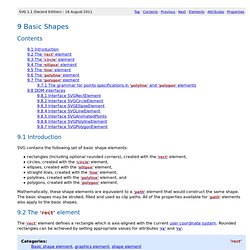
Free Weekly Javascript newsletter. Microjs: Fantastic Micro-Frameworks and Micro-Libraries for Fun and Profit! Build Management for Javascript, Coffescript and Friends - Paracode. Update, 16-feb: I’ve added Brewer.js to the review. tl;dr Find a tool that can compile coffeescript, take javascripts and vendor javascript libs, join them preserving order, and minify them into one file good for release.
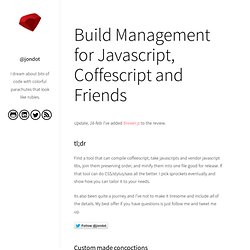
Weepy/o_O - GitHub. FAQ - NearlyFreeSpeech.NET. By default, this is the correct behavior. How A Missing Favicon Broke My App for Chrome Users. Excuse me while I let off some steam. I’ve just spent many hours debugging an authentication issue that was preventing Google Chrome users from logging into a PHP web app we’re currently working on. Here are the gory details for your amusement. The app uses OAuth to authenticate against the client’s central auth service. That means instead of logging in to our app directly, the process is more like signing into Twitter from a third party – we send the user away to log in, they authenticate on the central server as normal and get sent back to us with a token which we can then use to log them in to our app. The issue we were seeing is that Chrome users were clicking the login link, being sent out to authenticate, coming back and still being told they weren’t logged in.