

Wkhtmltopdf - Convert html to pdf using webkit (qtwebkit) Www.htm2pdf.co.uk. Styling Checkboxes and Radio Buttons With CSS and JavaScript. This JavaScript and CSS will allow you to use custom images to style checkboxes, radio buttons and drop down menu select lists.
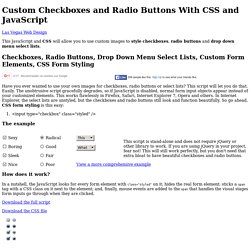
Have you ever wanted to use your own images for checkboxes, radio buttons or select lists? This script will let you do that. Easily. The unobtrusive script gracefully degrades, so if JavaScript is disabled, normal form input objects appear instead of your customized elements. This works flawlessly in Firefox, Safari, Internet Explorer 7, Opera and others. The example. Styling radio buttons with CSS. Grafica per blog con i CSS. Email commerciali con HTML e CSS. Le email in formato HTML sono uno strumento di comunicazione molto accattivante.

Dopo una breve premessa con alcuni consigli di carattere generale per newsletter ed email commerciali, vedremo come sia possibile svilupparle in HTML e CSS per ottenere la massima compatibilità. Interactive Photo Desk with jQuery and CSS3. In this little experiment we created an interactive photo desk that provides some “realistic” interaction possibilities for the user.

The idea is to have some photos on a surface that can be dragged and dropped, stacked and deleted, each action resembling the real world act. An Awesome CSS3 Lightbox Gallery With jQuery. CSS3 Shapes Resource. 47 Amazing CSS3 Animation Demos. Here is a compilation of 47 jaw-dropping CSS3 animation demos.

They demonstrate the possibilities of the CSS3 transform and transition property. Some CSS3/HTML5 demos. Velocizzare il tuo sito: Lavorare con le immagini « Seo « FMDesignBlog. Animation Using CSS Transforms < CSS. Tweet363 Shares Share0 Tweets37 Comments The examples on this page will work now in Firefox, Safari, Chrome, Opera and Internet Explorer 10.

In older browsers you will see either no effects, or the transforms taking place without any animation. The animations presented below involve setting up a transformation to take place in response to a mouseover or other event. Bouncing Ball Animation < CSS. Tweet10 Shares5 Shares0 Tweets6 Comments Following on from our introduction to CSS Transforms, and using lessons learned from implementing 3D Transforms and Animations, this article presents an animation of a bouncing ball - for now just in two dimensions, but it shouldn't be too much of a step to move to three.
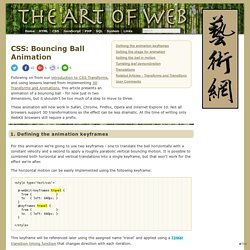
These animation will now work in Safari, Chrome, Firefox, Opera and Internet Explore 10. Not all browsers support 3D transformations so the effect can be less dramatic. At the time of writing only WebKit browsers still require a prefix. 1. Website Analysis & Internet Marketing. CSS tutorial - Using borders to produce angled shapes.
This is a suppliment to the tutorial, and is here only for illustrative purposes.
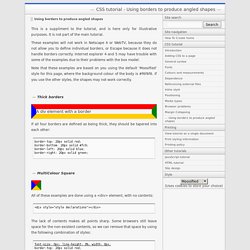
It is not part of the main tutorial. These examples will not work in Netscape 4 or WebTV, because they do not allow you to define individual borders, or Escape because it does not handle borders correctly. Internet explorer 4 and 5 may have trouble with some of the examples due to their problems with the box model. Note that these examples are based on you using the default 'Moosified' style for this page, where the background colour of the body is #f6f6f6. If you use the other styles, the shapes may not work correctly. CSS2 - The display declaration. The display property lets you define how a certain HTML element should be displayed. display: block display: block means that the element is displayed as a block, as paragraphs and headers have always been.
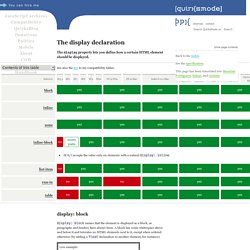
A block has some whitespace above and below it and tolerates no HTML elements next to it, except when ordered otherwise (by adding a float declaration to another element, for instance). Live example: display: inline. Free online Barcode decoder. CSS Galleries. HTML.it. jQuery slideViewer 1.2. Download slideViewer 1.2 (last updated july 9 2010) What's this?
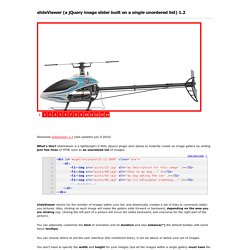
SlideViewer is a lightweight (3.5Kb) jQuery plugin wich allows to instantly create an image gallery by writing just few lines of HTML such as an unordered list of images: slideViewer checks for the number of images within your list, and dinamically creates a set of links to command (slide) you pictures. Also, clicking on each image will make the gallery slide forward or backward, depending on the area you are clicking (eg: clicking the left part of a picture will move the slides backward, and viceversa for the right part of the picture). You can optionally customize the kind of animation and its duration and also enhance(*) the default tooltips with some fancy tooltips. You can choose where to put the user interface (the numbered links); it can be above or below your set of images. You don't need to specify the width and height for your images (but all the images within a single gallery must have the same width/height!)
Vikram Mehta's Blog. jQuery Style - A gallery showcasing awesome sites built with jQuery. jScrollPane - cross browser styleable scrollbars with jQuery and CSS. jScrollPane is a cross-browser jQuery plugin by Kelvin Luck which converts a browser's default scrollbars (on elements with a relevant overflow property) into an HTML structure which can be easily skinned with CSS. jScrollPane is designed to be flexible but very easy to use.

After you have downloaded and included the relevant files in the head of your document all you need to to is call one javascript function to initialise the scrollpane. You can style the resultant scrollbars easily with CSS or choose from the existing themes.