

Setup Ruby On Rails on Ubuntu 14.04 Trusty Tahr - GoRails. A guide to setting up a Ruby on Rails development environment This will take about 30 minutes.

We will be setting up a Ruby on Rails development environment on Ubuntu 14.04 Trusty Tahr. The reason we're going to be using Ubuntu is because the majority of code you write will run on a Linux server. Ubuntu is one of the easiest Linux distributions to use with lots of documentation so it's a great one to start with. You'll want to download the latest Desktop version here: Some of you may choose to develop on Ubuntu Server so that your development environment matches your production server.
Choose the version of Ruby you want to install: The first step is to install some dependencies for Ruby. sudo apt-get update sudo apt-get install git-core curl zlib1g-dev build-essential libssl-dev libreadline-dev libyaml-dev libsqlite3-dev sqlite3 libxml2-dev libxslt1-dev libcurl4-openssl-dev python-software-properties libffi-dev Next we're going to be installing Ruby using one of three methods. Hi excid3! Ruby on Rails API. Learn Web Development with the Ruby on Rails Tutorial.
Michael Hartl Contents Foreword My former company (CD Baby) was one of the first to loudly switch to Ruby on Rails, and then even more loudly switch back to PHP (Google me to read about the drama).

This book by Michael Hartl came so highly recommended that I had to try it, and the Ruby on Rails Tutorial is what I used to switch back to Rails again. Though I’ve worked my way through many Rails books, this is the one that finally made me “get” it. The linear narrative is such a great format. Enjoy! Derek Sivers (sivers.org) Founder, CD Baby Acknowledgments The Ruby on Rails Tutorial owes a lot to my previous Rails book, RailsSpace, and hence to my coauthor Aurelius Prochazka. I’d like to acknowledge a long list of Rubyists who have taught and inspired me over the years: David Heinemeier Hansson, Yehuda Katz, Carl Lerche, Jeremy Kemper, Xavier Noria, Ryan Bates, Geoffrey Grosenbach, Peter Cooper, Matt Aimonetti, Gregg Pollack, Wayne E. About the author Copyright and license 1.1 Introduction. Install Ruby on Rails 4.1 · Ubuntu. By Daniel Kehoe Last updated 6 December 2016 Install Ruby on Rails 5.2 on Ubuntu Linux.
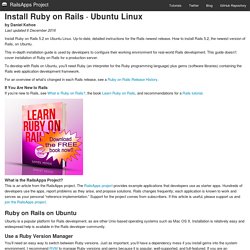
Up-to-date, detailed instructions for the Rails newest release. How to install Rails 5.2, the newest version of Rails, on Ubuntu. This in-depth installation guide is used by developers to configure their working environment for real-world Rails development. To develop with Rails on Ubuntu, you’ll need Ruby (an interpreter for the Ruby programming language) plus gems (software libraries) containing the Rails web application development framework. For an overview of what’s changed in each Rails release, see a Ruby on Rails Release History. If You Are New to Rails If you’re new to Rails, see What is Ruby on Rails? What is the RailsApps Project?
This is an article from the RailsApps project. Ruby on Rails on Ubuntu Ubuntu is a popular platform for Rails development, as are other Unix-based operating systems such as Mac OS X. Use a Ruby Version Manager. Ruby Version Managers.