

Vocabulary. This week our schools is one of 5 schools in QLD being profiled at the Griffith University Digital Technologies Summit.

During our presentation, we will be highlighting the key parts of our journey over the last 5 years that have placed us in such an enviable position in terms of the implementation of the Digital Technologies Curriculum. Our Pedagogical Framework During the creation of our Pedagogical Framework in 2012, ICT was never seen as extrinsic to good learning. It was regarded as a tool, like many others, that teachers have in their tool-kit to connect students to their learning, to extend their learning, to reinforce their learning, to differentiate and to potentially transform their learning. ICT as a General Capability The Australian National Curriculum lists ICT as a General Capability along with Literacy, Numeracy, Critical and Creative Thinking, Intercultural Understanding, Personal and Social Capability and Ethical Understanding. The Library Intervention - Design for Learning: A Discovery Guide for Librarians.
What is a "library intervention" in learning?
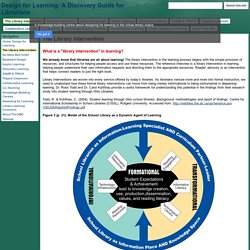
We already know that libraries are all about learning! The library intervention in the learning process begins with the simple provision of resources, and structures for helping people access and use these resources. The reference interview is a library intervention in learning, helping people understand their own information requests and directing them to the appropriate resources. Reader' advisory is an intervention that helps connect readers to just the right book. Library interventions are woven into every service offered by today's libraries. Figure 3 (p. 21): Model of the School Library as a Dynamic Agent of Learning Figure 4 (p. 23):
Creative Commons: Copyright-friendly content and more. Copyright. BYOD. Internet Safety Cheat Sheet For Digital Media Use In Schools. Via TeachThought Digital media use is exploding in education.

Unfortunately, internet safety is something many teachers–and worse, students-take for granted. While many teachers–and librarians–are concerned with breaking copyright laws, controlling digital media use is often an afterthought. Or worse, so heavily scrutinized that district filters kill any authentic access at all. But as our libraries gradually become virtual spaces, and our media becomes digital, controlling digital media use is going to become increasingly relevant. Which makes Jen Gordon’s–from the aptly-named internetsafetycheatsheet.com–inforgraphic below on netflix, YouTube, Instagram, Google, and Apple hardware so relevant for you. Unless your district has already taken this burden off your shoulders. Get the latest acticles straight to your inbox. 11 Sample Education BYOT Policies To Help You Create Your Own. We’re putting together some research for some upcoming BYOT policy content, and in the course of doing so found many existing policies enlightening.

For starters, it is clear that some districts were more open-minded entering their BYOT programs than others. Many “policies” (not included below) were really more of a set of rules and consequences for breaking the rules than they were a supporting framework for teachers and students. In the end, every situation is different. There is no single “right way” to implement a BYOT program, so we’ve included 11 widely varying policy styles below, with each authoring school or district named inline. Bowling Green High School “Bring Your Own Technology” (B.Y.O.T.) Responsible Use Guidelines Purpose: Bowling Green High School uses instructional technology as one way of enhancing our mission to teach the skills, knowledge and behaviors students will need as responsible citizens in the global community.
Device Types: Guidelines: Usage Charges: 1. 2. 3. 4. HelenB's e-learning blog: What is 'Digital Wellbeing'? This is the first of a few posts on digital wellbeing.

The term is one I coined - or at least brought into the education space - while I was working on a new Digital Capabillities framework for UK HE and FE (funded by Jisc) in 2015. Google Tips – Google. Office of the Children's eSafety Commissioner. Digital Citizenship, Copyright and Cyber Safety. This unit can be used to develop students’ awareness of the issue of rights and responsibilities online, understanding of ethical practices and acknowledging the work of others and help them: develop an understanding of good digital citizenship learn about copyright, intellectual property and the impact of film & TV piracy learn about cyber safety concerns with infringing websites learn basic filmmaking terminology and methodology A hands-on approach encourages students to value content from the perspective of a creator and appreciate their influence on their society and culture.

The resource includes curriculum links, lesson plans, glossary of key terms, fact sheets and assessment tools. It has a Student Resource Pack to assist with understanding the filmmaking process. The Fact Sheets and the Student Resource Pack are available as stand-alone PDFs to print for students. 10 understandings about digital citizenship… What is digital citizenship and why do we need to understand it?

Earlier this year, we developed a unit of inquiry into digital citizenship for our Year 5 students and I’m currently preparing to facilitate a three day workshop for teachers exploring the same topic. As a result, I’ve been thinking a great deal about what, for me, is simply a part of my everyday life. On any given day (aside from work and play!) I might write a blog post, read and comment on others, join a twitter chat, search for information, find videos to spark learners’ curiosity, Skype with my grandson, interact with children at one of the School in the Cloud settings in India, respond to applications for the ‘granny cloud’, chat with a friend in another part of the world… Digital Citizenship. 9 Rules For Digital Citizenship - 9 Rules For Digital Citizenship by TeachThought Staff Are there ‘rules’ for digital citizenship?

And how are the unique from non-digital, ‘local’ citizenship? These are the questions the fine folks at ISTE tackled in the follow infographic that seeks to clarify ‘norms’ for citizenship in the digital age.