

Les critères ergonomiques de Bastien & Scapin, Partie 1. Introduction : les critères comme outil de travail » Genèse et utilité des critères ergonomiques Le travail de l'ergonome s'articule autour d'outils qui lui servent à juger de l'utilité et de l'utilisabilité d'un système informatique.
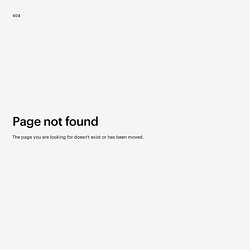
Parmi ces outils, il existe de nombreuses normes, recommandations et check-lists visant à fournir un cadre à l'expertise de l'ergonome. Ce type d'outil est important dans le sens où il permet d'avoir toujours la même base et passe en revue tous les défauts d'utilisabilité potentiels d'une interface informatique. Leur intérêt réside aussi dans leur gradient de précision, le fait qu'ils soient formels et réutilisables. Face à la multitude des recommandations existantes, Christian Bastien et Dominique Scapin ont procédé à partir de 1997 à la synthèse d'environ 900 recommandations dans le domaine de l'ergonomie informatique au sens large. » Validation des critères » Utilité des critères Nous allons d'abord lister les critères définis par Bastien & Scapin. 1. 1.1.
10 Heuristics for User Interface Design: Article by Jakob Nielsen. Download a free poster of Jakob’s 10 Usability Heuristics at the bottom of this article. #1: Visibility of system status The design should always keep users informed about what is going on, through appropriate feedback within a reasonable amount of time.
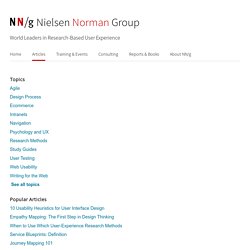
When users know the current system status, they learn the outcome of their prior interactions and determine next steps. Predictable interactions create trust in the product as well as the brand. #2: Match between system and the real world The design should speak the users' language. The way you should design depends very much on your specific users. When a design’s controls follow real-world conventions and correspond to desired outcomes (called natural mapping), it’s easier for users to learn and remember how the interface works. . #3: User control and freedom Users often perform actions by mistake. When it's easy for people to back out of a process or undo an action, it fosters a sense of freedom and confidence.
. #4: Consistency and standards. Touch Gesture Reference Guide. The Touch Gesture Reference Guide is a unique set of resources for software designers and developers working on touch-based user interfaces.
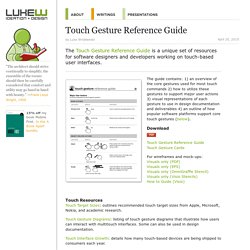
The guide contains: 1) an overview of the core gestures used for most touch commands 2) how to utilize these gestures to support major user actions 3) visual representations of each gesture to use in design documentation and deliverables 4) an outline of how popular software platforms support core touch gestures (below).
Download Touch Gesture Reference GuideTouch Gesture Cards For wireframes and mock-ups:Visuals only (PDF)Visuals only (EPS)Visuals only (OmniGraffle Stencil)Visuals only (Visio Stencils)How to Guide (Visio) Touch Resources Touch Target Sizes: outlines recommended touch target sizes from Apple, Microsoft, Nokia, and academic research. Touch Gesture Diagrams: listing of touch gesture diagrams that illustrate how users can interact with multitouch interfaces. Platform Support How popular software platforms support core touch gestures.