

GIMP Tutorials and Tips. Make a Userbar in The GIMP. Hi there guys.

Today, I am going to try and teach you how to make a userbar. Its rather simple, but this tutorial shows you some things you can add to make it look better. This is what the end result will look like. If you get a little stuck on this tutorial, you can always download the .XCF file to help you. OK, to start, open up a new project with the dimensions 350 wide x 19 high pixels. News, tutorials, community, contests about GIMP — gimpusers.com. Masking hair with fine strands. 1 This masking technique is good for strands of hair or to replace the sky.On the image, you can see the fine hair strands and the mat gray background. 2 Now we want to create a detailled layer mask that contains all fine details of the hair.To do so, we have to create a copy of the background layer first:Click on the “Duplicate layer” button in the layer dialog or press Ctrl+Shift+D. 3 The next step is important: We reduce the layer’s color by disaturation.

The best way to do so is using the channel mixer:- Colors / Components / Channel Mixer 4 Now click on “Monochrome” so the image will become grayscaled. 5 You can see in the preview that the image doesn’t have colors anymore.Now it is important that we achieve a good contrast between the background and Jessica’s hair.For this you have to find out the individual settings for each image. There are no working generic settings. Pay special attention on the fine hair parts. Mygimptutorial.com - Gimp tutorials and resources. 70 creative Gimp tutorials.
Gimp Tutorials in this review include a handpicked selection of creative Gimp tutorials for intermediate and advanced users.

GIMP Tutorials - Gimp Tips and Tricks. 50 Design Tutorials for Mastering Gimp. The ultimate compilation of gimp design tutorials to take a novice and turn them into an expert, the perfect guide for anyone looking to learn or even master the ins and outs of Gimp.

Some Designers may see the title of the post and may be curious to learn more about what exactly Gimp, it’s simple a free alternative to Photoshop which has similar features and functions to photoshop. I’ve always said i wanted to learn gimp but for one reason or another i just have never had the time, patients and been committed to learning it. One day i decide to download a copy of gimp and was pleasantly surprised that it was free and thought it would be useful within the future when designing but with access to photoshop. Animated Bling Text Script V1.4 For Gimp.
Bling Text Logo Script V2.0 allows you to create animated "Bling" (sparkle) text with added drop shadows and background.
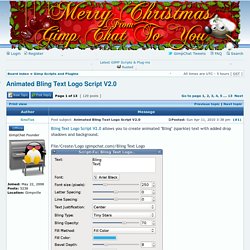
File/Create/Logo (gimpchat.com)/Bling Text Logo Filters/Alpha To Logo/Bling Logo This script is very versatile, allowing you to choose from a variety of "blingy" patterns including bubbles and hearts. 25 GIMP Video Tutorials to Help Get You Started. The GIMP is a very powerful, open source digital image editing application that rivals its commercial counterpart – Adobe Photoshop.

Open source alternatives are great not only because they’re free, but because of the helpful community that typically surrounds them. 60+ Best GIMP Tutorials of 2010. The Gimp is a fantastic and free piece of software that can run on all major operating systems and can do nearly any graphic related task!

I have been using GIMP for over two years now and really appreciated the many tutorials I had at hand for when I was starting out. Since the early days I have produced my own tutorials in an effort to give back to the open source community and so the purpose of this post is to share and acknowledge the hard work that people have put in into making these great tutorials of 2010! Best GIMP Tutorials of 2010 Photo Manipulations The Catch – going beyond the frame of photographs Reaching out from the frame Attack of the Clones – Cloning Attack of the Clones! Wedding Photo Enhancement Wedding Photo Enhancement Just to Big – Panoramic like photo Just Too Big! Enhancing the colors of your photos Enhancing the colors of your photos Glow FX extreme Glow FX Extreme The creepy zombie hand of death The creepy zombie hand of death!
30+ Exceptional GIMP Tutorials and Resources. Oct 20 2008 GIMP is a freely distributed GNU Image Manipulation Program.
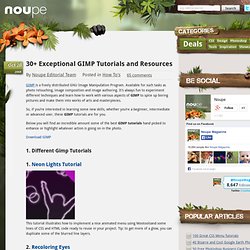
Available for such tasks as photo retouching, image composition and image authoring. It’s always fun to experiment different techniques and learn how to work with various aspects of GIMP to spice up boring pictures and make them into works of arts and masterpieces. So, if you’re interested in learning some new skills, whether you’re a beginner, intermediate or advanced user, these GIMP tutorials are for you.
Gimp-tutorials.net - Gimp , tutorials , brushes , downloads, forum. Tutorials. Beginner GIMP Quickies Use GIMP for simple graphics needs without having to learn advanced image manipulation methods.
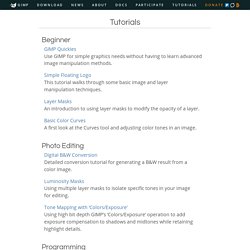
Simple Floating Logo This tutorial walks through some basic image and layer manipulation techniques. Layer Masks An introduction to using layer masks to modify the opacity of a layer. Basic Color Curves A first look at the Curves tool and adjusting color tones in an image. Photo Editing Digital B&W Conversion Detailed conversion tutorial for generating a B&W result from a color image.
Luminosity Masks Using multiple layer masks to isolate specific tones in your image for editing. Tone Mapping with ‘Colors/Exposure’ Using high bit depth GIMP’s ‘Colors/Exposure’ operation to add exposure compensation to shadows and midtones while retaining highlight details. Programming Basic GIMP Perl Learn how to write simple perl scripts using the gimp-perl module (GNU/Linux users only).