

Cron on Linux. Cron on Linux Scheduled command execution for your Linux server or workstation This document explains how to configure the cron server to run programs automatically for you every year, month, week, day, hour, minute, and many combinations of these using Red Hat Fedora Core 3.
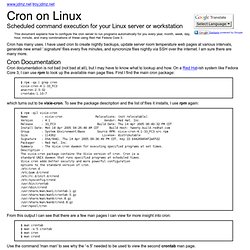
Cron has many uses. I have used cron to create nightly backups, update server room temperature web pages at various intervals, generate new email '.signature' files every five minutes, and syncronize files nightly via SSH over the internet. I am sure there are many more. Crontab. CronHowto. Cron is a system daemon used to execute desired tasks (in the background) at designated times.
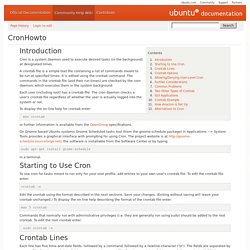
A crontab file is a simple text file containing a list of commands meant to be run at specified times. It is edited using the crontab command. The commands in the crontab file (and their run times) are checked by the cron daemon, which executes them in the system background. Each user (including root) has a crontab file. The cron daemon checks a user's crontab file regardless of whether the user is actually logged into the system or not. To display the on-line help for crontab enter: man crontab or further information is available from the OpenGroup specifications. On Gnome-based Ubuntu systems Gnome Scheduled tasks tool (from the gnome-schedule package) in Applications --> System Tools provides a graphical interface with prompting for using Cron. Sudo apt-get install gnome-schedule. How to make cronjob output to different files everyday.
Cronjob to move files. Cron and Crontab commands. Introduction Cron is a task scheduler for Unix servers.
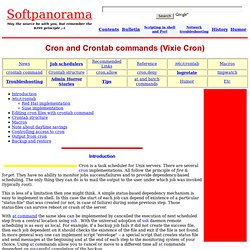
There are several cron implementations. All follow the principle of fire & forget. They have no ability to monitor jobs success/failures and to provide dependency-based scheduling. The only thing they can do is to mail the output to the user under which job was invoked (typically root). This is less of a limitation then one might think. With at command the same idea can be implemented by cancelled the execution of next scheduled step from a central location using ssh . Another weakness of cron is that its calendaring function is not sophisticated enough to understand national holidays, furlough, closure, maintenance periods, plants shut downs, etc. One way is to use the concept of "scheduling day" with particular start time and length (in some cases it is beneficial to limit length of scheduling day to just one shift or extend it to 48 hours period).
Delete Files Older Than x Days on Linux. The find utility on linux allows you to pass in a bunch of interesting arguments, including one to execute another command on each file.
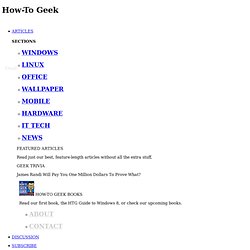
We’ll use this in order to figure out what files are older than a certain number of days, and then use the rm command to delete them. Command Syntax find /path/to/files* -mtime +5 -exec rm {} \; Note that there are spaces between rm, {}, and \; Explanation The first argument is the path to the files. This should work on Ubuntu, Suse, Redhat, or pretty much any version of linux. Lowell Heddings, better known online as the How-To Geek, spends all his free time bringing you fresh geekery on a daily basis. 11 Cron Scheduling Task Examples in Linux. In this article we are going to review and see how we can schedule and run tasks in the background automatically at regular intervals using Crontab command.

Dealing a frequent job manually is a daunting task for system administrator. Such process can be schedule and run automatically in the background without human intervene using cron daemon in Linux or Unix-like operating system. For instance, you can automate process like backup, schedule updates and synchronization of files and many more. Cron is a daemon to run schedule tasks. Cron wakes up every minute and checks schedule tasks in crontable. Tips: Each user can have their own crontab to create, modify and delete tasks.
Crontab file consists of command per line and have six fields actually and separated either of space or tab. 1. List or manage the task with crontab command with -l option for current user. # crontab -l 00 10 * * * /bin/ls >/ls.txt.