

Learn Enough Command Line to Be Dangerous. The program we’re using to run a command line, which is technically known as a shell, includes a powerful (though often cryptic) tool to learn more about available commands. This tool is itself a command-line command called man (short for “manual”). Its argument is the name of the command (such as echo) that we want to learn more about. The details are system-dependent, but on my system the result of running man echo appears as in Listing 1.3. Listing 1.3: The result of running man echo. $ man echoECHO(1) BSD General Commands Manual ECHO(1) NAME echo -- write arguments to the standard output SYNOPSIS echo [-n] [string ...] On the last line of Listing 1.3, note the presence of a colon :, which indicates that there is more information below.
Applying man to man. Because man itself is a command, we can apply man to man (Figure 1.10), as shown in Listing 1.4. Listing 1.4: The result of running man man. We can see from Listing 1.4 that the synopsis of man looks something like this: Box 1.5. The Shell Introduction I Wish I Had. Hey there past me.
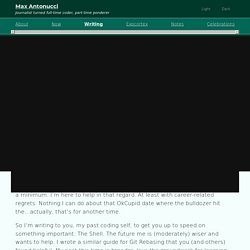
Hope you’re doing well and keeping the horrible regrets to a minimum. I’m here to help in that regard. At least with career-related regrets. Nothing I can do about that OkCupid date where the bulldozer hit the…actually, that’s for another time. So I’m writing to you, my past coding self, to get you up to speed on something important: The Shell. What is the Shell? To really understand the Shell and why it’s useful, you’ll need some computer science backstory.
You use a Mac, since you have a soul and all. Scoop. A Command Line Primer for Beginners. Introduction à la ligne de commande. Langage : ShellNiveau : Grand débutant Ce tutoriel n'a originellement pas été écrit ni pour ce blog, ni pour des bioinformaticiens, (ni par moi), mais je pense qu'il a tout à fait sa place ici car il donne les clés pour que n'importe qui puisse se familiariser avec la ligne de commande et sera sûrement très utile pour par exemple des biologistes qui veulent s'essayer à la bioinformatique.

L'objectif de ce tutoriel est de démystifier cet outil qu'est la ligne de commande, et constitue d'abord une introduction à celui-ci. Ensuite on rentre plus dans le détail, et on voit comment utiliser la ligne de commande comme navigateur de fichiers. Dans un troisième temps, on essaie de donner un panorama de certaines des tâches les plus courantes (dates, calendrier, gérer les processus, etc…) qui peuvent être gérées également en ligne de commande. Une dernière partie est consacrée à quelques remarques et pistes d'approfondissement. Invite de commande (cmd) sous Windows 10, 8 et 7. La ligne de commande Windows et les fichiers batch. La ligne de commande Windows et les fichiers batch.
Introduction à l'interface en ligne de commande · Django Girls Tutorial. C'est un peu exaltant, non ?
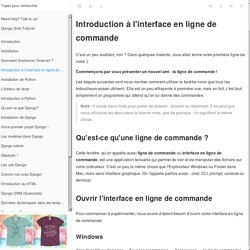
Dans quelques instants, vous allez écrire votre première ligne de code :) Commençons par vous présenter un nouvel ami : la ligne de commande ! Les étapes suivantes vont vous montrer comment utiliser la fenêtre noire que tous les bidouilleurs·euses utilisent. Elle est un peu effrayante à première vue, mais en fait, c'est tout simplement un programme qui attend qu'on lui donne des commandes. Note : Il existe deux mots pour parler de dossier : dossier ou répertoire. Code.tutsplus. LinuxCommand.org: Learn the Linux command line. Write shell scripts. Command Line Basics. After part one of the git for designers post, Kim Røen suggested in the comments doing a post with some instructions on using the command line.

This is that post. We’re going to be focusing on the Mac side of things, but a lot of the concepts in here will apply to all command line programs as well. What is the Command Line? If you really want to learn about the history of the command line, you can check out the Wikipedia page on the topic: A command-line interface (CLI) is a mechanism for interacting with a computer operating system or software by typing commands to perform specific tasks… This method of instructing a computer to perform a given task is referred to as “entering” a command: the system waits for the user to conclude the submitting of the text command by pressing the “Enter” key (a descendant of the “carriage return” key of a typewriter keyboard).
TL;DR: wall of text. Your new friend: Command Line. A Command Line Crash Course. Let's face it -- the command line is a bit intimidating.

It's that text-only interface that Hollywood has told us hackers furiously type away on while doing their devious business and the domain of experienced programmers who can effectively communicate in binary. It's time to get over those misconceptions. The command line (Terminal on a Mac, Command Prompt on Windows) is your window into your computer and your home base for doing development work. It's how you'll be able to jump between files and directories, open stuff up, run simple scripts and check the status of things. The command line is a very useful place to become familiar with but it actually only takes a dozen or so commands to get there and that's what we'll cover in this lesson.
It can be pretty scary for beginners to open up the command line because it seems like you can mess up your computer by typing the wrong thing but, again, we'll be working well within the safe zone and you've got nothing to fear. Helpful Notes I. Learn the Command Line. Learn Enough Command Line to Be Dangerous. Michael Hartl.
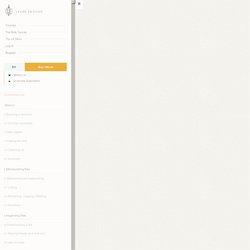
Introduction to command line · Django Girls Tutorial. For readers at home: this chapter is covered in the Your new friend: Command Line video.
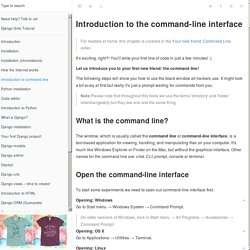
It's exciting, right?! You'll write your first line of code in just a few minutes! :) Let us introduce you to your first new friend: the command line! The following steps will show you how to use the black window all hackers use. Note Please note that throughout this book we use the terms 'directory' and 'folder' interchangeably but they are one and the same thing.