

Create Infographics, Presentations & Reports. Piktochart Tutorial: A Simple Guide to Piktochart for Beginners. Digital Publishing Platform for Magazines, Catalogs, and more. Tutorial : Getting Started on Issuu for Students. Paper by WeTransfer. Paper Tutorial. PowToon, free business presentation software animated video maker and PowerPoint alternative. Tutorials.
Pear Deck for Google Slides. How does Pear Deck Work? Presentation Software for Teachers and Students. How To Use Prezi. Beautiful and easy to use newsletters. Smore Newsletters. Haiku Deck: Presentation Software and Online Presentation Tools. Tutorial: Creating a Haiku Deck Presentation – DigLibArts.
Do you want to create a quality looking presentation, but need a break from PowerPoint and Prezi?

Haiku Deck might be for you. At least the 7 day trial might be. It’s a browser based presentation tool that just requires a few clicks here and there to get the job done. Their mission is to help presenters create slides that are beautiful, simple and fun. Haiku Deck helps users achieve these three things by grabbing high-quality images that have been licensed under Creative Commons.
Where can I access it? Who should use it? When should I use it? Here are some basic ideas to think about: 10 Tips from Haiku Deck (with my commentary) Build around one big idea (What is your presentation focused on?) What’s awesome about these points is that they can be applied to basically any type of presentation tool.
Now let’s go through some of the basics steps in creating a Haiku Deck presentation. I always like to start by choosing a theme to follow throughout my presentation. Finish the rest of your slides. Presentation Materials. Autodesk SketchBook - drawing software for concept design, comic art, and digital sketching. Autodesk SketchBook - Free for Students. We believe in education.
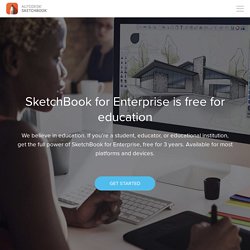
If you’re a student, educator, or educational institution, get the full power of SketchBook for Enterprise, free for 3 years. Available for most platforms and devices. Step 1 Activate your Autodesk Education account Click below to create an Autodesk Education account. Step 2 Activate your license and download SketchBook Click the Get Access button to activate your education license. Step 3 Sign in twice to activate SketchBook subscription Sign into SketchBook with your education account.
Still have questions? Line smoothing Brushes Layers Precision tools Multiple devices. Beginners guide for Autodesk Sketchbook Mobile. ThingLink for teachers and schools — ThingLink. ThingLink for teachers and schools Create visual experiences for student-centered learning Start now Trusted Partners Sign up now or contact your closest Microsoft or Google for Education reseller.

Award-winning education technology ThingLink is an award-winning education technology platform that makes it easy to augment images, videos, and virtual tours with additional information and links. A solution for classrooms with diverse language backgrounds and reading abilities ThingLink offers an easy way to create audio-visual learning materials that are accessible in an integrated reading tool.
Student-centered learning from planning to presentation ThingLink helps students become fluent in using multiple forms of media to express themselves inside and outside the classroom. App Store Google Play. ThingLink Tutorial - Make Interactive Images. A Sample ThingLink Project #bookbento. Home - SimpleMind. Part 1 - Creating a Mind Map with SimpleMind Pro. International.
How to Teach Remotely with Nearpod. Twine / An open-source tool for telling interactive, nonlinear stories. A Quick Twine (2.2+) Tutorial: Computational Approaches to Narrative. By Allison Parrish Download Twine here.

This tutorial is about Twine 2.2.1, and should hopefully be useful even for slightly earlier or later versions. (A few years ago I made a tutorial specific to Twine 1.4, which might still be useful if you want to use that version!) A Twine game is made from “nodes” (or “passages”; in fancy hypertext terms, we’d call these “lexia”) and links between them. The application’s interface represents each node as a box, and links between nodes as arrows from one box to another. First steps When you start Twine for the first time, it looks something like this: This is a list view that shows all of the stories you’ve made.
Changing the default story format At the most basic level, Twine is a way of making stories where different parts of the story’s text can be linked to each other. There’s some text in the story list in the right-hand sidebar that reads “Formats,” which is a link that will open a dialog box when activated. Cram.com: Create and Share Online Flashcards. Cram.com Flashcard Tutorial. Complete Guide to Getting Started with Animoto - Animoto. Breakout EDU. BreakoutEDU Game Design TUTORIALS. Home - Socrative. Visual Anatomy Lite on the App Store. Interactive anatomy reference with muscle action movies, 3D rotational models, Gray's anatomy images add-on, Latin names, a muscle highlighting tool and full description!
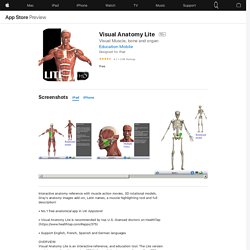
• No.1 free anatomical app in UK Appstore! • Visual Anatomy Lite is recommended by top U.S. -licensed doctors on HealthTap ( • Support English, French, Spanish and German languages OVERVIEW:Visual Anatomy Lite is an interactive reference, and education tool. USES:This app’s primary use is as a learning tool but can also be used for any professional who needs the occasional reminder. CONTENTS:Organ 3D, Muscular System (whole body anterior and posterior, facial muscles, leg muscles, arm muscles), Skeletal System (anterior, posterior and lateral views), Skull, Circulation System (Principle Veins and Arteries, Heart), Respiratory System, Digestive System, Urinary System, Nervous System, Female and Male Reproductive Systems, Ear Structure, Nasal Cavity, Eye,Body Region.
OverDrive: ebooks, audiobooks, and videos for libraries and schools. The Libby App by OverDrive: Free ebooks & audiobooks from the library. Padlet Tutorial - How to Get Started Guide 2020.