

Git Reference. Git reset is probably the most confusing command written by humans, but it can be very useful once you get the hang of it.
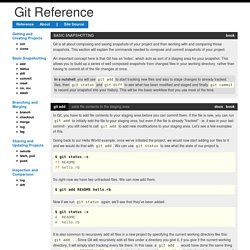
There are three specific invocations of it that are generally helpful. git reset HEAD unstage files from index and reset pointer to HEAD First, you can use it to unstage something that has been accidentally staged. Let's say that you have modified two files and want to record them into two different commits. You should stage and commit one, then stage and commit the other. Let's see what it looks like to unstage something. . $ git status -s M README M hello.rb $ git add .$ git status -sM README M hello.rb $ git reset HEAD -- hello.rb Unstaged changes after reset: M hello.rb $ git status -sM README M hello.rb Now you can run a git commit which will just record the changes to the README file, not the now unstaged hello.rb.
If you want to be able to just run git unstage, you can easily setup an alias in Git. The third option is to go --hard. Assembla project workspaces to accelerate software teams, with issue tracking, GIT, SVN, and collaboration. SvnMigration. Table of contents: Moving an organisation from SVN to git involves convincing people to unlearn a lot of SVN stuff they're comfortable with, then learn a lot of new git stuff they don't understand.

It takes several months of advocacy and education to move even a small team, and productivity will probably go down before it comes back up. This page presents some tools and tips to help migrate an organisation from SVN to git. If you just want to migrate yourself, you might prefer the crash course. At present, this page concentrates on command-line SVN and git users - contributions are welcome from people that have made the switch in a GUI environment. A move to git generally starts with advocating it to the rest of your team. This stage is as much about promoting a healthy level of envy as making a logical argument. SVN users usually look at git's features with confusion or disinterest, except for the one thing they immediately identify as their killer app. . → Main page: git-svn. Redmine git ruby programming. Until recently, my favorite version control and project management environment consisted of Subversion supported by Trac.
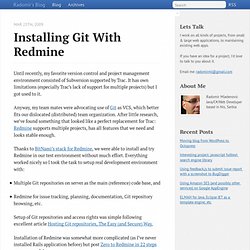
It has own limitations (especially Trac’s lack of support for multiple projects) but I got used to it. Anyway, my team mates were advocating use of Git as VCS, which better fits our dislocated (distributed) team organization. After little research, we’ve found something that looked like a perfect replacement for Trac: Redmine supports multiple projects, has all features that we need and looks stable enough. Thanks to BitNami’s stack for Redmine, we were able to install and try Redmine in our test environment without much effort. Everything worked nicely so I took the task to setup real development environment with: Multiple Git repositories on server as the main (reference) code base, andRedmine for issue tracking, planning, documentation, Git repository browsing, etc.