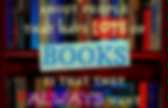
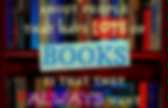
How to Design a Beautiful iPad Lesson: This is a beautiful lesson designed and presented by Rob Miller on Scrib.

What I really like about this series of activities is that it allows the students or in Rob's case his teachers to articulate their own learning. It is never about a single app. It is the combination of apps that allow the learners to meet the learning outcomes.
E Books. Creative Book Builder - All about apps in YOUR classroom! Creating assemble, construct, create, design, develop, formulate, write Use Creative Book Builder to have students design an eBook to educate others about a core content topic.

Students could develop text, video, and audio to embed in their book. LibriVox. Load Up Your iPad with a Massive Library of Over 38,000 Free eBooks. The iPad is a great device to read on, and if your digital library is feeling a little bare then you’ve come to the right place.

We’ve found some of the best places to get free ebooks, ready to be downloaded and opened with iBooks on your shiny new iPad (or iPhone, iPod, Kindle, Nook, or Android, for that matter). Project Gutenberg Top 100 – Full of classics, if you’re only going to visit one source for free ebooks, Gutenberg should be it. They have over 38,000 free ebooks available, and their top 100 list is basically a mirror of the Western Canon of literature. The rise of e-reading. Released: April 4, 2012 By Lee Rainie, Kathryn Zickuhr, Kristen Purcell, Mary Madden and Joanna Brenner One-fifth of American adults (21%) report that they have read an e-book in the past year, and this number increased following a gift-giving season that saw a spike in the ownership of both tablet computers and e-book reading devices such as the original Kindles and Nooks.
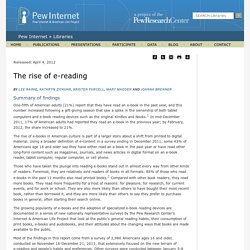
In mid-December 2011, 17% of American adults had reported they read an e-book in the previous year; by February, 2012, the share increased to 21%. ELL Resources. Quick List Of iPad Resources For The Classroom. iPad Apps. 50 really useful iPad 2 tips and tricks. The Ultimate Guide To Using iPads In The Classroom.
How Students Benefit From Using Social Media 14.60K Views 0 Likes. iPads in Education - Exploring the use of iPads and Tablet computers in education. 10 iPad Tips for Teachers. 39 Sites For Using iPads in the Classroom. Pages - Menu This Blog Linked From Here.

Pearltrees tips. Productivity. TOOLS. LogMeIn Remote Access App. LogMeIn, formerly known as LogMeIn Ignition, is an excellent remote access app for the iPad and iOS – that allows you to access and control your Mac and Windows PCs from the iPad.

The app has recently had its name changed and has become a free app – it was previously a $30 app. Communication. Flipped Classroom Resources. How A Flipped Classroom Actually Works [Interview] What happens when the students have more control in the classroom? Flipped classrooms are being tested out around the world and we’ve featured a few examples in case you wanted to see who is flippin’ out.
Until now, we didn’t have an in-depth look at the effects of a flipped classroom or answers to the big questions it raises. Thanks to Susan Murphy of Algonquin College (check out her awesome blog suzemuse.com !) , we have our answers. She was kind enough to answer some of my questions about her experiences flipping her classroom. She used the flipped classroom model for her First Year Video and Audio Production class which is part of the Interactive Multimedia Developer program.
What inspired you to use the flipped classroom model? One of the big challenges I was having in my video production class was teaching the required software (Adobe Premiere Pro). Common Core Resources. Steal These Tools. Blooms and iPad Applications. I just got tweeted a nice diagram showing iPad applications against different levels of Bloom’s revised taxonomy.

Its a good and well considered diagram and I like it. Some applications there that I haven’t seen yet and I will have to look up. The only thing I would say is that the applications are just the medium in which the student demonstrates the level. Bloom's Apps - 21nnovate. 50 really useful iPad tips and tricks. With great new features like two video cameras, a faster processor and a Retina display, the new iPad is the world's best tablet device.

It's also fully capable of running the latest version of Apple's iOS operating system and great apps like iMovie and GarageBand. Here we present 50 really useful iPad tips. iPad Curriculum. Driving the Classroom with iTunes U. There was a time when iTunes U was just a section of the iTunes store where you could download audio and videos.

Since Apple's recent education event, that's all changed. iTunes U is still a part of the iTunes Store but there's now a dedicated iTunes U app for iOS devices. The other major change to iTunes U was a policy change. iTunes U was previously only available to universities. Content. Other Suggestions. Native or Apple, Inc.