

Custom SharePoint Pages – Site Pages vs Application Pages. Although I have been building custom applications on SharePoint Platform since MOSS 2007 days, when it comes to making decision on whether to use application page or site page features for specific scenario, I typically have to go through basics and try to weight pros and cons of each characteristics especially on coding complexity, runtime performance, future upgrade maintenance, deployment and retraction.
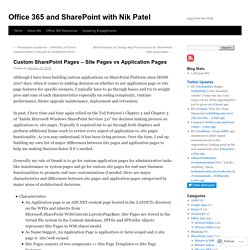
Application Pages Vs Site Pages. Application Pages: 1.These are the normal .aspx pages deployed within SharePoint.

Most common of them are the admin pages found in _layouts folder. 2.These are deployed either at the farm level or at application level. If they are deployed within _layouts folder or global SharePoint Virtual Directory, then they can be used by any SharePoint application (available at farm level), otherwise they can be deployed at application level only by creating a virtual directory. 3.These are typical ASP.Net aspx pages and can utilize all of the functionalities available within ASP.Net including code-behind, code-beside, inline coding etc. 4.These are compiled by .Net runtime like normal pages.
The alternative for Meeting Workspaces in SharePoint 2013 - SharePoint Community. Microsoft decided to deprecate Meeting Workspaces in Sharepoint 2013.

These handy site templates are still widely used in SharePoint 2010 (SP2010). In this post I’m going to describe an alternative. According to Microsoft, there are enough alternatives for Meeting Workspaces, they mention Lync meetings, OneNote, SP team sites or the My Site. I have looked at these alternatives, but these require a huge change in the way the end users work. That’s why I created another alternative by using a standard SharePoint team site, connected web parts and workflows. Create lists and views A Meeting Workspace in SP2010 has the following lists: agenda items, decisions, calendar, documents and tasks.
60+ Top Add-ins for Microsoft SharePoint. Implementing a simple Cross SIte collection list view webpart – Ram's Blog. How to create Reports on SharePoint Lists - Collab365 Community. Your SharePoint lists are all set up and they are full of interesting data – but until that data is presented in an aggregated fashion, it will be pretty difficult to make it useful. Your users need to be able to compare, contrast, create ad hoc reports and assess the information. Your high level folks need dashboards, scorecards, KPIs and gauges. Dyanamic Reports (RDLC) - SharePoint 2010 Visual WebPart - Home. End-User Microsoft BI Tools - Clearing up the confusion. Given two types of underlying data sources (a data warehouse and a OLAP cube built from the data warehouse) there are many different possible presentation layers (client tools) that serve different user communities with varying usage profiles.

There is a lot of confusion on what is the best tool to use. This blog post will hopefully clear up the confusion and give you some guidance on the best tool for each situation. I recommend a blend of presentation layers as each organization typically has a wide range of performance management needs ranging from structured reporting to ad-hoc analysis capabilities to strategic scorecards and dashboards. I am assuming a security paradigm within the data warehouse and OLAP cube that will show only the data that each user has access to, allowing various boilerplate views to be shared throughout the organization.
A lot of the same tasks can be done in more than one tool, but you want to choose the tool that specializes in that task. The Tools. Microsoft BI Reporting Tools – Which should you use? With the recent launch of SQL Server 2012, Microsoft (MS) is placing even more emphasis on their suite of Business Intelligence tools and features such as the multidimensional capabilities of Analysis Services or static visualisations using Reporting Services.

However, Microsoft’s BI stack is not only comprised of a database server. Microsoft Excel has traditionally been used to access multidimensional data and presented in tabular, pivot tables or the more recent PowerPivot product. Performance Point, MS’ data visualisation tool that comes with SharePoint connects to OLAP cubes and extends the BI capabilities of SQL Server. In addition, Power View, a Reporting Services add-in which is also integrated in SharePoint and Office 2013, extends Microsoft’s BI capabilities even more allowing drag and drop, ad-hoc reports using many other data sources. The tables below compare the tools from the perspectives of both business and technical requirements. Business Requirements 1. Adding jQuery to SharePoint.
Options, Options, Options.
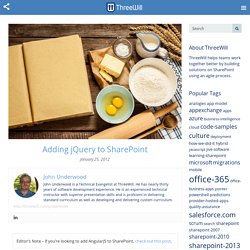
jQuery with SharePoint solutions. And most of my projects include the use of jQuery for something or the other, so I decided to write a small note on what works best while using jQuery along with SharePoint.

I prefer to use the jQuery JavaScript library, which is far more robust, easier to use, and allows for plugins. Follow the steps below to add jQuery to your master page. For office 365, the prefered location to add jQuery files is the "Site Asserts" library. Deployment Best Practices They are only as good as the context it’s being referenced.
Script your deployment options. Reference options when referencing the script. Creating a SharePoint Site Page With Code-Behind Using Visual Studio 2010 - Kirk Evans Blog. Use Site Url in SharePoint MasterPage. Mobile, Software, Trends And All There Is. HTTP Status Codes. The 511 status code indicates that the client needs to authenticate to gain network access.
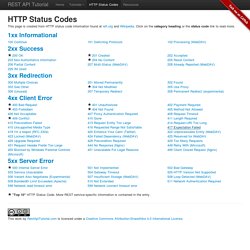
The response representation SHOULD contain a link to a resource that allows the user to submit credentials (e.g. with a HTML form). Note that the 511 response SHOULD NOT contain a challenge or the login interface itself, because browsers would show the login interface as being associated with the originally requested URL, which may cause confusion. Setup and Start the SharePoint 2013 User Profile Service (UPS) Start the User Profile Service: Open "Central Administration"Login as the SharePoint Install accountThis account must have dbcreate and securityadmin server roles on the SQL Server {SQL Server 2012 Name}Click “Manage services on server”, under “System Settings” Find "User Profile Service" Click "Start", on the right Create the User Profile Service (UPS) Application: Open "Central Administration"Click “Manage service applications”, under “Application Management” Click "New" Select "User Profile Service Application" Fill in the related fields(If I haven't mentioned the field, it has the default settings)a.

Configure User Profile Service and My Site in SharePoint 2013: Part II.