

5 YouTube Channels Each IT Expert Must Know (+5 Extra) - IT Certification Master. Why You Should Learn To Code (And How To Actually Do It) - DIY Genius. In the Lost Interview with Steve Jobs, Apple’s co-founder said, “I think everybody in this country should learn how to program a computer because it teaches you how to think.”

I like to think of coding as applied math and sciences because it teaches us an iterative approach to solving problems and testing out our ideas. While I don’t consider myself a coder, apart from HMTL/CSS I don’t code in my daily work, I did find that learning the basics of how to code on CodeAcademy has done wonders for improving my problem solving skills. Now that software is eating the world by automating all kinds of routine jobs, the basic knowledge of how lines of code create the digital worlds we explore every day is becoming a fundamental digital literacy.
Coding isn’t particularly easy to learn but that’s exactly why it’s so valuable. Watch the video below to discover why coding is the new “superpower” that isn’t being taught in in 90% of schools. Fortunately, it has never been easier to learn how to code. 800 Free MOOCs from Great Universities (Includes Certificates)
How to learn more in 2014. Albert Einstein once said, “Any fool can know.

The point is to understand.” It’s one thing to be aware of what’s new in web design, quite another to be in the thick of it actually producing usable designs that solve problems. To keep up in this industry, You need a heightened sense of curiousity and a desire to keep learning. As a user-centered designer, I literally spend half of my days meeting with stakeholders, peers, and subject matter experts. Finding enough quiet time just to deliver what’s expected of me consumes the remainder of my day. MIT Technology Review. 10 Amazing Google Search Hidden Tricks That Will Surprise You. How to search on Google like elite Hackers. Google is best search engine in the world.

Actually people think that Google's popularity is because of its simple and fast searching interface but friends, its more popular because it has rich operators and query support that will make your searching experience even better. Most of us doesn't know which operators are supported by Google and if they know some of them, they doesn't know how actually these operators work and enrich our searching practice. The complete list of Windows Logo keyboard shortcuts. When it comes to keyboard shortcuts in Microsoft Windows 7, I admit to being a bit of a novice.

I fall back on the menu system or, now that it is available by default in Windows 7, I use the search box located on the Start Menu. But, as the following list shows us, there are definitely opportunities for increased efficiency within the matrix of keyboard shortcuts. One of the more powerful, and probably least used, set of keyboard shortcuts involves the Windows Logo key, which is common on most keyboards packaged with a Windows-based personal computer these days.
Table A lists the keyboard shortcut combinations associated with the Windows Logo key and what each combination will do. Top 100 Undiscovered Web Sites. 5 Sites Providing Free IT Certification Training. Image Source: Flickr.com There are so many IT certifications out there; where do you start?

What if the expensive study guide you buy ends up being the wrong track for you? Why don’t you start with what’s free? There’s no shortage of Websites offering courses in certifications in video or e-book form. The ones listed below are free and have no obligation. They don’t give you free tests, though some might have sample tests available. ProProfs free resources include a great deal of subject matter as well as thorough study guides, practice questions, and basic information like how much the tests cost and where to take them. Professor Messer The good professor offers a bunch of online video courses in entry level IT careers.
W3Schools. 100 Vim commands every programmer should know. SAP's Next Enterprise Software Journey. Datamation: IT Management, IT Salary, Cloud Computing, Open Source, Virtualization, Apps. Graphical Network Simulator - GNS3. Open Source Hardware Junkies. 100+ Alternative Search Engines You Should Know. If someone asks you, off the top of your head, what search engines you use or know off, chances are you’ll be naming the regulars: Google, Bing, Yahoo.
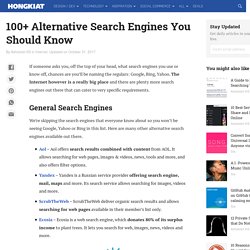
The Internet however is a really big place and there are plenty more search engines out there that can cater to very specific requirements. General Search Engines. Firefox Keyboard and Mouse Shortcuts. 70 Free Useful Portable Applications You Should Know. Editor’s note: This post has been updated.
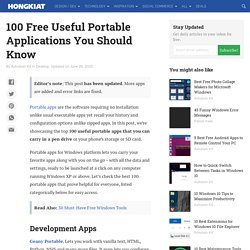
More apps are added and error links are fixed. Portable apps are the software requiring no installation unlike usual executable apps yet recall your history and configuration options unlike zipped apps. In this post, we’re showcasing the top 100 useful portable apps that you can carry in a pen drive or your phone’s storage or SD card. Portable apps for Windows platform lets you carry your favorite apps along with you on the go – with all the data and settings, ready to be launched at a click on any computer running Windows XP or above. 50 Best Portable Apps (Windows/Mac/Linux) Do you travel very often to client place and use different computers?

If yes, then make sure your USB drive is loaded with some common tools that can make your life much easier. I have compiled a list of 50 portable tools that you can carry on your USB or flash drive. 1. Foxit PDF Reader – What if Acrobat Viewer is not installed on customer’s PC. Always carry Foxit reader to read PDF files. 2. Hackety Hack! Internetworking Technology Handbook [Internetworking. Internetworking Technology Handbook - Virtual Private Networks (VPNs) Yanko Design - Modern Industrial Design News. 101 Most Useful Websites You Dont Know About.
16. isnsfw.com – when you wish to share a NSFW page but with a warning. 17. e.ggtimer.com – a simple online timer for your daily needs. 18. coralcdn.org – if a site is down due to heavy traffic, try accessing it through coral CDN. 19. random.org – pick random numbers, flip coins, and more. 20. mywot.com – check the trust level of any website.

Basic Unix Commands - SHellium Wiki. This is a list of common Unix commands along with examples.

Unix commands you need to know. First of all, for every command there are more options, which can be investigated by typing <command> --help or man <command>. Basic Unix commands: File Commands ls. 101 Free Admin Tools. We know administrators love tools that make life easier – especially when they’re free! So here are 101 of them! System and network analysis 1. NTFS Permissions Explorer Using this MMC snap-in you can quickly visualize the user and group permissions of a local or remote folder or drive in a hierarchical format to help identify problems. Introduction to Unix and Linux - tutorial. Forty-Three of The Best Free Windows Enhancements That You Should Know About. There is an impressive range of excellent freeware Windows enhancements and tweaks. This posting will present forty three excellent additions to Windows that you will like. When I first thought of this post, I more or less knew what programs I wanted to list here.
The common theme that brought these together was that they were all really cool Windows “enhancements”: i.e. apps that tweak or change the way we work with files, folders, applications, or the system environment itself (or, apps that brings functionality to the Windows environment that could or should have been a built-in option in Windows Two more things to say before presenting the list itself; the first is that this list might not include some well known titles because in some cases I shied away from Windows enhancement apps that try to do many things at once in favor of simpler, more straightforward ones.
Note: this post took a long time to write, so please Stumble or Digg! Here’s the list: A clone is NOT a copy. The Geek Stuff.