

35 Amazing Photo Effect Photoshop Tutorials - Web Design Blog. Get the FlatPix UI Kit for only $7 - Learn More or Buy Now Photography manipulation is always a favorite of the DesignM.ag community.

Enjoy this list of cool photo manipulations! The leading free stock photography site. Openphoto.net. Public Domain Depot - Royalty Free, Copyright Free, Public Domain Images, Photos, Music and More. Loads.in - test how fast a webpage loads in a real browser from over 50... 50 Useful Poster Designing Tutorials. 30 Watercolor Tutorials and Brush Sets for Photoshop. Enrollment. <span><a target="_self" href="/index.html">Home </a> | <a target="_self" href="/teachers.html">Faculty/Staff</a> | <a target="_self" href="/enrollment.html">Enrollment</a> | <a target="_blank" href="/FormsInformation.html">Forms</a> | <a target="_blank" href=" | <a target="_self" href="/PTO.html">PTA</a> | <a target="_self" href="/Alumni.html">Alumni</a> | <a target="_blank" href=" Log In</a> | <a target="_self" href="/giving.html">Giving</a> | <a target="_blank" href="/contact.html">Contact Us</a></span> Our school year runs from early September through late June.
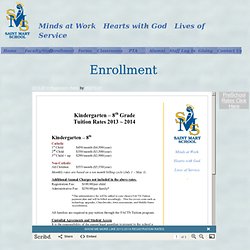
Applications must include completed doctor’s assessment, immunization record, and emergency contact forms. Please call our office to request an enrollment packet and application or you may download the forms below. Wingdings character set and equivalent Unicode characters. Wingdings font should not be used in Web pages.
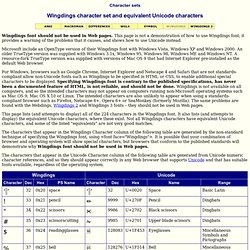
This page is not a demonstration of how to use Wingdings font; it provides a warning of the problems that it causes, and shows how to use Unicode instead. Microsoft include an OpenType version of their Wingdings font with Windows Vista, Windows XP and Windows 2000. An older TrueType version was supplied with Windows 3.1x, Windows 95, Windows 98, Windows ME and Windows NT. A resource-fork TrueType version was supplied with versions of Mac OS 9 that had Internet Explorer pre-installed as the default Web browser. Lorem Ipsum - All the facts - Lipsum generator. Calligraphy Fonts. Ico Generator.
Dreamweaver CS5 All-in-One For Dummies Cheat Sheet. Cheat Sheet Dreamweaver CS5 can greatly improve productivity and change the way you build Web sites.

Knowing all the important Dreamweaver CS5 keyboard shortcuts and common HTML coding rules can boost your efficiency as a designer even more. Find your way around the Dreamweaver workspace with easy-to-remember keyboard shortcuts and common coding hints so you can work faster and smarter, and build your Web sites with greater ease. Save Time with Dreamweaver CS5 Keyboard Shortcuts Using Dreamweaver CS5 is so much faster when you know the shortcuts. HTML5 Video and Sky News - Ubelly. Above we have a video tutorial, if you don’t like video then I have also written it up below.

As soon as you mention HTML5 its not long before someone mentions Video. That’s because HTML5 now enable you to put video in your web pages without the need for a plugin like flash. To test HTML5 video Sky News produced this concept page, as you can see as the mouse moves around the site different stories come into view from the left and right. If you click on the image the video zooms into view. Now all of the controls on this video, like the play button, the timebar and the volume are all custom. Sky News have actually used a third party video player but we are going to build ours from scratch If we press F12 in IE9 and use the developer tools to look at the code we can see the playbutton is just a div div layer which has probably had a background image set. The video is simply an image placeholder.
The F-Pattern & Abagond. Big Small. Last Updated Mon, 26 Nov 2007 This is a simple tool to generate large text that is made up of words rendered in a smaller font.
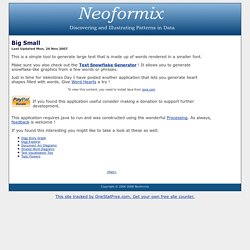
Make sure you also check out the Text Snowflake Generator ! It allows you to generate snowflake-like graphics from a few words or phrases. Just in time for Valentines Day I have posted another application that lets you generate heart shapes filled with words. Understanding the Theory of Minimalism in Web Design. Minimalism is the stripping down of a work of art, whether a design or a photograph, to its bare essentials in order to affect the viewer somehow.
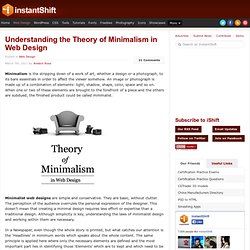
An image or photograph is made up of a combination of elements: light, shadow, shape, color, space and so on. When one or two of these elements are brought to the forefront of a piece and the others are subdued, the finished product could be called minimalist. Minimalist web designs are simple and conservative. They are basic, without clutter. Best Photoshop Tutorials. Photoshop is what makes the virtual world seem alive.

Its nothing less than a blessing for designers. The Internet is full of Photoshop Tutorials and you will find a tutorial on each and every tool. Create a Table in Access 2007. CSS3 Rounded Corners Web Design Tutorial - Dreamweaver. Dreamweaver Tutorial - CSS3 Box Shadows. Adobe Dreamweaver CS3: CSS Layouts (Part 04 of 04) Adobe Dreamweaver CS3: CSS Layouts (Part 03 of 04) Adobe Dreamweaver CS3: CSS Layouts (Part 02 of 04) How To Make A Horizontal Navigation Bar With Link Rollover State Using Xhtml/css. How to make a Horizontal Navigation Bar with Link Rollover State using XHTML/CSS Guide Overview The purpose of this guide is to show how a horizontal navigation bar with a link "Roll Over" state can be achieved using XHTML/CSS without the use of tables, images, Javascript, or any other scripting manipulation.

The following example validates according to W3C standards, and is compatible with all modern browsers. Instructions Breaking down the CSS This list as is can be modified to give many different visual results. Selectors - CSS tutorial. pForm - Free HTML Form Builder - Create Web Form Template Online. 45 Free Useful Grunge Fonts for Web Designers. Typography is one of the most important key aspects of any web design project. Grunge fonts are very popular within the design world right now. Grunge fonts possess all the mentioned qualities. In this post we present an overview of some useful, freely available grunge fonts for you inspiration. we have collected 45 free useful grunge font styles. We hope you will enjoy this wonderful showcase and feel free to share your opinion with us.
Other useful related links: 1. Laurie McCannas complete list of Photoshop tutorials. HTML Cheatsheet. INSERT SWF. A student in a Camtasia class of mine recently asked about how to insert a SWF into Dreamweaver for accessibility.

Here is how you do it in Dreamweaver CS5, but it should be exactly the same in Dreamweaver CS4 and CS3. On the Insert tab, select Common. Under Media, select SWF.Find and select your Camtasia-produced .SWF video. Click Yes to make sure the .SWF video is inside of the root folder of the website. Add accessibility attributes. Giving A Photo Rounded Corners In Photoshop. Written by Steve Patterson. In this Photoshop tutorial , we’re going to look at how easy it is to create rounded photo corners . As with most things in Photoshop, there’s about 17 different ways to create rounded corners, but we’re going to make things interesting by looking at a way to do it using something in Photoshop that many people don’t even know about – vector masks ! What’s a vector mask? Well, if you think layer masks are fun (you do think layer masks are fun, right?) , you’re going to love vector masks! Any graphic designer knows that one of the ways to get people feeling a certain way when they look at a design is through the use of shapes.
Okay, so that may be exaggerating things a bit, but rounded corners definitely look more appealing to us than sharp right angles. The answer? Here’s the image I’ll be using for this Photoshop tutorial: The original image. Let’s see how easy it is to round off those corners! Search. HTML Links. HTML Open Link in New Window.