

Developer Network - Autodesk Media and Entertainment 2013 SDK Documentation. This page offers access to the latest documentation for the 2015 releases of the Autodesk Media & Entertainment SDKs.
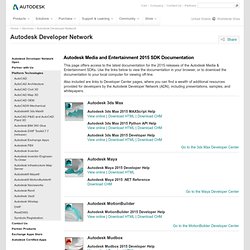
Use the links below to view the documentation in your browser, or to download the documentation to your local computer for viewing off-line. Also included are links to Developer Center pages, where you can find a wealth of additional resources provided for developers by the Autodesk Developer Network (ADN), including presentations, samples, and whitepapers. Autodesk Composite Autodesk Composite Python ReferenceView online Autodesk Gameware For documentation, product downloads, news, webinars and other resources related to the Autodesk Gameware products, including Autodesk Scaleform, Autodesk Beast, Autodesk Navigation and Autodesk HumanIK, please see developer center available to registered customers at.
DSP Tutorials. Untitled. What's your simplest dsp reverb algorithm? That's because your buffer may only contain 64 samples, or something like that. when you're on the first sample, you'd be reading sample [-1000], which doesn't exist. the lowest you can read would be [0], the highest [63]. so what you need to do instead is allocate a block of memory the size of your delay, then write values into it in a forward direction, and wrap at the end of the buffer. in constructor: Code: Select all float *delay_buffer = new float[delay_length];int i = 0; in destructor: delete [] delay_buffer;

C++ - Reverb Algorithm. Www.nosoapradio.us. 3D models import. This page lists some sources of free 3D models that you may import in Sweet Home 3D, either one by one or by group of models, and web sites that propose 3D models.
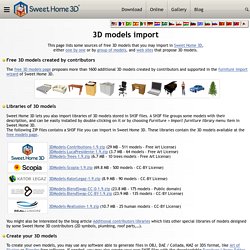
Free 3D models created by contributors The free 3D models page proposes more than 1100 additional 3D models created by contributors and supported in the furniture import wizard of Sweet Home 3D. Libraries of 3D models Sweet Home 3D lets you also import libraries of 3D models stored in SH3F files. A SH3F file groups some models with their description, and can be easily installed by double-clicking on it or by choosing Furniture > Import furniture library menu item in Sweet Home 3D. Create your 3D models To create your own models, you may use any software able to generate files in OBJ, DAE / Collada, KMZ or 3DS format, like Art of Illusion or Blender free software.
Other web sites with 3D models Propose other sites or report a dead link. Can't Stop Games. Jobs - Ganymede - Develop games, become a graphic designer or marketer. Reflexil.net. Free .NET decompiler. .NET Reflector - Debug and decompile .NET code. Free .NET Decompiler - JustDecompile by Telerik. Marshaling Nested Data Structures Part 1 - jaredpar's WebLog. A frequent question that pops up on newsgroups such as microsoft.dotnet.framework.interop is how to Marshal nested structures (and arrays of nested structures) via P/Invoke.
The documentation on the subject that I have found usually only covers structures that defined in the UnmanagedType enumeration and just touch on the idea of structures containing nested arrays of custom structures. Part of the reason is that the explinations for these problems is quite involed and scenario specific. C++ to C# Converter. Unreal Development Kit. Unity. Visual iTween path editor ‹ pixelplacement.com. Visual iTween path editor Posted date: December 3, 2010 | 85 Comments December 3, 2010.
Simple State Saving ‹ pixelplacement.com. Simple State Saving Posted date: March 21, 2012 | 8 Comments March 21, 2012 Easily save the state of a GameObject Saving the state of a GameObject(read MonoBehavior) via traditional serialization is not possible so I whipped up a simple approach that allows easy saving and loading of data contained in a class for simple state storage and retrieval via PlayerPrefs.
Working with Animation Curves in Mecanim (Pro only) Root Motion - how it works. Body Transform The Body Transform is the mass center of the character.

It is used in Mecanim's retargeting engine and provides the most stable displacement model. The Body Orientation is an average of the lower and upper body orientation relative to the Avatar T-Pose. The Body Transform and Orientation are stored in the Animation Clip (using the Muscle definitions set up in the Avatar). Tutorial: Scripting Root Motion for "in-place" humanoid animations. Sometimes your animation comes as "in-place", which means if you put it in a scene, it will not move the character that it's on.

In other words, the animation does not contain "root motion". For this, we can modify root motion from script. To put everything together follow the steps below (note there are many variations of achieving the same result, this is just one recipe). Using Mecanim with NavMeshAgent in Unity. Unity 4.0 - Mecanim Animation Tutorial - Unity Videos. Inverse Kinematics (Pro only) Most animation is produced by rotating the angles of joints in a skeleton to predetermined values.

The position of a child joint changes according to the rotation of its parent and so the end point of a chain of joints can be determined from the angles and relative positions of the individual joints it contains. This method of posing a skeleton is known as forward kinematics. TerrainObjExporter. Modifying terrain height under a gameobject at runtime. Thank for yor answer Duck, I finally figured it out.

I paste the code I used so that anyone who has the same problem can check it out. It is not that good but I hope it helps. Unluckily if you modify the terrain at runtime it doesnt reset to the original heights it had before you played the scene. GUI Scripting Guide. Overview UnityGUI allows you to create a wide variety of highly functional GUIs very quickly and easily.
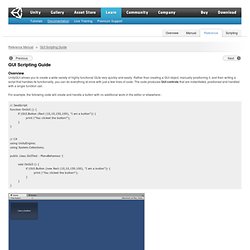
Rather than creating a GUI object, manually positioning it, and then writing a script that handles its functionality, you can do everything at once with just a few lines of code. The code produces GUI controls that are instantiated, positioned and handled with a single function call. For example, the following code will create and handle a button with no additional work in the editor or elsewhere:- This is the button created by the code above.
Procedural Asset Management in Unity. We've looked previously at adding our own tools to Unity's editor; now, in this short tutorial, I'll introduce you to handling the assets by script in Unity. We'll manage paths, create prefab files, generate a texture and save it to an image. Event Execution Order. Author: Michael Garforth Game loop. Unity3D coroutines in detail. Many processes in games take place over the course of multiple frames. Docs on calling order in MonoBehaviour. Building an Edge List. XNA Tutorials and XNA Tools - High Dynamic Range (HDR) Rendering in XNA. GPU Gems 3 - Chapter 18. Relaxed Cone Stepping for Relief Mapping. Recastnavigation - Navigation-mesh Construction Toolset for Games.
A* Pathfinding Project. Mixamo: Production-quality 3d character animation in seconds. Textures. 3D Weapons & Armor Models, Download Weapons & Armor at TurboSquid. The Best Mazes and Walkthroughs. autor: Double E — Galeria Google 3D. "The Park Haven"- Craftsman Bungalow by Garden Crescent autor: Garden Crescent — Galeria Google 3D. 3D Warehouse Advanced Search. Eneroth.port0.org:Models:Castle.