

Sqlmap: automatic SQL injection and database takeover tool. Linux: Find Out Which Process Is Listening Upon a Port. How do I find out running processes were associated with each open port?
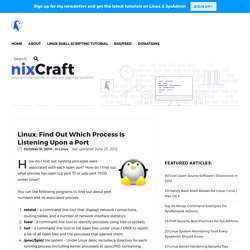
How do I find out what process has open tcp port 111 or udp port 7000 under Linux? You can the following programs to find out about port numbers and its associated process: netstat – a command-line tool that displays network connections, routing tables, and a number of network interface statistics.fuser – a command line tool to identify processes using files or sockets.lsof – a command line tool to list open files under Linux / UNIX to report a list of all open files and the processes that opened them. /proc/$pid/ file system – Under Linux /proc includes a directory for each running process (including kernel processes) at /proc/PID, containing information about that process, notably including the processes name that opened port. You must run above command(s) as the root user. netstat example Type the following command: # netstat -tulpn Sample outputs: TCP port 3306 was opened by mysqld process having PID # 1138. Debirf - Build a kernel and initrd to run Debian from RAM. Debirf (DEBian on Initial Ram Filesystem) is a set of tools designed to create and prepare a kernel and initial ram filesystem that can run a full-blown Debian environment entirely from RAM.

The kernel and initramfs pair created by debirf can be used for a myriad of purposes, from quick-and-easy system repair to diskless thin clients. The kernel and initrd can be placed in your system boot partition, burnt to read-only media, or supplied by a netboot server. The debirf tools use a module architecture which allows you to customize debirf for any possible purpose by specifying what components are included in the generated image. Install debirf in Debian #apt-get install debirf Documentation. How to install Redmine in Ubuntu.
Redmine is a web based project management application written in Ruby, and is based on the Ruby on Rails (RoR) framework.

It has a very clean user interface and comes with a good list of features. It is probably the easiest to use and the most complete web based (software) project management tools available. Redmine package is available in Ubuntu, which makes installation easy. It is however not very straightforward, and this tutorial will guide you step-by-step in installing Redmine in your Ubuntu machine. This tutorial is based on Ubuntu 10.10, though it might be compatible with other release as well. Install packages Redmine package is available in default Ubuntu repository.
Sudo apt-get install redmine redmine-mysql subversion apache2 mysql-server libapache2-mod-passenger Configure MySQL When installing the MySQL server package, you'll be required to set the root password. Key in your desired password and press Enter. Linux server tutorials. Simple NAT punch-through. This document aims to describe how to provide peer-to-peer network communication in the case where both peers are each behind an individual NAT device.
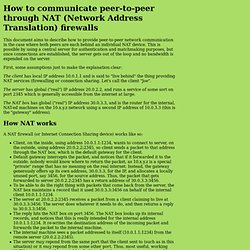
This is possible by using a central server for authentication and matchmaking purposes, but once connections are established, the server gets out of the loop and no bandwidth is expended on the server. First, some assumptions just to make the explanation clear: The client has local IP address 10.0.1.1 and is said to "live behind" the thing providing NAT services (firewalling or connection sharing. Let's call the client "Joe". The server has global ("real") IP address 20.0.2.2, and runs a service of some sort on port 2345 which is generally accessible from the internet at large. The NAT box has global ("real") IP address 30.0.3.3, and is the router for the internal, NAT-ed machines on the 10.x.y.z network using a second IP address of 10.0.3.3 (this is the "gateway" address). How NAT works. System monitoring wallpaper. Arnova 7 RK2818 CyanogenMod 7 GB2.3.7 + ROOT + GAPPS.
Reset you arnova 7 in android menu, reboot select setup wisard in the windows choise, you find the classic menu of android phone (google account configuration, market, gmail, synchro, maps, ...), all works, except the video, it's a little better with QQPlayer, add widget for sound condrol from market.
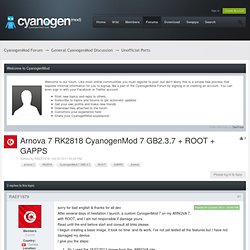
Porting Android to x86. Work the Shell - Counting Words and Letters. I know I have been writing about the basics of working with variables in shell scripts, but I'm going to diverge and address a recent query I received.

Okay? (And, hey, write to me.) “Dear Dave, I seek an edge when I next play Hangman or other word games. I want to know what words are most common in the English language and what letters are most common in written material too. If you can show how to do that as a shell script, it'd be useful for your column, but if not, can you point me to an on-line resource? Okay, I can tell you up front, Mike, that the secret to playing Hangman is to ensure that you have sufficient guesses to get at least 30% of the letters before you're in great peril. But, let's work on a shell script to verify and prove all this, shall we? The first step is to find some written material to analyze. With thousands and thousands of books available in free, downloadable form, let's grab only three: Dracula by Bram Stoker, History of the United States by Charles A.