

Wordpress SEO: The Only Guide You Need. Last Update August 3rd, 2014 As many of you will know, I love WordPress.

I use it on most of my affiliate sites which make me thousands of dollars per month and I also use it on my blogs, such as this one. I’m certainly not alone when it comes to utilising this CMS though — tens of millions of sites online are powered by the software. For all the great things there are to be said about WordPress, though, out-of-the-box SEO certainly isn’t one of its strong points. As I use the software so much and make a lot of my income thanks to search engine traffic, I have come to learn what works best in terms of optimising your WordPress setup.
Before I share my tips for getting more search traffic to your blog, I want to state that the following recommendations should be used with a little bit of caution. Now that I have the “don’t sue me” disclaimer out of the way, we can get onto the good stuff. The Basics. How to plan your site structure with keyword research.
Keyword research can do more than find you profitable keywords to target.
With Wordtracker's Keywords Tool you can also plan a site structure optimized for search engines. Mark Nunney explains how. So you found some keywords. Title Tag - Learn SEO. Title tags—technically called title elements—define the title of a document.
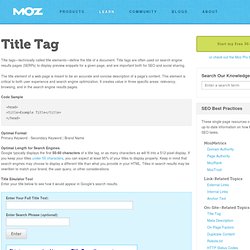
Title tags are often used on search engine results pages (SERPs) to display preview snippets for a given page, and are important both for SEO and social sharing. The title element of a web page is meant to be an accurate and concise description of a page's content. This element is critical to both user experience and search engine optimization. It creates value in three specific areas: relevancy, browsing, and in the search engine results pages. Code Sample <head> <title>Example Title</title> </head> Optimal Format Primary Keyword - Secondary Keyword | Brand Name Optimal Length for Search Engines Google typically displays the first 50-60 characters of a title tag, or as many characters as will fit into a 512-pixel display.
Title Emulator Tool Enter your title below to see how it would appear in Google's search results. Enter Your Full Title Text: Enter Search Phrase (optional): www.example.com/example 1. 2. 3. Insert Google Adsense Anywhere in Your Blog Post. I want to show you how to to insert Google Adsense ads into your post at WordPress blog (or how to show Google Adsense banners anywhere in your post).

Google Adsense is one of the most popular way to earn money on your blog. You can see them on WordPress sidebars, in the beginning of the posts or right after the post… Usually people are using widgets, plugins or inserting them somewhere into single.php file. But this methods not allowing you to show your Google Adsense banners inside your post, for example somewhere between paragraphs or right in the middle of your post. See the example: According to statistics, the best places for your Adsense ads are at the top-left corner of the post and somewhere inside your post, that positions will increase number of clicks (CTR) and will increase your revenue. Adding Wordpress Blog to Google, Yahoo and Bing Search Engines.
You have installed your WordPress blog, configured your template and wrote a few posts … what to do next?

Now I’ll tell you how to manually add your WordPress blog to Google, Yahoo and Bing search engines. But why you need to do this? All major search engines (Google, Yahoo and Bing) will find your blog by themselves, it’s just a matter of time. How to install a forum on Wordpress Blog. I’d love to have a forum on some of my resources, but guess why I don’t have them?

Yes, I am too lazy. But if you suddenly decided to establish a forum on your WordPress blog – I have a solution for you. There are many plugins for WordPress, which are created in order to add functionality of forums to your blog. I’ve compiled a list of 6 plugins which will help you to install a forum on your WordPress blog. bbPress bbPress – this is the forum engine from the creators of WordPress. Simple:Press Simple:Press – a very feature-rich and fully compatible forum plugin for WordPress. Tal.ki Embeddable Forums Tal.ki Embeddable Forums – it’s the easiest way to add a forum, message board or discussion board to your blog. Wp2BB. Creating a Sitemaps for Wordpress Blog. Using the Sitemap, webmasters can inform search engines about the web pages and posts that are available for crawling on their blog.

Sitemap – is an XML-file, which contains all URL-addresses of blog’s pages and posts, combined with the metadata associated with each URL-address (date of last modification, frequency of changes, the priority of the page) so that search engines can crawl the blog more correctly.