

Adding New Tracks to a browser installation - Genomewiki. From Genomewiki NOTE: This page is not necessarily maintained with the most up-to-date information.
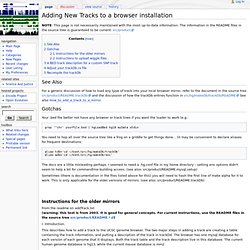
The information in the README files in the source tree is guaranteed to be current: src/product See Also For a generic discussion of how to load any type of track into your local browser mirror, refer to the document in the source tree src/product/README.trackDb and the discussion of how the trackDb entries function in src/hg/makeDb/trackDb/README See also How_to_add_a_track_to_a_mirror. Gotchas Your .bed file better not have any browser or track lines if you want the loader to work (e.g grep '^chr' yourFile.bed | hgLoadBed hg18 myData stdin You need to hop all over the source tree like a frog on a griddle to get things done...
How to add a track to a mirror - Genomewiki. From Genomewiki NOTE: This page is not necessarily maintained with the most up-to-date information.

The information in the README files in the source tree is guaranteed to be current: src/product This describes how to add a track to the UCSC genome browser. The two major steps in adding a track are creating a table containing the track information, and putting a description of the track in trackDb. The browser has one mysql database for each version of each genome that it displays. Introduction. Kent source utilities - Genomewiki. Building a new genome database - Genomewiki. Local tracks at mirror sites - Genomewiki. From Genomewiki Mirror sites that load their own tables may have meta-data shared between tables overwritten when the mirrored tables are updated from UCSC.
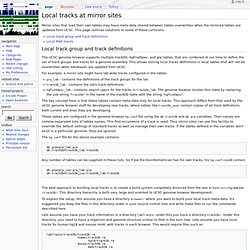
This page outlines solutions to some of these collisions. Local track group and track definitions The UCSC genome browser supports multiple trackDb, hgFindSpec, and grp tables, that are combined at run time to define the set of track groups and tracks for a genome assembly. This allows storing local tracks definitions in local tables that will not be overwritten when databases are updated from UCSC. For example, a mirror site might have lab-wide tracks configured in the tables: Custom Annotation Tracks. Genome Bioinformatics: FAQ. Index of /~kent/src/unzipped/hg/makeDb/doc. Mozilla Firefox. UCSC Genome Browser Home. Blat-genomic-inhouse_how-to.html. BLAT Program Specifications. Installing webBlat Installing a web-based blat server involves four major steps: Create the sequence databases.
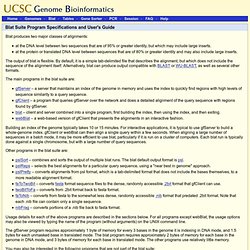
Run the gfServer program to create in-memory indexes of the databases. Edit the webBlat.cfg file to set the machine and port that the gfServer(s) are running on, and to optionally customize the webBlat appearance for users. Copy the webBlat executable and webBlat.cfg to a directory where the web server can execute webBlat as a cgi. Create databases with the program faToTwoBit. The input to faToTwoBit is one or more fasta format files, each of which can contain multiple records.
Here is an example of how a typical installation might create a mouse and a human genome database: Index of /gbdb. Index of /pipermail. The Genome-mirror Archives. About htaccess and XBitHack. Apache Tutorial: Introduction to Server Side Includes. Apache HTTP Server Version 1.3 You are looking at the documentation for the 1.3 version of the Apache HTTP Server, which is no longer maintained, and has been declared "end of life".
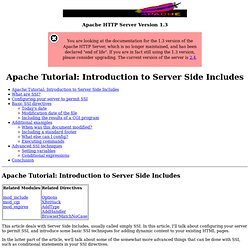
If you are in fact still using the 1.3 version, please consider upgrading. The current version of the server is 2.4. Apache Tutorial: Introduction to Server Side Includes This article deals with Server Side Includes, usually called simply SSI. In the latter part of the article, we'll talk about some of the somewhat more advanced things that can be done with SSI, such as conditional statements in your SSI directives.
What are SSI? SSI (Server Side Includes) are directives that are placed in HTML pages, and evaluated on the server while the pages are being served. The decision of when to use SSI, and when to have your page entirely generated by some program, is usually a matter of how much of the page is static, and how much needs to be recalculated every time the page is served. Options +Includes XBitHack on <! <! Genome Browser: Mirror Instructions. The most complete and up-to-date instructions for setting up a mirror can be found in our source tree.
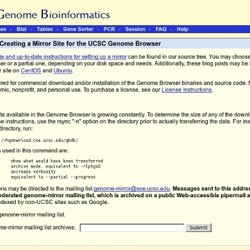
You may choose to set up either a full mirror browser or a partial one, depending on your disk space and needs. Additionally, these blog posts may be helpful with setting up a mirror site on CentOS and Ubuntu . A is required for commercial download and/or installation of the Genome Browser binaries and source code. No license is needed for academic, nonprofit, and personal use. Hgcentral. Build Environment Variables - Genomewiki. From Genomewiki See also: in the source tree src/product/scripts/browserEnvironment.txt The kent/src build makes use of environment variables to configure include and lib paths used when compiling.

The most important are MYSQLLIBS and MYSQLINC -- see step 3 of kent/src/product/README.building.source. This page focus on several optional environment variables, with defaults provided by kent/src/inc/common.mk. External library configuration (USE_*) Several browser features require the installation of additional external software packages. . # Enable UCSC XXX features setenv USE_XXX 1 and if you have a ~/.bashrc, add this: # Enable UCSC XXX features export USE_XXX=1 After editing, source the file that you edited (e.g. Cd kent/src make clean make As of our software release v275 (end of October 2012), it is no longer necessary to separately download, patch and configure samtools and tabix as described in the following section (Obsoleted by USE_SAMTABIX). Git clone samtabix cd samtabix make common.mk. Genome Browser: Build and Installation Instructions. Minimal Browser Installation - Genomewiki. ?p=kent.