

Animación Flash con Tweener. Tweener - A class for creating tweens in actionscript 2 and 3 - because there's infinity between 0 and 1. Tweener (caurina.transitions.Tweener) is a Class used to create tweenings and other transitions via ActionScript code for projects built on the Flash platform.
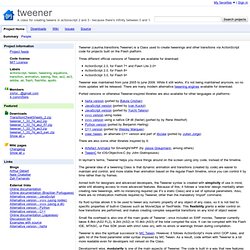
Three different official versions of Tweener are available for download: ActionScript 2.0, for Flash 7+ and Flash Lite 2.0+ ActionScript 2.0, for Flash 8+ ActionSctipt 3.0, for Flash 9+ Tweener was maintained from june 2005 to june 2009. While it still works, it's not being maintained anymore, so no more updates will be released. There are many modern alternative tweening engines available for download.
Ported versions or otherwise Tweener-inspired libraries are also available for other languages or platforms: There are also some other libraries inspired by it: Artefact Animator for Silverlight/WPF (by Jesse Graupmann, among others) TweenC for iOS/Objective-C (by John Giatropoulos) In layman's terms, Tweener helps you move things around on the screen using only code, instead of the timeline. LeoBaraldi - Ejemplos Flash, Ejemplos actionscript, Tutoriales Flash, Tutoriales actionscript, actionscript 3, curso de actionscript.
Al mover objetos mediante código el siguiente paso será realizar sin dudas un efecto de física, como por ejemplo rebote, elasticidad o gravedad.

Para estos efectos no hay más opción que recurrir a las matemáticas y transcribir aquellas operaciones a funciones que simulen dicha realidad en un campo virtual. Los efectos físicos sobre un objeto son innumerables, desde el movimiento lineal o ondulatorio, sea con aceleración o des aceleración en cualquiera de sus etapas inicial o final. También sin dejar de lado todas las variantes que se pueden conseguir sumando gravedad y fricción de un objeto. Analizaremos los casos más comunes de la física, ya que los mismos son los mas recurrentes a la hora de realizar animaciones. Aunque contemos con un solo fotograma el cabezal pasa por ese mismo cuantas veces indiquemos en los frames por segundos.
Aceleración La aceleración de un objeto puede ser lineal y proporcional en su velocidad en la que se realiza el efecto. Elasticidad: Gravedad: Author: LeoBaraldi. Tweener Documentation and Language Reference. Differently from "extensions", you don't usually install anything when using classes.

You just download them and place them somewhere where you can use them. Here are some easy steps: Download Tweener, either from the stable downloads list, or from Subversion. If you're unsure of which version to download, see this page.If you downloaded a ZIP archive, extract the files somewhere.Move all files, including their folder structure, to your project source directory.Use them on your project by importing the class and calling its methods.
Make sure you have the class location included on your classpath list. If you're new to classes, see the how to use a class page. Tweener Documentation and Language Reference. There are different versions of Tweener available.
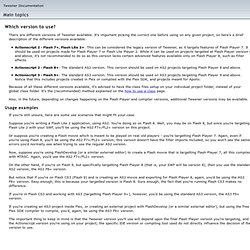
It's important picking the correct one before using on any given project, so here's a brief description of the different versions available: Actionscript 2 - Flash 7+, Flash Lite 2+: This can be considered the legacy version of Tweener, as it targets features of Flash Player 7. Tweener Documentation and Language Reference. Animaciones dinámicas con clase Tween de Actionscript 2. Animación con Actionscript. La animación basada en fotogramas clave e interpolaciones dentro del entorno de autoría de Flash constituye el método más conocido y utilizado por la comunidad de usuarios de esta aplicación.

No obstante, existe una alternativa menos extendida pero altamente recomendada si lo que se desea es lograr animaciones de un realismo y fluidez significativamente mayores: el control de la animación a través de scripts. Los beneficios de la animación programada se resumen en los siguientes puntos: 1) Mayor realismo y fluidez en las animaciones Las animaciones programadas logran un nivel de realismo perceptiblemente mayor que el de las interpolaciones basadas en fotogramas clave. Controlando la animación de un objeto mediante ecuaciones físicas y matemáticas, éste responderá de forma muy similar a la que reaccionan los objetos en la vida real, sometidos a parámetros físicos como velocidad, aceleración, fricción y elasticidad. 2) Dinamismo e interactividad. Animación de clips con ActionScript. La clase Tween. - tutoriales-flash.com.
LeoBaraldi - Ejemplos Flash, Ejemplos actionscript, Tutoriales Flash, Tutoriales actionscript, actionscript 3, curso de actionscript.