

Www.tekka.de/seo-for-wordpress/cheat-sheet-seo-for-wordpress-v2.pdf. Wordpress Reference Guide 3.0+ Presented by: Get Attachment Link get_attachment_link(); Returns the URI of the page for an attachment.
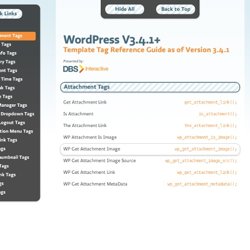
$id Integer • Default: The current post ID, when used in The Loop. (Optional) The numeric ID of the attachment. Is Attachment is_attachment(); This Conditional Tag checks if an attachment is being displayed. The Attachment Link the_attachment_link(); Outputs a hyperlink to the attachment file, or Missing Attachment if the attachment can't be found. Integer • Default: the ID of the current post (Optional) ID of the desired attachment. $fullsize Boolean • Default: false (Optional) For an image attachment, use the original image (true) or Wordpress-generated thumbnail (false). $permalink. Wp-content/download/wp/WP_Theme_Tags.pdf. Cdn2.pixel2pixeldesign.com/wp-content/uploads/pdfs/Wordpress-Cheat-Sheet.pdf?9d7bd4. FeedPress. Updated Varnish Wordpress VCL. Backend server1 {
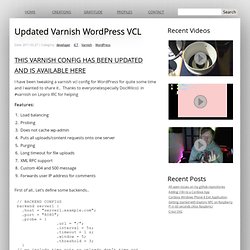
6 WordPress Plugins that Automatically Watermark Your Images. Your blog or website is your very own online brand, so if you are using images extensively and you want to protect your images from unauthorized use; the best option is to watermark them.

It is a good thing that if you are using WordPress on your website, there is a number of plugins that you can use to automatically watermark your images. Though Windows have some desktop tools that can be used to watermark images in bulk, you have to do it manually so it can be very tasking. WordPress. 29Jan in WordPress Add private content to bbPress topics and replies If you run a support forum using bbPress, sometimes you need some information from your users that they want to keep private.

You usually ask them to send the information to a private email address, but this disrupts the flow of the support thread. Instead, wouldn’t it be easier for the user to add the private information in their reply? Read more Tags: plugin, tools, user experience 26Nov. Rapidly create sites with HTML5 Boilerplate & Bootstrap from Twitter. How To Create Custom Taxonomies In WordPress. WordPress 3 introduced custom taxonomies as a core feature.
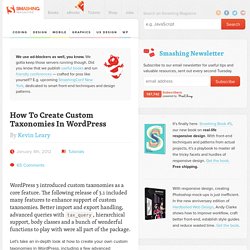
The following release of 3.1 included many features to enhance support of custom taxonomies. Better import and export handling, advanced queries with tax_query, hierarchical support, body classes and a bunch of wonderful functions to play with were all part of the package. Template Hierarchy. Template Hierarchy Languages: English • Français • Italiano • 日本語 • 한국어 • Русский • Español • Português do Brasil • 中文(简体) • (Add your language) Introduction WordPress Templates fit together like the pieces of a puzzle to generate the web pages on your WordPress site.
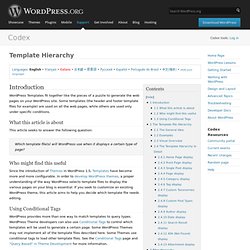
Some templates (the header and footer template files for example) are used on all the web pages, while others are used only under specific conditions. What this article is about This article seeks to answer the following question: Create Wordpress widget from scratch. This tutorial will explain how to create Wordpress widget from scratch. You will also learn how to implement configuration page for your widget. Getting started You should already have Wordpress installed, either on your local machine or on a testing server.
For this tutorial we will use the Wordpress version 2.7. You should also have a theme that support widgets. Widget name The first task in creating a Wordpress widget is to think about what the widget will do, and make a (hopefully unique) name for your widget. Widget files We will start by creating a folder widget-name in our wp-content/plugins/ directory, where Wordpress stores all it's plugins.
Wordpress themes. Wordpress memcached. Euclides. Theme Options Instead of making things harder than they already are, we provide only the most important options.
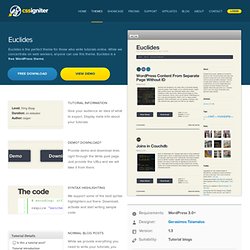
Let's keep things simple. Localization Tired of translating strings of text inside each template file? We use translation files. Just edit one file and you are good to go. Cross-browser Compatibility Unlike the competition, we make sure our themes work in every modern browser out there. Support We work really hard to keep things simple. Photoshot - photo blog-portfolio. Photoshot – current version 1.4 available for download!

Tweet this: “Great Photo template by mixey” Truly unique theme! Designed for photographers to showcase their photos with style and simplicity. Feautures FAVORITE BOX – add photos to the favorite box and view them later in a beautiful fullscreen slideshow LIGHT AND DARK VERSIONS INCLUDED Disable right-click (discourages saving images) Unique menu – all menu items are dynamically sized to display at the same width 3 Homepage variations – slideshow, photoblog, static page Custom Shortcodes – slideshows, tabs, faq sections, image previews, toltips, info messages, prettyPhoto, floating boxes Shortcode GUI – Graphic User Interface appears in the page/post editor to aid shortcode insertion Extensive options page Rich documentation Localization – for developers, all strings output via __(“String here”) ...and much more covered in the documentation.
WordPress.com — Get a Free Blog Here. Blog Tool, Publishing Platform, and CMS.