

Muth_colldetect. Www.essentialmath.com/GDC2012/Richard_Tonge_solvingRigidBodyContacts.pdf. Www.dtecta.com/files/GDC2012_vandenBergen_Gino_Physics_Tut.pdf. Essential Math for Games Programmers. As the quality of games has improved, more attention has been given to all aspects of a game to increase the feeling of reality during gameplay and distinguish it from its competitors.

Mathematics provides much of the groundwork for this improvement in realism. And a large part of this improvement is due to the addition of physical simulation. Creating such a simulation may appear to be a daunting task, but given the right background it is not too difficult, and can add a great deal of realism to animation systems, and interactions between avatars and the world. This tutorial deepens the approach of the previous years' Essential Math for Games Programmers, by spending one day on general math topics, and one day focusing in on the topic of physical simulation. It, like the previous tutorials, provides a toolbox of techniques for programmers, with references and links for those looking for more information. Topics for the various incarnations of this tutorial can be found below. Slides. 2D Polygon Collision Detection. Introduction This article describes how to detect the collision between two moving (2D) polygons.

It's not the first tutorial on the topic, however, the tutorials on the net tend to be a bit too complex for a relatively simple problem. The source codes I could find also had too many abbreviations that I don't get, or were crippled with C optimizations. So here, I'll try to keep it as simple as possible. In any case, it should be possible to include the functions presented here to your C# projects quite straightforwardly. Background To detect if two polygons are intersecting, we use the Separating Axis Theorem. For each edge of both polygons: Find the axis perpendicular to the current edge. This can be easily extended to deal with moving polygons by adding one additional step.
Once we have found that the polygons are going to collide, we calculate the translation needed to push the polygons apart. That is it! Figure 1: Projections of the polygons onto an axis. Using the code Reference. N Tutorial A - Collision Detection and Response. SECTION 0: General Introduction --= Collision Detection in Games =-- Typically, collision detection in games is carried out into two steps: (1) determine which pairs of shapes need to be tested for collision (broad phase) (2) determine collision results for each pair identified in step (1) (narrow phase) In N, step (1) is implemented using a uniform "loose" grid of square cells; each shape is stored in the cell which contains its center, and each shape is collided against any shapes in its current cell, or the 8 cells touching the current cell.
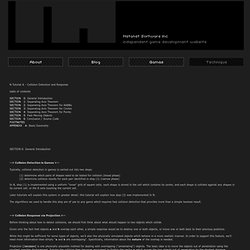
Later tutorials will explain this system in greater detail; this tutorial will explain how step (2) was implemented in N. R-tree. Simple example of an R-tree for 2D rectangles Visualization of an R*-tree for 3D cubes using ELKI R-trees are tree data structures used for spatial access methods, i.e., for indexing multi-dimensional information such as geographical coordinates, rectangles or polygons. The R-tree was proposed by Antonin Guttman in 1984[1] and has found significant use in both theoretical and applied contexts.[2] A common real-world usage for an R-tree might be to store spatial objects such as restaurant locations or the polygons that typical maps are made of: streets, buildings, outlines of lakes, coastlines, etc. and then find answers quickly to queries such as "Find all museums within 2 km of my current location", "retrieve all road segments within 2 km of my location" (to display them in a navigation system) or "find the nearest gas station" (although not taking roads into account).
R-tree idea[edit] Variants[edit] Algorithm[edit] Data layout[edit] Search[edit] The input is a search rectangle (Query box). p373-kim. Quick Tip: Use Quadtrees to Detect Likely Collisions in 2D Space. Many games require the use of collision detection algorithms to determine when two objects have collided, but these algorithms are often expensive operations and can greatly slow down a game.

In this article we'll learn about quadtrees, and how we can use them to speed up collision detection by skipping pairs of objects that are too far apart to collide. Note: Although this tutorial is written using Java, you should be able to use the same techniques and concepts in almost any game development environment. Collision detection is an essential part of most video games. Both in 2D and 3D games, detecting when two objects have collided is important as poor collision detection can lead to some very interesting results: However, collision detection is also a very expensive operation. One way to speed things up is to reduce the number of checks that have to be made.
A quadtree is a data structure used to divide a 2D region into more manageable parts. A quadtree starts as a single node.