

Script bash: Executer une commande en étant un autre utilisateur (Page 1) / Le comptoir du libre. Raspberry Pi Documentation. Tutoriel:application_demarrage. Ce tutoriel présente les méthodes pour lancer automatiquement des applications au démarrage d'une session graphique.

La procédure s'applique à l'utilisateur courant. Pour Unity (Voir plus bas pour KDE et les autres environnements de bureaux) Lancer le gestionnaire d'applications au démarrage Le gestionnaire d'application au démarrage de Gnome se nomme : gnome-session-properties, vous pouvez le lancer avec cette commande via un terminal ou via le dash, on peut également le trouver sous le nom Applications au démarrage.
Lxde. LXDE "Lightweight X11 Desktop Environment" est un environnement de bureau léger basé sur le gestionnaire de fenêtres Openbox.
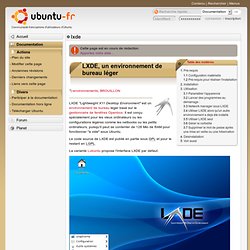
Il est conçu spécialement pour les vieux ordinateurs ou les configurations légères comme les netbooks ou les petits ordinateurs, puisqu'il peut se contenter de 128 Mio de RAM pour fonctionner "à vide" sous Ubuntu. Crontab linux debian tache planifiee. Lancer un programme automatiquement au démarrage. Il arrive que lors de la création d’un serveur, on souhaite exécuter certains programmes dès le démarrage de l’OS.

Voici comment faire sous Raspbian. Lorsque vous installer un outil, généralement celui-ci va vous fournir le(s) script(s) pour être exécuté dès le démarrage de la machine. C’est le cas de Nginx, php-fpm, apache, mysql, etc. Avant tout, le script Mais si vous voulez faire un script vous même ou alors que l’outil est multi plateforme, ça se complique. Désactiver la veille d'écran - Framboise Pi. Getting Edimax EW-7811UN (or rtl8192cufw devices) to work with Chromium OS. Getting the Edimax EW-7811UN wireless adapter working on Linux. The Edimax EW7811-UN is a wireless USB adapter that complies with the 802.11b/g/n IEEE standards.

The device has a Realtek RTL8188CUS based chipset which has support for Windows, Mac & Linux. Support for this device should be available in version >= 3.0 of the Linux kernel through the use of the rtl8192cu module. This means that machines running Linux kernel 3.0 or greater should have support for this device straight out of the box. You can find out your current kernel version by running the command uname -r. When the device is inserted to a USB port on the machine, the rtl8192cu module should be loaded. Personally, my wireless network consists of two access points with the same ESSID on different channels. At the time of writing, the manufacturers of the chipset, Realtek, have a newer version of the driver available on their website.
To install this module, first disconnect the USB device from your machine and remove the kernel module: sudo modprobe -r rtl8192cu. Blacklist rtl8192cu. Installing Ubuntu on the Cubieboard with Berryboot. Partitioning USB hard drives that fail in Disk Utility with 'POSIX' error. At Corning's Gorilla Glass testing labs, the glassmaker that fronts Apple's iPhone tried to show that rival sapphire crystal isn't all it's cracked up to be.

PAINTED POST, N.Y. -- Using extra-fine sandpaper (320 grit, to be exact), Corning scientist Kevin Reiman lightly rubbed the surface of a small, thin square of transparent sapphire crystal. Synthetic sapphire, a material second only to diamonds in hardness, has been the talk of the tech industry this year as a potential replacement to the glass that now covers smartphone screens. The sapphire piece Reiman held didn't scratch. Not one bit. But then he placed the 0.5-millimeter-thick sample on a table and pressed against its surface with the pink eraser on the back of a pencil. "You can't see the damage, but its strength is gone," Corning executive Jaymin Amin later explained. With the sandpaper test, Gorilla Glass did get scratched -- a lot. Corning has reason to be defensive about Gorilla Glass.
BerryBoot - bootloader / OS installer for Allwinner devices. Beta version for A10 devices If your A10 device comes with Android, simply point the Android webbrowser to: Download and install the .apk file found there Insert an empty SD card into your device In the Berryboot installer app: press the “write image” button and follow instructions.
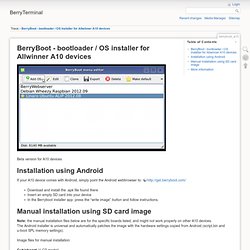
Note: the manual installation files below are for the specific boards listed, and might not work properly on other A10 devices. The Android installer is universal and automatically patches the image with the hardware settings copied from Android (script.bin and u-boot SPL memory settings). Image files for manual installation: Cubieboard (1 GB model) Partitioning USB hard drives that fail in Disk Utility with 'POSIX' error.
Raspberry Pi Documentation.