

Free Video Editing Software & Online Video Editor. Imgur: Video to GIF. Video Maker & Photo Slideshow Maker. FileLab Video Editor: easily edit your video online for free.
Free Web Applications Choose your language FileLab Video Editor Try this easy tool to edit your videos online.
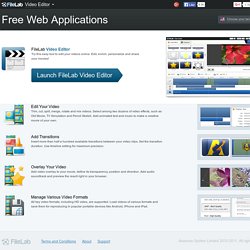
Edit, enrich, personalize and share your movies! Launch FileLab Video Editor Edit Your Video Trim, cut, split, merge, rotate and mix videos. Add Transitions Insert more than half a hundred available transitions between your video clips. Overlay Your Video Add video overlay to your movie, define its transparency, position and direction. Manage Various Video Formats All key video formats, including HD video, are supported. Terms and Conditions About Support. Online Video Cutter - Cut Video, Cut MP4, AVI, MPG, 3GP. Video Toolbox - advanced online video editor. Convert, crop, merge or record videos with just few clicks.
Create a coub. Free Online Video Editor and Maker. The 5 Best Online Tools for Making Professional Videos. Not everyone can afford a copy of Adobe Premiere Pro or Sony Vegas Pro.

And while there are plenty of desktop video editors out there — on Windows, on Mac, and even on Linux — nothing can beat the accessible-from-anywhere convenience of an online video editor. What’s surprising is just how many of these Web-based video editors there are, and how many of them just aren’t very good, but the good news is they aren’t all bad. In fact, several are pretty darn good. 1. WeVideo WeVideo is a cloud-based video editor with a powerful feature set and a lot of reasons to use it, but perhaps the best reason is due to its simple interface, shallow learning curve, and ease of use. A free account gets you 2 GB of cloud space, up to 720p resolution, up to 50 tracks from the music library, and up to 5 minutes of “published video time” per month. WeVideo is also available as an Android app and iOS app. 2.
Paid accounts come in four tiers. The difference between Plus and Movie Producer tiers? 3. 4. 5. Video Editing Made Easy. PowerDirector 14 Ultra - Fast & Flexible Video Editing |CyberLink. PowerDirector continues to outflank the competition, with top rendering speed, a massive set of video editing tools, the latest file-standard support, and a wealth of new features in its latest update. - PCMag, USA, 9/2015 Powerful, Fully Customizable Design Tools NEWUnbeatable Action Cam Tools NEW Express Projects.

Pro-style Movies, Fast! NEWWorld's Fastest Video Editing Powerful, Fully Customizable Design Tools Customizable Design Tools Transition DesignerCreate unique transitions from any image or logo using alpha channel masks to control their shape. Title DesignerCustomize a title’s motion, font size, gradient color, border, blur level, transparency and reflection. PiP DesignerOverlay animated objects on your videos and use simple transforming tools to create engaging video collages. Theme DesignerChoose from more than 30 animated theme templates and simply drag ‘n’ drop your own footage in to create professional animated slideshows. Screen Recorder NEW Unbeatable Action Cam Tools. JumpCam - Friends Video Camera. JumpCam is a free app that makes it easy to create collaborative videos with friends!
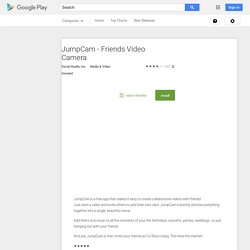
Just start a video and invite others to add their own clips. JumpCam instantly stitches everything together into a single, beautiful movie. Add filters and music to all the moments of your life: birthdays, concerts, parties, weddings...or just hanging out with your friends. And yes, JumpCam is free. Split Lens 2 Clone Photo Video Editor&Fun Movie Maker for Facebook on the App Store. The easy way to make a video and edit a video. An Automatic Online Video Editor.