

Home - Secure backup, sync and sharing made easy. Mac Backup Software Harmful. Mac Backup Software Harmful April 23rd, 2006 Introduction Earlier, I wrote about The State of Backup and Cloning Tools under Mac OS X, where I made the point that copying files on Mac OS X is not trivial because of the metadata associated with files: Paradoxically, copying a file and being sure that all information has been copied is not easy under Mac OS X.
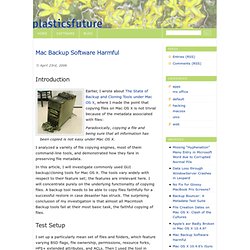
I analyzed a variety of file copying engines, most of them command-line tools, and demonstrated how they fare in preserving file metadata. In this article, I will investigate commonly used GUI backup/cloning tools for Mac OS X. Test Setup I set up a particularly mean set of files and folders, which feature varying BSD flags, file ownership, permissions, resource forks, HFS+ extended attributes, and ACLs. Results All tools investigated manage to copy the file contents, including the resource forks. Recommendations Based on the ability to preserve metadata, I gave the following recommendations: Results Table Conclusion Final Recommendation. SuperDuper! SuperDuper is the wildly acclaimed program that makes recovery painless, because it makes creating a fully bootable backup painless.
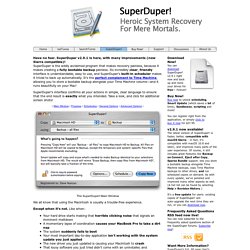
Its incredibly clear, friendly interface is understandable, easy to use, and SuperDuper's built-in scheduler makes it trivial to back up automatically. It's the perfect complement to Time Machine, allowing you to store a bootable backup alongside your Time Machine volume—and it runs beautifully on your Mac! SuperDuper's interface confirms all your actions in simple, clear language to ensure that the end result is exactly what you intended. Take a look, and click for additional screen shots! We all know that using the Macintosh is usually a trouble-free experience. Except when it's not. It happens to all of us, eventually. Carbon copies. SuperDuper is the most advanced, yet easy to use disk copying program available for macOS.
Faster than a speeding bullet – and more accurate! Expertise not required. Doveryai no Proveryai. But we're not going to do that. Quot;Xserve RAID is dead! Long live Promise VTrak RAID!" We just had a conversation with Eric Zelenka, senior product line manager of Apple's server and storage software, wherein he cleared up the case of the disappearing Xserve RAID.

As everyone suspected, the reason it disappeared is because, well, it's gone. Some wondered why Apple didn't update the Xserve RAID with SATA drives and updated Fibre Channel ports. "Promise VTrak RAID already has great performance in our testing," Zelenka told us, and delivers it at a great price: about $1 per gigabyte. According to Promise, the E-class RAID delivers "an unbeatable 26 streams of 8-bit uncompressed standard definition video and supports capacities up to 24TB per configuration, starting at just $1.12 per gigabyte. " That's not the kind of price/performance ratio one would want to get caught sneezing at. The RAIDs have four 4Gbit Fibre Channel ports, dual active/active RAID 5 controllers, and can accept any combination of SATA or SAS drives.