

Tutorials. Beginner GIMP Quickies Use GIMP for simple graphics needs without having to learn advanced image manipulation methods.
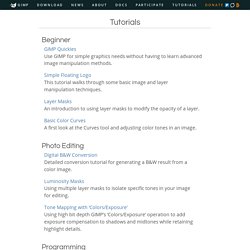
Simple Floating Logo This tutorial walks through some basic image and layer manipulation techniques. Gimp tutorial, channel. Malgalin's Channel. GIMPtricks's Channel. GimpPigment's Channel. GIMP Tutorial - Basics of Layers. Gimp Photo Effects Tutorials. 40 Top GIMP Tutorials to Turn you Into a Professional – Beginner to Advanced. GIMP is a fine replacement for Adobe Photoshop, especially if you have limited financial resources.
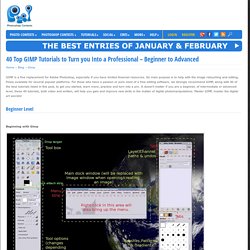
Its main purpose is to help with the image retouching and editing, freely available for several popular platforms. For those who have a passion or pure need of a free editing software, we strongly recommend GIMP, along with 40 of the best tutorials listed in this post, to get you started, learn more, practice and turn into a pro. It doesn’t matter if you are a beginner, of intermediate or advanced level, these 40 tutorials, both video and written, will help you gain and improve new skills in the matter of digital photomanipulations. Master GIMP, master the digital art secrets! Beginner Level.