

Correct dimensions for Power Point Import. InShare0 Captivate 3 (and now 4) supports importing a Microsoft Power Point file.

Captivate slide dimensions are defined in pixels, while Power Point defines slide size in inches. Many of you might have faced problems with stretched / shrunken objects because of a mismatch in the dimensions of the imported Power Point slides and your Captivate project. Below are a couple of tips that will help you avoid this issue i. Guy Kawasaki 10-20-30 Presentation Rule. PowerPoint Revolution: 21st Century Design. In a previous article, I reviewed several common PowerPoint designs used in corporate meeting rooms around the world today, and what you can do to improve on them.
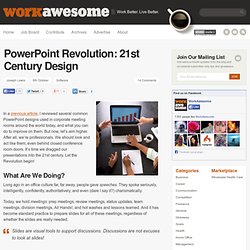
But now, let’s aim higher. After all, we’re professionals. We should look and act like them, even behind closed conference room doors. It’s time we dragged our presentations into the 21st century. Let the Revolution begin! Presentation Magazine - Help advice, 6401 free PowerPoint templates and backgrounds.
PowerPoint Video Resolution. Make animations in Powerpoint 2007. Creating a Basic Grid In PowerPoint. PowerPoint made Easy - Make 3D Effects in Minutes. Powerpoint 2003 Tutorial - How To Make/Create a Fadeout Picture. PowerPoint Spice. PowerPoint Tutorials, Tips, Tricks and Tweaks. Tutorial For Line Animation Video In PowerPoint. How to Make 3D Pop-out Photos in PowerPoint - Design Animation Tutorial.