

Reset Firefox – easily fix most problems. This feature is available on Firefox for desktop or laptop computers.
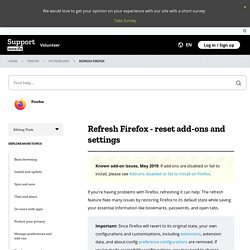
If you're having problems with Firefox, refreshing it can help. The refresh feature fixes many issues by restoring Firefox to its default state while saving your essential information like bookmarks, passwords, and open tabs. Important: Since Firefox will revert to its original state, your own configurations and customizations, including extensions, extension data, and about:config preference configurations are removed. If you've made accessibility configurations, you may need to change them back after refreshing.
Click this Refresh Firefox button directly, if you are viewing this page in Firefox.This won't work if you are using a different browser or on a mobile device.You can also find a Refresh Firefox button at the top of the Firefox about:support Troubleshooting Information page. How To Automate Repetitive Tasks With iMacros for Firefox. Hacking In A Nutshell. Keyboard Shortcuts. In this document Using Shortcuts This document uses the following format for listing shortcuts: Example:
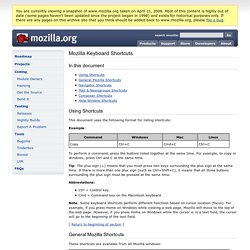
Software gives visual representation of who’s following you online. By Stephen C.

WebsterThursday, March 1, 2012 11:08 EDT A new piece of software released this week by browser-maker Mozilla does something unique: it provides a real-time visualization of who is tracking your movements online. The software is called “Collusion,” developed last year by Mozilla programmer Atul Varma, who became inspired to code the program after reading extensively about online privacy matters. It plugs into the Firefox browser and watches as websites and ad networks drop “cookies” into the browser during normal surfing.