

webner01
We are a team of 80+ professionals and we primarily develop software for USA Insurance industry (ACORD Forms, Policy Downloads, Policy Administration, Insurance Accounting, Commission downloads, Rater Integration, ACORD XML, Data extraction through OCR, Analytics and more)
Mvc c# : Exclude Enum values from DropDownListFor Html helper. Author - Webner Suppose we have some enum type in c# as follows :enum Performance { None=-1, Dissatisfied=0, Below Average=1, Average =2, Good = 3, Excellent=4, } Consider some employee model with a given enum type property.public class EmployeePerformance{ public int EmpId {get; set;} public Performance rating{get; set} ………………………….. ……………………….. } In a model-binded view, we can populate the dropdown items from the enum on the .cshtml page as follows:@Html.DropDownListFor(model => model.rating, new SelectList(Enum.GetValues(typeof( Suppose you want to exclude items from the list of items in a dropdown list populated from Enum object, Following is an example in which enum item with value -1 is removed-@Html.DropDownListFor(model => model.rating, new SelectList(Enum.GetValues(typeof( Webner Solutions is a Software Development company focused on developing Insurance Agency Management Systems, Learning Management Systems and Salesforce apps.

Microsoft Windows Operating System installation procedure. Officially Certbot is now available for windows too.

It is not that much complicated, but you have to be careful while doing this on a live server. Important note This would require administrative privileges. Step 2. Specific Windows system requirements and user knowledge requirements Basic knowledge of the command-line interface (CLI) is required because Certbot is purely based on the CLI program.The user account must have administrative privileges to install and run the Certbot utility.use PowerShell instead of Command prompt (CMD) with elevated privileges before invoking Certbot utility.Default Path C:\Certbot must be writable by the current user.Certbot for Windows is currently unable to automatically renew wildcard certificates.The Apache and Nginx plugins will be available soon and a plugin to install certificates into IIS is under development, but you can install the certificates manually.
Blazor feature in .NET (National Environmental Testing) Author - Webner Blazor is a new DOT NET web framework for building client applications using C # / Razor and HTML-enabled browser with WebAssembly.
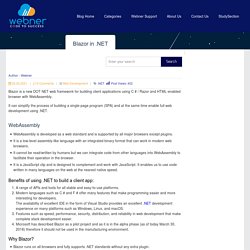
It can simplify the process of building a single-page program (SPA) and at the same time enable full web development using .NET. WebAssembly is developed as a web standard and is supported by all major browsers except plugins.It is a low-level assembly-like language with an integrated binary format that can work in modern web browsers. It cannot be read/written by humans but we can integrate code from other languages into WebAssembly to facilitate their operation in the browser.It is a JavaScript clip and is designed to complement and work with JavaScript. It enables us to use code written in many languages on the web at the nearest native speed. Benefits of using .NET to build a client app: Why Blazor? Blazor also supports features of the SPA framework such as: How to export database in Microsoft SQL Server Management Studio. Author - Webner Problem: When we use Microsoft SQL Server Management Studio to export the database, by default it will export the database schema only.
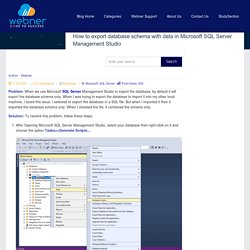
When I was trying to export the database to import it into my other local machine, I faced this issue. I selected to export the database in a SQL file. But when I imported it then it imported the database schema only. When I checked the file, it contained the schema only. Solution: To resolve this problem, follow these steps: After Opening Microsoft SQL Server Management Studio, select your database then right-click on it and choose the option Tasks>>Generate Scripts… <img src=" alt="database" data-recalc-dims="1"/>It will open the Generate Script Information Window. Webner Solutions is a Software Development company focused on developing Insurance Agency Management Systems, Learning Management Systems and Salesforce apps.
‘System.LimitException: Too many query rows: 50001’ error in Salesforce. Author - Webner As we know, Apex runs in a multitenant environment so to restrict the runaway apex code/processes to acquire shared resources, the Apex runtime engine strictly enforces these governor limits.
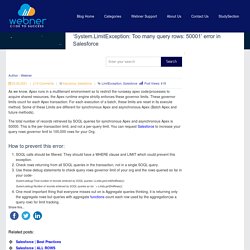
These governor limits count for each Apex transaction. For each execution of a batch, these limits are reset in its execute method. Some of these Limits are different for synchronous Apex and asynchronous Apex (Batch Apex and future methods). The total number of records retrieved by SOQL queries for synchronous Apex and asynchronous Apex is 50000. HTMLCollection Elements and NodeList Collection. Author - Webner HTMLCollection: HtmlCollection is a collection of HTML elements from DOM. it is access by the name,id or index number.

It use getElementByClassName, getElemenrtByTagName in NodeList. It uses three Methods: HTMLCollection Item() MethodHTMLCollection length() MethodHTMLCollection namedItem() Method Html Collection Item(): it returns specificed index value for the element in an HTMLCollection. Html Collection Iength(): it returns the number of elements in an HtmlCollection. Html Collection namedItem(): it returns the specific element by Id or class name. In code has three P tags, only one p has Id from all elements. NodeList: It is a collection of nodes extracted from the Document. Using length() property to get the number of nodes from the HTMLCollection.