

6 Subtle Things Highly Productive People Do Every Day. Ever feel like you’re just not getting enough done?
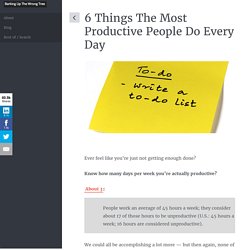
Know how many days per week you’re actually productive? About 3: People work an average of 45 hours a week; they consider about 17 of those hours to be unproductive (U.S.: 45 hours a week; 16 hours are considered unproductive). We could all be accomplishing a lot more — but then again, none of us wants to be a workaholic either. The Super Sweet 1Password Trick You’re Almost Certainly Not Using. I Made a Free Tool for Evernote Dorks with Macs. A Fresh Take on Contexts. As my Twitter followers may know, I have been experimenting with a complete new context setup in OmniFocus in the last two to three weeks.
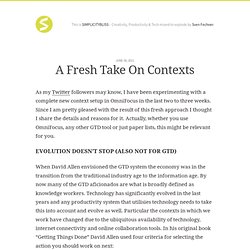
Since I am pretty pleased with the result of this fresh approach I thought I share the details and reasons for it. Actually, whether you use OmniFocus, any other GTD tool or just paper lists, this might be relevant for you. Evolution doesn’t stop (also not for GTD) When David Allen envisioned the GTD system the economy was in the transition from the traditional industry age to the information age. By now many of the GTD aficionados are what is broadly defined as knowledge workers. Context (availability of tools like phone, computer, internet connection, office)Time (time you have at hand, e.g. before the next meeting starts)Energy (the level of attention you can devote to the task)Priority (if you still need to chose between tasks which one is most important) Contexts became ubiquitous Today, where ever you are, most of your tools are always available. Evernote « Categories. Use TextExpander, TaskClone and Evernote to automate your meetings!
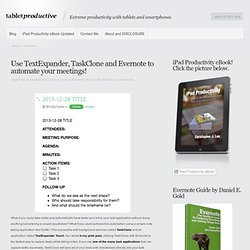
What if you could take notes and automatically have tasks sync’ed to your task application without doing anything but entering a couple keystrokes? What if you could achieve this automation using a simple note taking application like Drafts? This is possible with background services called TaskClone and an application called TextExpander Touch. Evernote as a Task Manager, Update One « How-To. As I wrote here, I have switched from iOS Reminders to Evernote to manage my tasks.

One week in and I am still using Evernote as my task manager! I can say that the transition has not been seamless, but overall the experience has been positive. I still have a long way to go to perfect this system, but with Daniel’s help I am confident that the move to Evernote will be revolutionary! Overall, I can see the power of Evernote as a task manager. The ability to integrate tasks with notes and project information in one place is extremely powerful. Use Evernote Hello to scan your business cards (REVIEW) « Blog. Photo courtesy of I love discovering apps that solve a real problem.

I especially love apps that I look forward to using. In my job I collect a lot of business cards which mostly sit on a pile on my desk. I never take the time to enter them in the computer and I rarely take the time to use one of the many dedicated card scanning apps to process them. In fact, I own CamCard for the iPhone which is a wonderful app that scans and processes cards with a high level of accuracy with only a few steps. Evernote Hello is an iPhone-specific app that helps you manage your business contacts. Evernote Hello is better and more beautiful than ever, with a new user interface that helps you remember everyone you meet, quickly and easily.
Up until this most recent update I had always avoided using Hello mostly because I thought the main way Hello worked was by taking pictures of your business acquaintances. There is not much to Hello really. John Mayson - Google+ - Setting up Evernote as Your GTD Dashboard In 2008 I signed… Setting up Evernote as Your GTD Dashboard In 2008 I signed up with Evernote.
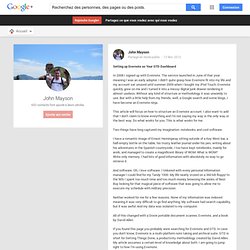
The service launched in June of that year meaning I was an early adopter. Evernote and GTD on an iPad. Here’s an article by John Mayson on how he uses Evernote with GTD.
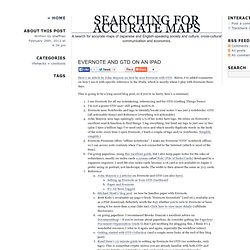
Below, I’ve added comments on how I use it with specific reference to the iPad2, which is mostly where I play with Evernote these days. This is going to be a long-assed blog post, so if you’re in hurry, here’s a summary: I use Evernote for all my notetakeing, referencing and for GTD (Getting Things Done)I’m not a power GTD user; still getting used to it.Evernote uses Notebooks and tags to identify/locate your notes. I use just 2 notebooks: GTD (all actionable items) and Reference (everything not actionable)John Mayson uses tags sparingly: only 1/3 of his notes have tags. Scanning documents and notes directly to Evernote with a Canon MP Series printer. You don’t have to scan documents to your PC then save them into Evernote organizer in two stages, you can set up your printer/scanner to scan directly into Evernote.
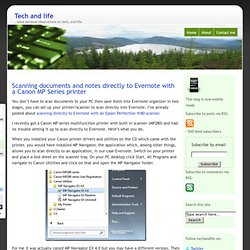
I’ve already posted about scanning directly to Evernote with an Epson Perfection 4180 scanner. I recently got a Canon MP series multifunction printer with built in scanner (MP280) and had no trouble setting it up to scan directly to Evernote. Here’s what you do. When you installed your Canon printer drivers and utilities on the CD which came with the printer, you would have installed MP Navigator, the application which, among other things, allows you to scan directly to an application, in our case Evernote. Switch on your printer and place a test sheet on the scanner tray. For me it was actually called MP Navigator EX 4.0 but you may have a different version. Click on Custom and that should open a box like below. How To Encrypt Evernote On Mac OSX. In yesterday’s post, we discussed how to encrypt your Evernote database on Windows.
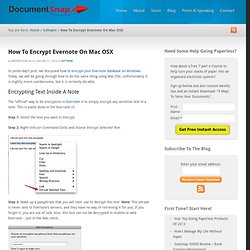
Today, we will be going through how to do the same thing using Mac OSX. Unfortunately it is slightly more cumbersome, but it is certainly do-able. How to Email Your Documents Directly to Evernote. Since making the decision to go paperless, I have gained a lot of experience with Evernote.

It has become my digital filing cabinet for literally everything. As a result, I am now working in a clutter-free environment. Photo courtesy of ©iStockphoto.com/Pgiam Once you have organized Evernote for maximum efficiency, it is time to start filing your documents into Evernote’s digital repository. There are a number of tools for doing this. If you are just getting started with Evernote, I suggest that you buy Brett Kelly’s remarkably practical e-book, Evernote Essentials, 4.0. Yet, surprisingly, I have met many Evernote users who don’t even know this capability exists. How to Organize Evernote for Maximum Efficiency. How to Get Your Stuff into Evernote. It is no secret that I am a big fan of Evernote. It is one of those amazing tools that can radically boost your productivity. I use it probably more than any other program other than Mac Mail.
It has enabled me to realize my dream of a paperless office. But Evernote can also be initially intimidating. The program is so deep and feature-rich that new users hardly know where to start. If you are just getting started with Evernote, I suggest that you buy Brett Kelly’s remarkably practical e-book, Evernote Essentials, Second Edition. Now, after several months of really exploring the program, I have discovered ten different tools for getting my content into Evernote: Type It. Record it. The Issue. From the time we are small, we are given tasks to perform, starting with “make your bed,” “clean your room,” “take out the trash,” and “be nice to your sister.”
Once we attend school, those requests begin to increase as we are assigned homework and projects to complete. During high school and college we have further demands thrust upon us as we gain specific interests, hobbies and passions, and as our social calendar begins to fill. Invariably, we begin to collect enough pending items that we seek to organize them in some fashion. So we each kludge together a system to track all that we juggle in life, from those little things we need to accomplish today, to appointments, to items we need to remember to pick up downtown, to those larger projects in the coming months and then those larger, grander dreams we want to fulfill someday.
To add to the complexity of this, everyone manages multiple roles. Mismanaged Time The Secret Weapon is your way out. Going Paperless. Below is a condensed index of my weekly Going Paperless tips that I do in my capacity as Evernote’s Paperless Lifestyle Ambassador. These weekly tips are also available via RSS. Below the index are some supplementary posts I’ve done that may be of interest to folks. Looking to get started going paperless with Evernote?
Sign up for free using this link and get one month of Evernote Premium free when you sign up. Category Index Here are links to lists of the Going Paperless articles by category. Going Paperless 2.0 Articles Full List of Original Going Paperless Articles Supplementary Posts. A Closer Look at How I Organize My Notes In Evernote. Of all of the questions I get in my capacity as Evernote’s ambassador for paperless lifestyle, the one asked most frequently is: “How do you organize your notes?” I’ve written on this subject before, way back in May, when I provided some tips on organizing your digital filing cabinet. But if I have learned one thing about note organization in the months since, it’s that it is an evolving process. At least, that’s the way it has been in my case. So this week, I thought I would dive into more detail on how and why I organize my notes the way I do, and in doing so, take a closer look at note organization in general.
9 tips for paperless meetings. After having gone paperless for a while, one of the big payoffs I discovered was the ability to have “paperless” meetings. I don’t know about you, but my days sometimes feel like they are mostly spent in meetings. Years ago, while driving into work, back when I lived in L.A., I heard a great quote about meetings on the radio. It went: “A meeting is a place where minutes are taken and hours are lost.”