

Free Photoshop Tutorials @ PinkZAP.com » Spice up Pie Charts. First draw out a chart with the Pie Chart tool. First you put in the information for your chart, or import it from an excel file: Your chart will look like this at first. (You might have a legend, too.) I prefer colored charts instead of the grayscale default Illustrator makes. Using the white arrow select a slice and choose a color from your swatches to change it. To make your chart 3d, select it first with the black arrow. Now your chart should look like this. You can pull apart and edit the individual slices with the white pointer tool. Since the title of my information is about mutations, I’ll draw some mutations on the different slices, starting with the dark purple.
I drew the eye on the same layer with the pen tool. I added some chemical bubbles on the green slice. I added tentacles on the last slice with the pen tool. Then I added a title and labels. For some charts you might only want to spice up the most important slice or the biggest one. Game Platforms and Tools - Game Tooling - Adobe Zerowing. 4.0 Platform. API Level: 14 Android 4.0 (ICE_CREAM_SANDWICH) is a major platform release that adds a variety of new features for users and app developers.
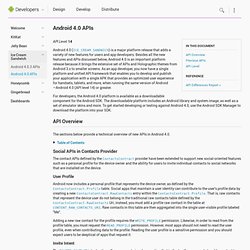
Besides all the new features and APIs discussed below, Android 4.0 is an important platform release because it brings the extensive set of APIs and Holographic themes from Android 3.x to smaller screens. As an app developer, you now have a single platform and unified API framework that enables you to develop and publish your application with a single APK that provides an optimized user experience for handsets, tablets, and more, when running the same version of Android—Android 4.0 (API level 14) or greater.
For developers, the Android 4.0 platform is available as a downloadable component for the Android SDK. The downloadable platform includes an Android library and system image, as well as a set of emulator skins and more. API Overview The sections below provide a technical overview of new APIs in Android 4.0. User Profile Invite Intent Large photos. Play framework - Play framework overview. The Play framework is a clean alternative to bloated Enterprise Java stacks.

It focuses on developer productivity and targets RESTful architectures. Play is a perfect companion to agile software development. The Play framework’s goal is to ease web applications development while sticking with Java. Let’s see how this is possible. Wanna see some code? Check Five cool things you can do with play, or start directly with the hello world tutorial. A Java framework without the pain Play is a pure Java framework and allows you to keep your preferred development tools and libraries. Fix the bug and hit Reload The Java platform is infamous for its low productivity, mainly due to repeated and tedious compile-package-deploy cycles.
That’s why we rethought the development cycle to make developing with Play an efficient process. It’s so fun that you can even work with a simple text editor and skip a full-featured Java IDE if you want. Simple stateless MVC architecture HTTP-to-code mapping JPA on steroids. Cloud9 - Your code anywhere, anytime. Heroku. Parse. Get pretty much anything done by awesome people.