

Bloomin' Apps. This page gathers all of the Bloomin' Apps projects in one place.Each image has clickable hotspots and includes suggestions for iPad, Android, Google and online tools and applications to support each of the levels of Bloom's Revised Taxonomy.I have created a page to allow you to share your favorite online tool, iOS, or Android app with others.

Cogs of the Cognitive Processes I began to think about the triangular shape of Bloom's Taxonomy and realized I thought of it a bit differently.Since the cognitive processes are meant to be used when necessary, and any learner goes in and out of the each level as they acquire new content and turn it into knowledge, I created a different type of image that showcased my thoughts about Bloom's more meaningfully.Here is my visual which showcases the interlocking nature of the cognitive processes or, simply, the "Cogs of the Cognitive Processes".
Padwheelposter.pdf. Apps Ideas. Engaging reluctant boys to write through the local schools football league. For over 4 years I have been the league secretary for the Urmston and District Primary School Football league.
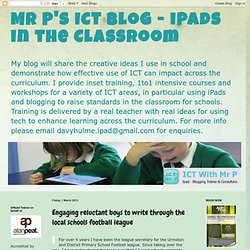
Since taking over the role, I have restructured the league so that 13 local schools complete all their fixtures which has seen a massive increase in participation and seen more children and schools playing football. The way the league now works is that a host school welcomes two other schools and plays 3 games of 20 minutes. It has meant that schools without a pitch can still fulfill all their games which didn't previously happen due to limiting facilities of some schools.
All the dates are given at the beginning of year so schools can make sure they do not clash with any other events. 50 Impressive iPad Apps to Fuel Lifelong Learners. From onlinecollegecourses.com Long after degrees have been conferred and careers have been launched, many folks just can’t seem to quit school.

For them, life provides an overstuffed cornucopia of educational opportunities that don’t necessarily require hefty loans and navigating different professorial strategies. Those with a lust for learning who happen to also enjoy testing the limits of what the iPad offers definitely don’t have to worry about finding resources to pique their fancy. Hundreds, if not thousands, of apps are out there just twitching for users to fire them up and absorb a mental nugget or two. History and Geography Language, Reading, and Writing Open Source and General Learning Reference Science and Math. Best Websites for Teaching & Learning 2013. Patient Comments: Alternative Treatments for Hot Flashes - Treatments - Viewers Share Their Medical Experiences.
Educational Technology and Mobile Learning. 12 Tech Tools That Will Transform The Way You Teach! In a Simple K12 blog post titled “17 Signs Your Classroom is Behind the Times” they provide a list of things that characterize a classroom that has fallen behind.
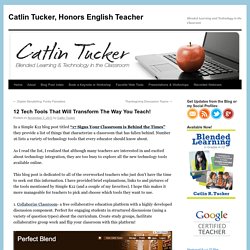
Number 16 lists a variety of technology tools that every educator should know about. As I read the list, I realized that although many teachers are interested in and excited about technology integration, they are too busy to explore all the new technology tools available online. This blog post is dedicated to all of the overworked teachers who just don’t have the time to seek out this information. I have provided brief explanations, links to and pictures of the tools mentioned by Simple K12 (and a couple of my favorites). I hope this makes it more manageable for teachers to pick and choose which tools they want to use. 1. 2. 3. 4. 5. 6. 7.
[Note: StoryJumper is another online digital storybook maker worth checking out!] 8. 9. Kathycasey. Python for Kids: Teach your Kids to Code in Python. Education Technology, Teacher Tools, Apps and More. Realm of Racket. Realm of Racket The people at no starch press were kind enough to give us a review copy of Realm of Racket: Learn to Program, One Game at a Time!

This is a coding book presented in coding style with plenty of recursion. It’s written as if the reader were a computer compiling and running the content. The style begins on the title page with the author listing in a list, complete with parenthesis and follows through with side notes scattered throughout the book in the style of Racket comment syntax. #| Just like this one …they even throw in a different font to nerd up the text just that little bit extra |# Cool Websites - 21st Century School Teacher.
Learn Scratch with Super Scratch Programming Adventure. Super Scratch Programming Adventure.

Ipad resources. Free Technology for Teachers. 25 Best Websites for Teachers. 1.

Best for Young Readers: The Stacks At The Stacks, students can post book reviews, get reading recommendations, play games based on the latest series, watch "Meet the Author" videos, and more. It's like Facebook for reading and it's safe for school, too. 2. Best for Finding Books: Book Wizard Use Scholastic's Book Wizard to level your classroom library, find resources for the books you teach, and create reading lists with the click of a button. 3. With hundreds of lessons for every grade level, you're guaranteed to find a colorful idea for your class, such as the "Chinese Dragon Drum" for Chinese New Year or the "What Do You Love? " 4.