

Learn to 3D model, fast.PolyPlane. The Official YAML Web Site. Realistic grass in Rhinoceros. Last week I spotted very interesting images in our forum.
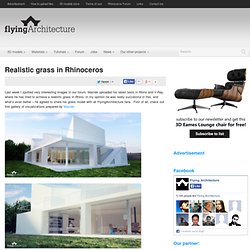
Maciek uploaded his latest tests in Rhino and V-Ray, where he has tried to achieve a realistic grass in Rhino. In my opinion he was really successful in this, and what’s even better – he agreed to share his grass model with all FlyingArchitecture fans. First of all, check out this gallery of visualizations prepared by Maciek: This is how the geometry looks like in the Top view: It can’t be more simple! Techdraw. Ecotect mesh data 2 rhino. This tutorial runs you through the process of exporting your rhino geometry into ecotect and then bring the analysis data back into rhino.
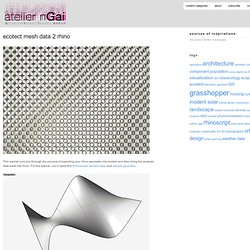
For this tutorial, you’ll need this Rhinoscript, sample data, and sample geometry. Swarm Behaviours Workshop Material – @improved. Recently I’ve tutored a Processing workshop for the Hyperbody department at the TU Delft.
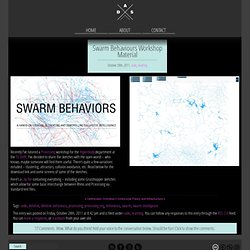
I’ve decided to share the sketches with the open world – who knows, maybe someone will find them useful. There’s quite a few variations included – clustering, attractors, collision avoidance, etc. Read below for the download link and some screens of some of the sketches. Here’s a .zip file containing everything – including some Grasshopper sketches which allow for some basic interchange between Rhino and Processing via standard text files.
Grasshopper > AutoCAD - SLINGSHOT! Sunglass. Sunglass/sg-plugins. [Sub]Code. This page is set up to host bits of codes and sample algorithms.
![[Sub]Code](http://cdn.pearltrees.com/s/pic/th/sub-code-digital-stance-19239378)
Those algorithms are free to be explored or even shared with proper recognition to the author.Please let me know if you reached any interesting result using any piece of the code provided. Before downloading anything from Digital [Sub]stance you consent to the following license agreement Digital [Sub]stance by Marios Tsiliakos is licensed under a Creative Commons Attribution-NonCommercial-ShareAlike 3.0 Unported License.
Based on a work at digitalsubstance.wordpress.com. Permissions beyond the scope of this license may be available at “If you Enjoyed anf found the content of this blog useful please consider donating to keep Digital [Sub]stance up and running.” Grasshopper Definitions. Blender to GH. . a collection of codes & grammars for Grasshopper, a generative modeling tool for Rhinoceros. 3D Hilbert Curve This definition generates a 3D Hilbert Curve, a continuous fractal space-filling curve. 3D_Hilbert_Curve_Co-de-iT_1.0007.zip nGon mesh tessellation Starting from a closed surface it builds a nGon mesh tessellation.

RH AutoDimension 02////////////////////////////////////////// Dec07// Master degree at Politecnico di Torino with a computational design thesis TMD_tsunami memorial design competition, network as design tool::: prof.Roberto Apostolo, prof.Mario Grosso, Arch.Andrea GrazianoJan08// Join at studioGriffa, Turin as project architectFeb08// at DRL TEN exhibition, Architectural Association, London with K_pavilion project ::: visiting Zaha Hadid Architects London, attends co|de lecture: Shajay Booshan, Danilo Arsic.

Rh TowerContour. Option Explicit 'Script written by davide del giudice 'Script copyrighted by www.co-de-it.com 'Script version Saturday, 09 Oct 2011 Call Contour() Sub Contour()

Ribs structure. Dec07// Master degree at Politecnico di Torino with a computational design thesis TMD_tsunami memorial design competition, network as design tool::: prof.Roberto Apostolo, prof.Mario Grosso, Arch.Andrea GrazianoJan08// Join at studioGriffa, Turin as project architectFeb08// at DRL TEN exhibition, Architectural Association, London with K_pavilion project ::: visiting Zaha Hadid Architects London, attends co|de lecture: Shajay Booshan, Danilo Arsic Feb08// K_pavilion publicated at DRL TEN book.Mar08// UIA infopoint competition.May08// MCA, Mario Cucinella architects "Una stanza di luce" workshop at Cavallerizza Chiablese, TurinJun08// Workshop “Parametric Architecture” tutors Ludovica Tramontin Asp(e)x and Erich Schoenenberger(Su11 architecture+design, Pratt Insitute, NY, USA)Jul08/// Torino World Design Summer School “Prototyping the city” assistant tutor of EcologicStudio-Architectural Association, NSU-GSAPP-Columbia University and Politecnico di Torino+ Configuration 0 project.

Procedural Lightpainting: un álbum de Flickr. Procedural Lightpainting. February 2010. In these days at ZHA office we needed a quick and fast task to rename and manage annotation dots created previously.

I wrote and custom for our purpose a series of RhinoScript from one of the codes archived on McNeel website . Exporting from Rhino to .dwg, .ai - School of Architecture Digital Technologies Wiki. Viewing Rhino objects in Shaded View All the Rhino viewport settings can be accessed by right clicking on the name of the current viewport and selecting from the view options (Wireframe, Shaded, Rendered, Ghosted, XRay).
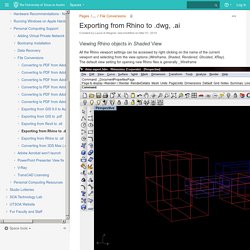
The default view setting for opening new Rhino files is generally _Wireframe Default view setting is Wireframe. Change the view setting to Shaded by right clicking on the viewport name and selecting Shaded. Viewing your objects in Shaded view will help you to visualize what the exports will look like. Rhinoscript code. . a collection of scripts & scripted tools in RhinoScript for Rhinoceros. ContouRapid. Creates tomographic sections and orients them on XY plane (useful for fabrication with layering technique).