

Stunning CSS3: A Project-based Guide to the Latest in CSS. Video Screencasts. #130: First Moments with Grunt There are all these tasks that we need to do as front end developers.

Concatenate and compress our files. Run our preprocessors. Optimize images. Run tests. . #127: Basics of JavaScript Templating A template is a chunk of HTML that you need to inject onto the page. . #126: Using Modernizr Should Modernizr be part of every modern web project? #124: A Modern Web Designer’s Workflow This is a presentation I gave at conferences in late 2012 and early 2013. It talks … #121: The Right CMS is a Customized One The perfect CMS to suite the needs of any non-trivial content-oriented website does not come out-of-the-box.
. #119: Let’s Answer Forum Posts! In this screencast we live answer more forums posts with no planning whatsoever. . #117: Let’s Attempt To Do a “Pull Request” I’ve never in my life submitted a “Pull Request” on GitHub. . #115: Don’t Overthink It Grids Even if the layout of a site is simple as a main content area on the left and a sidebar on the right, that’s a grid. Web Browser CSS Support. This document is a section of the web browser standards support document.
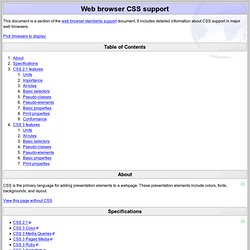
It includes detailed information about CSS support in major web browsers. About Up CSS is the primary language for adding presentation elements to a webpage. These presentation elements include colors, fonts, backgrounds, and layout. View this page without CSS CSS 2.1 features CSS 2.1 Units The following are units that are used in CSS properties. CSS 2.1 Importance Importance gives dominance to CSS rules that would normally be overridden by rules of greater specificity or latter appearance. CSS 2.1 At-rules At-rules provide special operations and selection mechanisms for the CSS document. 5 Techniques to Acquaint You With CSS 3. CSS is a well-known, widely used language to style websites.
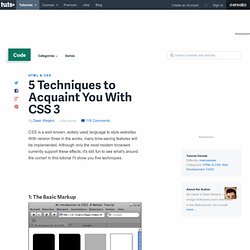
With version three in the works, many time-saving features will be implemented. Although only the most modern browsers currently support these effects, it's still fun to see what's around the corner! In this tutorial I'll show you five techniques. 1: The Basic Markup Before we start with this tutorial, let's create the basic markup that we will be working with throughout the tutorial. For our xHTML, we'll need the following div elements: #round, to apply rounded corner CSS3 code on.
For this, our xHTML will be: In our HTML document, we've created some div elements, with the IDs stated above. As you can see, we've given all div tags a width and height of 300px each. 2: Rounded Corners It can be a hassle to create rounded corners. This problem can be easily solved with CSS3, with the property called “border-radius”. We do this like so: Once you've created the div, refresh the page. Back to our code, "border-radius" needs a value. CSS Template Layout Module. Abstract A grid with four slots defined by ‘display: "aaaaaaa" "bccccdd"’.
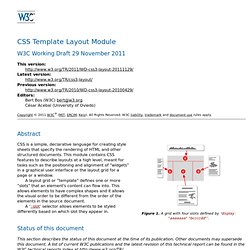
CSS is a simple, declarative language for creating style sheets that specify the rendering of HTML and other structured documents. This module contains CSS features to describe layouts at a high level, meant for tasks such as the positioning and alignment of “widgets” in a graphical user interface or the layout grid for a page or a window. A layout grid or “template” defines one or more “slots” that an element's content can flow into. This allows elements to have complex shapes and it allows the visual order to be different from the order of the elements in the source document. A ‘::slot’ selector allows elements to be styled differently based on which slot they appear in. Status of this document This section describes the status of this document at the time of its publication.
Publication as a Working Draft does not imply endorsement by the W3C Membership. Table of contents. Previews.