

No-Go-Zone. City Low Poly. Games - Multi Layered Tilemaps. | User Guide Contents | Buy Orthello Pro | C# Class Reference | Download 100% Free Edition Tilemaps A tilemap is a layered matrix of tiles, and is often used as a background in games.

Orthello pro supports tilemaps through the TileMap Object and OTTileMap class. A tilemap can have multiple tilesets and multiple layers. A Tileset is a collection of tiles that are embedded in a texture image. | See a tilemap demo | With the Orthello Tilemap object you can : Import a tilemap that was created using the popular tilemap editor application : TILED.The TILED map editor lets you create tilemaps that have one or more tile layers that use one or more tilesets. Create/alter a tilemap by codeThe OTTileMap class has several attributes and methods, that let you build a tilemap from scratch or adjust a loaded tilemap.OTTileMap.mapSizeSet the number of tiles (x/y) on the tilemap.OTTileMap.mapTileSizeSet the default tile size (x/y) in pixels. The TilesSprite Properties Methods. Tile Map Tutorial. Part 1 - Setting up Prerequisites Create a new scene, delete the default camera and add a tk2dCamera.
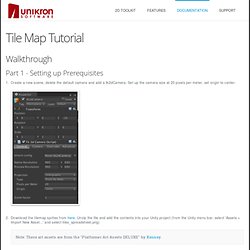
Set up the camera size at 20 pixels per meter, set origin to center. Download the tilemap sprites from here. Unzip the file and add the contents into your Unity project (from the Unity menu bar, select 'Assets > Import New Asset...' and select tiles_spreadsheet.png) Note: These art assets are from the "Platformer Art Assets DELUXE" by Kenney.Create a sprite collection (Project > Create > tk2d > Sprite Collection), and call it "TileMapTutorial".
Open up the sprite collection editor and dock it. Part 2 - Basic painting. Make sure your scene view is set to "Back" and "Perspective" is turned off. Part 3 - Painting Color. Switch the tilemap editor to "Color" mode, and click "Create Color Channel". Part 4 - Colliders. Adding colliders to your sprites will automatically create collision meshes on your tilemap.Create collision shapes for your sprites as shown in this tutorial here. Unity Patterns. WARNING: Some people are reporting crashes when importing the package.

You can bypass this by only importing the assets in “TileEditor/Scripts”, and un-check all the “TileEditor/Demo” assets. I will fix this as soon as I can. Download Package GitHub Repository Place your own prefabs on a tile mapPlace and delete “blocks” of tilesChange or randomize tile placement directionBuild tile sets to select prefabs fromMark walkable tiles to create a pathfinding mapChoose between 4-way or 8-way pathfinding NOTE: TileEditor only supports one level of tiles on the X/Z plane, so it is not ideal for building side-view levels. Create Some Tiles First, create some tiles that the editor will be able to use. I find that the best practice is to have each tile’s origin at its base (bottom center), that way you can create taller tiles easily (walls, pillars), and the floor will be located at y=0. Create a TileSet A TileSet is simply an array of tile prefabs, so now and drag your tile prefabs into the TileSet.
New Tool: TileEditor. While a simple extension, TileEditor makes a great addition to the rapid-prototyper’s tool belt, making it easy for you to draft out levels, dungeons, and mazes for your games.
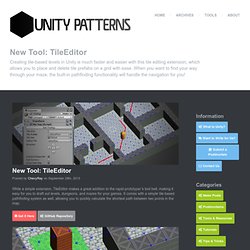
It comes with a simple tile-based pathfinding system as well, allowing you to quickly calculate the shortest path between two points in the map. Get it Here GitHub Repository. Tiled Map Editor. Home · bjorn/tiled Wiki. Import Tiled Maps to Unity with Tiled2Unity. (Note: ‘Minimalist’ example artwork is attributed to Blarget2 via OpenGameArt.org) If you’ve been working on a 2D tile-based game in the last couple of years then there’s a decent chance you’re familiar with Thorbjørn Lindeijer’s excellent Tiled Map Editor.

It’s what I used when creating the maps for Mega Man in Unity and I’ve now retooled and de-hacked my Tiled-to-Unity exporter (called Tiled2Unity Utility because naming things is hard) for general consumption by my fellow game developers – free of charge under the MIT License. I sincerely hope others find it useful. You can download the Tiled2Unity Utility from the Download Page. Features: Limitations: Orthographic map support only Ellipse objects are ignored unless they are circular (there is no ellipse collider in Unity) Object rotation is currently not supported Tiled2Unity Utility only runs on Windows out of the box (Prefabs exported into Unity will work on all devices though) Tiled2Unity Uses Newer Features of the Tiled Map Editor. Tile Map Editor for Unity. Tiled Map Editor.