

Mantra VS Mantra VS Etc... Recently I have begun to evaluate and update our rendering pipeline to work with H11, in particular to look at perhaps starting to use PBR and Photon maps for indirect lighting.
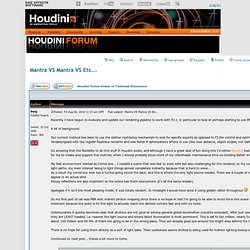
A bit of background. Our current method has been to use the Gather raytracing mechanism to look for specific exports as opposed to Cf (for control and optimization purposes), this has been successful so far in matching (H10) PBR renders/speed with the regular Raytrace renderer and was faster if optimizations where in use (like max distance, object scopes, not Gathering expensive stuff, etc). Its amazing that the flexibility to do this stuff in Houdini exists, and although I have a great deal of fun doing this I'd rather Mantra had the Vray/Modo like lighting accelerators to begin with. It's quite a lot of work for me to create and support this method, when I should probably focus more of my Ubershader maintenance time on building better shading interfaces for my users.
My test environment started as Cornel box... Deforming RBDs. Simple setup that uses a SOP solver and deforms the geo at points of impact.

The impact data is already available in the SOP solver, the normal is the impact direction and there is a pscale attribute for the magnitude of the impact. In this setup I just used attributeTransfer to get the impact data onto the mesh, then a vopsop to deform the mesh. There is a minimum impact so that resting objects don't get deformed.
Also I divide the impact magnitude by the mass... the heavy box was denting itself from just resting there. Houdini - Impact deformation for RBDs from Sam Hancock on Vimeo. Also going to try getting some volume preservation going on! Eetu's lab - od[forum] - Page 5. Diula, on Feb 17 2009, 10:13 PM, said: Thanks for the info!
![eetu's lab - od[forum] - Page 5](http://cdn.pearltrees.com/s/pic/th/eetu-page-work-progress-forum-73961444)
Still it's a bit unclear: what do you mean by resimulation? Are you moving the new particles according to the velocity in the previous frame? Or you're averaging the 'v' and 'P' value from the neighboring points for each point - if that makes any sense? The basics are in the original post; Quote The method I ended up with was simple; the new particles get their velocityfrom nearby particles and move according to that. The transfer recipients are the new particles, and the source are the original houdini-simulatedparticles in the neighborhood.
Eetu. PQ Houdini Tutorial. SpacesDefinitions. From Odwiki Spaces in VEX First of all, we need to make a subtle but important distinction: VEX, unlike languages like Renderman's Shading Language (RSL), is not just a shading language; it is a generic, multi-context, "vector expression" language. This is great, but some concepts are not equally meaningful across all contexts.
For example; what does the phrase "camera space" mean in the CHOP context? Spaces then, fall into this category of concepts which, while meaningful in some contexts, are either ambiguous or simply not applicable in others. There are others, and we'll get to what they all mean in a second, but for now, it's important to get used to thinking about these names as simply labels -- they won't necessarily match your idea of what "world space", or "texture space" should mean.
Spaces in The Shading Contexts What follows is an overview of each one of these. World Space All global variables available to the shading contexts are given in this space. Object Space NDC Space. A History of Coding.