

How-to-be-a-google-power-user. How To Be A Google Power User. Being a Google power user is more important to marketers than consumers.

Keep reading to find out how you can become a power user and why it is essential… WhoIsHostingThis created an infographic that shows various tips and tricks for successfully searching on Google. Why is this important? You can use these tips when creating content for your marketing campaign. Some of these search techniques can be used for other social media search sites.You need to understand how consumers are searching to ensure they find information about your brand or organization.
Google doesn’t usually recognize punctuation and grammar. +: when searching for things such as blood type. @: when searching for social tags. &: when searching for strongly connected ideas and phrases. %: when searching for percent values. $: when searching for prices. #: when searching for trending topics that use hashtags. -: when searching for words that are strongly connected.
Get Your FREE Digital Marketing Strategy Template. 9 Search Query Combos for Scalable Link Building - Point Blank SEO. This is a guest post by Cleo Kirkland from Blue Fountain Media.

What’s your link building process? Do you spend hours upon hours searching for bloggers, emailing bloggers, and writing blog posts for bloggers—all in the desperate hope that someday those bloggers will publish your blog post? Or do you spend your time doing actual link building? Link building is more than just submitting guest blog posts. And to join the ranks of the Justin Briggs and Ross Hudgens of the world, you need to know a vast array of scalable strategies, tactics, and hacks. And, most importantly—most unequivocally—you need to have a set of “tried and true” search query combinations. 1.
Tactic: Use this combo to find .edu job listsing (e.g. Search Explanation: This search query combo is a favorite of link builders in non-profit and environmentally friendly industries. E.G. And don’t forget about the regional variations, such as ac.uk. Search Operators - Google Search Tips - LibGuides at MIT Libraries. Google Advanced Search: A Comprehensive list of Google search operators - Beyond. Kumpulan Google Dork untuk SEO. Bebrapa waktu lalu kami sudah menyajikan bagaimana cara mudah mencari backlink dengan google Dork, antara lain : Selanjutnya kami akan sajikan Kumpulan Backlink Gratis Google Dork | Seo Footprints, Pada arikel ini tidak akan menyajikan sobat List Link Backlink Gratis , tapi saya akan memberikan sobat salah satu Rahasia para Pemburu Backlink untuk mendapat Backlink dofollow dengan mudah dan ini sudah menjadi rahasia mereka yang sangat Takut di ketahui umum, khususnya para SEOEr .

Seperti biasa bagi sobat penggemar Setia Kumpulan Cara yang penuh dengan kumpulan cara Gratisan, maka kembali memberikan Sobat rahasianya dan sekarang sudah bukan rahasia lagi. Cara Dapat Backlink dengan Google Dork Pertama sobat Silahkan menuju mesin pencari kesayangan Yakni google Kedua · Aktifkan dulu Seoquake browser anda,cara pasangnya baca dimari Cara Pasang | install | Menggunakan SEOquake · Manfaatnya untuk mencari Situs yang PR 1 ke atas saja, karena PR 0 dan N/A kurang begitu mantap. · Ketiga.
SEO Offpage Menggunakan FootPrint - Pembicara Internet Marketing. Salah satu teknik SEO yang harus dilakukan oleh seorang praktisi SEO adalah Offpage SEO.

Offpage SEO atau optimasi eksternal, istilah mudahnya adalah melakukan backlink ke sarana online lain, misalnya meninggalkan link saat memberikan komentar di suatu blog. Untuk melakukan backlink dengan cara berkomentar di website atau blog orang lain kita harus bisa berburu link. Teknik berburu link ini biasa disebut Seo Footprint. Untuk menggunakan teknik seo offpage ini kita harus tahu tipe-tipe footprint yang digunakan. Misalnya : Untuk berburu link pada website Wordpres dengan domain .com maka gunakan footprint : Hidden Search Operators. Want to search through your WorkFlowy account like a pirate ninja?
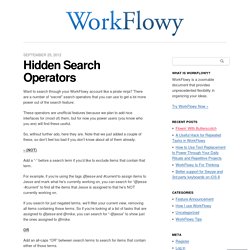
There are a number of “secret” search operators that you can use to get a lot more power out of the search feature. These operators are unofficial features because we plan to add nice interfaces for (most of) them, but for now you power users (you know who you are) will find these useful. So, without further ado, here they are. Note that we just added a couple of these, so don’t feel too bad if you don’t know about all of them already. Add a “-” before a search term if you’d like to exclude items that contain that term. For example, if you’re using the tags @jesse and #current to assign items to Jesse and mark what he’s currently working on, you can search for “@jesse -#current” to find all the items that Jesse is assigned to that he’s NOT currently working on. Using Google Search Operators - Blog - Parallax. You can find anything you need with Google if you know what you’re doing, from searching entire websites for specific keywords to checking related content or loading cached pages.

A lot of SEO is good daily research, finding the right keywords and checking backlinks for example, and aside from paid tools you can use, you can actually accomplish everything with a few good search operators. It also allows you to have a dig around on competitors websites or research some backlink opportunities if you desire. Then again, if you’re a basic user you can use special operators for things like movies or weather. We’ve put together some of the many advanced search operators and their uses that even the basic user will understand: Punctuation.
25 Killer Combos for Google's Site: Operator. There’s an app for everything – the problem is that we’re so busy chasing the newest shiny toy that we rarely stop to learn to use simple tools well.

As a technical SEO, one of the tools I seem to never stop finding new uses for is the site: operator. I recently devoted a few slides to it in my BlueGlassX presentation, but I realized that those 5 minutes were just a tiny slice of all of the uses I’ve found over the years. People often complain that site:, by itself, is inaccurate (I’ll talk about that more at the end of the post), but the magic is in the combination of site: with other query operators. So, I’ve come up with two dozen killer combos that can help you dive deep into any site. 1. site:example.com Ok, this one’s not really a combination, but let’s start with the basics.
Each combo in this post will have a clickable example (see below). I think we can all agree that 273,000,000 results is a whole lot more than most of us would want to sort through. 10000 Search Engine Queries for your Link Building Campaign.