

Prepaid SIM card for data in UK, France, and Finland - Travel Stack Exchange. You will almost certainly be better off buying a separate SIM for each country.
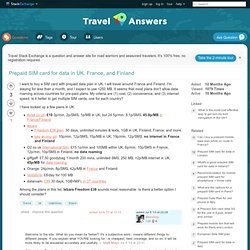
This may change in the next few years as roaming charges may be eliminated completely within the EU, but for now separate SIMs for each country is the best option. Personally, I use the following : In the UK, I use O2. The SIM is "free" and available from any number of shops, but you will need to purchase a 10 pound recharge voucher at the same time. The 8 Best SIM Cards for the Nexus 5: Get The Cheapest Prepaid Plan For You. An unlocked Nexus 5 can save hundreds – even thousands – each year on your cell phone bill.

Just purchase a prepaid micro-SIM and make sure your . But how do you know which plan best fits your needs? Lots of Mobile Virtual Network Operators (what’s an MVNO?) Offer a great selection of plans, each with infrastructure limitations and SIM card sizes. This articles analyzes the available plans, by network, relative to the technical requirements of the Nexus 5. In the US, there are four primary carriers: Sprint, Verizon, AT&T and T-Mobile. Do you rarely use a cell phone? Unfortunately, things aren’t as straightforward as picking a plan. [INDEX] Nexus 5 Themes & Apps {Updated 14 February 2014} Test du Google Nexus 5, le meilleur d’Android. La question que tout le monde se pose… devrait trouver un début de réponse dans ce test du Nexus 5.
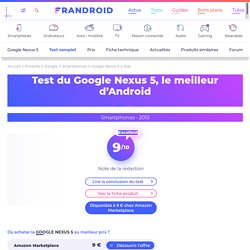
Commercialisé à partir de 349 euros sans engagement, nous sommes en droit de nous demander ce qu’il vaut face à un Samsung Galaxy S4 ou encore d’un LG G2. Voilà notre réponse. La gamme Nexus possède déjà une histoire qui lui est propre. Les journalistes et les blogueurs ont souvent critiqué la stratégie de Google : pourquoi Google veut-il absolument signer et commercialiser un appareil Android ? Est-ce simplement fou ? [GUIDE] Lazyman's installation guide to ADB on Ubuntu 10.10 - Now with Ubuntu 11.10 ! [GUIDE] Lazyman's installation guide to ADB on Ubuntu 10.10 - Now with Ubuntu 11.10 !
![[GUIDE] Lazyman's installation guide to ADB on Ubuntu 10.10 - Now with Ubuntu 11.10 !](http://cdn.pearltrees.com/s/pic/th/installation-developers-71977020)
I've been searching around the forums,the stickies and Google on how to install ADB in Ubuntu from scratch but I wasn't able to get a guide anywhere. What I found mostly are for Windows or little bits and pieces of info which did not cover the whole thing. Which is when I decided to grab some Tab and Mountain Dew, and Google my way through to make it work and share it to those who had trouble or no idea how to install it on Ubuntu. When I'm writing this, I'm using Ubuntu 10.10 64bit to install and run everything. I will update the guide periodically for updates and other things. Steps 1 to 4 and Steps 6 and 7, there's no differences in installation instructions for Ubuntu 11.04.
For Ubuntu 11.10, you can see the guide here. Step 1. You'll need to install JDK for ADB to work. How To Install CyanogenMod Android for Google Nexus 5 ("hammerhead") This guide will walk you through the process of taking the Nexus 5 from stock to having a custom recovery image and the ability to flash the latest version of CyanogenMod.
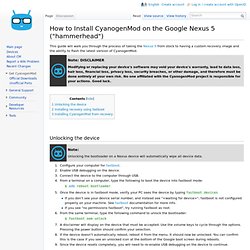
Note: DISCLAIMER Modifying or replacing your device's software may void your device's warranty, lead to data loss, hair loss, financial loss, privacy loss, security breaches, or other damage, and therefore must be done entirely at your own risk. No one affiliated with the CyanogenMod project is responsible for your actions.
Good luck. Unlocking the device Note: Unlocking the bootloader on a Nexus device will automatically wipe all device data. Google Nexus 5 ("hammerhead") [TUTORIAL] How to flash a factory image. Themer Beta. A few more wallpapers HD-quality 2560x1600 Nexus5. [INDEX] Nexus 5 Themes & Apps {Updated 28 November 2013} Google Nexus 5. How to root the Nexus 5. Android offers an open and highly configurable experience out of the box, but gaining root access lets you take things one step further.

With a rooted Android device you can run more advanced apps, modify the UI, and even install completely new builds of Android with ease. However, it’s not as easy as throwing a switch — you have to work for it a little bit. Google’s new flagship, the Nexus 5 offers the most straightforward rooting experience of any modern Android device. Google doesn’t really do anything to stop you from rooting it, but you’ll still have to jump through some hoops. Here’s how to do it. The very easy way to root the Nexus 5 If you just want to get root access and don’t much care about how the process works, there is a (nearly) one-click solution from noted developer Chainfire. To use it, simply put the files on your computer and connect the Nexus 5 via a USB cable. This works most of the time, and that’s really the issue with taking the easy way out.
ASUS Nexus 7 (90NK0081-M00110) : achat / vente Tablette tactile sur ldlc. Nexus 7 – Google. Nexus 5 – Google. LG Nexus 5 Noir. LG Nexus 5 Noir 4,5 5 35 35 FONCTIONEMENT JE TIENS A VOUS SIGNALER QUE LE LG NEXUX 5 EST DECEVANT MAUVAIS QUALITE D ECOUTE LES PERSONNE NE COMPRENNE PAS CE QUE JE DIT .BLUETOOHT NE FONCTIONNE PAS CORECTEMENT SA COUPE ..JE SUIS TRES DECU 12 avril 2014.
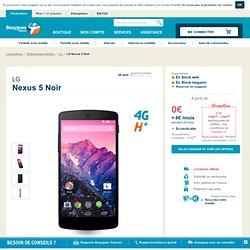
How to root your Google Nexus 7. If you're brave and like to tinker, rooting your Google Nexus 7 could unleash the potential of this powerful Android tablet.

Here's how. Nexus Root Toolkit v1.7.8. VERSION 2.1.9 – This program will automatically bring together all the files you need to unlock and root your device in a few clicks, or flash it back to stock and re-lock it.
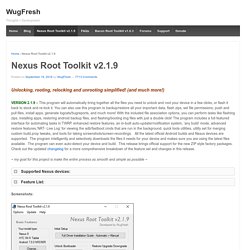
You can also use this program to backup/restore all your important data, flash zips, set file permissions, push and pull files, install apps, generate logcats/bugreports, and much more! With the included file association options, you can perform tasks like flashing zips, installing apps, restoring android backup files, and flashing/booting img files with just a double click! The program includes a full featured interface for automating tasks in TWRP, enhanced restore features, an in-built auto-updater/notification system, ‘any build’ mode, advanced restore features,’NRT- Live Log’ for viewing the adb/fastboot cmds that are run in the background, quick tools utilities, utility set for merging custom build.prop tweaks, and tools for taking screenshots/screen-recordings.
Nexus Root Toolkit : un utilitaire complet pour Nexus 4 : Préparation des outils. INFORMATION : Si vous souhaitez la survie d'un accès gratuit aux sites web, nous vous remercions de bien vouloir désactiver votre bloqueur de publicité ou de nous mettre en liste blanche.

Merci de votre compréhension afin de nous aider à continuer de vous fournir gratuitement de l'information de qualité.Plus d'explications Après avoir réuni l'ensemble de ces éléments, il ne reste plus qu'à décompresser l'archive que vous venez de télécharger afin d'installer NRT. Cette étape est importante, car elle permet de configurer le logiciel afin qu'il reconnaisse correctement le Nexus 4 et non un autre terminal compatible, ce qui pourrait endommager votre précieux si c'était le cas. Choisissez donc le modèle de votre appareil, ainsi que la version d'Android que vous utilisez actuellement (ces paramètres sont modifiables par la suite, NDLR) et validez cette configuration en cliquant sur Apply. Avant de commencer, vérifiez que vous avez assez de batterie pour poursuivre la manipulation.