

Les Nouveaux Outils Numériques pour la recherche scientifique. Que vous soyez étudiants, chercheurs ou ingénieurs vous maîtrisez probablement à la perfection certains outils informatiques : powerpoint, éditeurs de texte, messageries électroniques.

D’autres outils, moins utilisés, existent et ont chacun une utilité spécifique. En recherche comme dans de nombreux domaines, il est important d’organiser son emploi du temps et d’utiliser des outils pertinents et adaptés. Zotero + Google Docs - une combinaison possible ! Une des extensions présentées est Easybib qui permet d’insérer une listes d’ouvrages cités selon trois normes américaines de citation.

Depuis la sortie de cette nouvelle, on retrouve un peu partout sur Twitter et sur les forums de Zotero des questions sur la mise à disposition d’une telle extension par Zotero. La réponse par un de leur bénévoles dans le forum explique bien que, premièrement, ce n’est pas actuellement prévu (faute surtout de capacités de développement et d’autres priorités) et deuxièmement, il est déjà possible de travailler avec Zotero et Google Docs. Voici un tutoriel en images pour vous montrer les deux façons de faire. 1. La fonction Copie rapide/Quick copy – pour des documents simples et courts Deux raccourcis clavier vous permettent de citer en note/auteur-date ou en bibliographie dans n’importe quel document, éditeur et traitement de texte – et donc aussi dans Google Docs. 2.
OpenTechSchool – Introducing IPython Notebook. Until now we've worked with Python either directly via the interactive Python console, or by writing Python programs using a text editor.
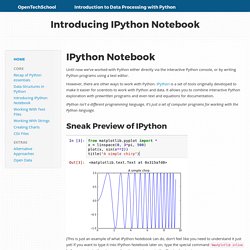
However, there are other ways to work with Python. IPython is a set of tools originally developed to make it easier for scientists to work with Python and data. It allows you to combine interactive Python exploration with prewritten programs and even text and equations for documentation. IPython isn't a different programming language, it's just a set of computer programs for working with the Python language. Sneak Preview of IPython (This is just an example of what IPython Notebook can do, don't feel like you need to understand it just yet! There are a number of ways to install IPython Notebook. If you're using OS X or Windows, we recommend you download and install Anaconda, which is a free bundled installer of Python together with many other useful tools (including IPython Notebook.)
Alternative Options Note about Python 3. Re: [LUG] ChromeOS / ChromiumOS in Virtualbox. Chromium OS Builds. 10+ Commands Included In Chrome OS’s Hidden Crosh Shell. Google’s Chrome OS includes a shell environment known as Chrome Shell, or “crosh” for short.

Crosh includes several terminal commands that can be used on all Chromebooks, even if developer mode isn’t enabled. Crosh includes commands for connecting to SSH servers, monitoring resource usage, debugging network problems, tweaking hidden hardware settings, performing hardware tests, and other debugging purposes. Opening Crosh To open the Crosh, press Ctrl+Alt+T anywhere in Chrome OS. The Crosh shell will open in a browser tab. From here, you can run the help command to view a list of basic commands or run the help_advanced command for a list of “more advanced commands, mainly used for debugging.” Ssh Google provides an SSH client in the Chrome Web Store, but you don’t need to use it. The ssh command is more advanced than you might expect. Ssh_forget_host The ssh_forget_host command displays a list of known hosts you’ve connected to with the SSH command and allows you to “forget” a host.
Top ping. Setting up a chroot on a Chromebook. My first job as a software engineer I didn't know a thing about the file structure of an operating system (os).
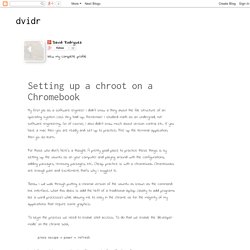
Hey, hold up. Remember I studied math as an undergrad, not software engineering. So of course, I also didn't know much about version control, etc. If you have a mac then you are ready and set up to practice. Fire up the terminal application, then go. For those who don't, here's a thought. Below I will walk through putting a minimal version of the ubuntu os known as the command line interface. To begin the process we need to enable shell access. Press escape + power + refresh Next, there will be a prompt asking if you want OS verification of: press enter At this stage it should appear that your chromebook is restarting like the first time you turned it on. Press control + alt + t This should open up a terminal to type in. Getting the iPython Notebook Running on a Chromebook. Let's python.
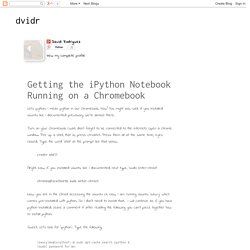
I mean python in our chromebook. How? You might ask. Well, if you installed ubuntu like I documented previously, we're almost there. Turn on your chromebook (wait, don't forget to be connected to the internet). Crosh> shell Alright. Chronos@localhost$ sudo enter-chroot Now, you are in the chroot accessing the ubuntu cli. Sweet. (saucy)me@localhost:~$ sudo apt-cache search ipython & [sudo] password for me: Developer Information for Chrome OS Devices. Drinkcat/chroagh · GitHub. Running virtual machines on your chromebook. Introduction The Chromebooks with Intel processors are fast.

I've replaced my Macbook Air with a Chromebook, and run the standard ChromeOS software on VT01, and virtual machines on VT02. I have booted both Windows and different versions of Linux and the 9front version of Plan 9. I currently use a custom build of Qemu. It's a bit hard to get Qemu built in the ChromeOS build system at present, so I've got a directory containing Qemu, its libraries and BIOS files, and scripts to chroot to that directory and run Qemu.
FWIW, this particular instance of qemu was built on arch Linux, lost, sadly, when my Air was stolen. Background The firmware on ChromeOS devices will clear the VMX bits during boot. When the ChromeOS kernel boots up, it will look for the disablevmx=[on|off] option on the kernel command line. Current ChromeOS systems all ship with KVM disabled. Board Specific Notes.