

How to Turn a USB Stick into an Ultra Portable PC. 3 maneiras de detectar arquivos duplicados no seu computador. Com a popularização dos SSDs, espaço de armazenamento voltou a ser uma preocupação para muitos usuários de PCs e notebooks.

E, por isso, programas dedicados a encontrar arquivos duplicados na memória dos dispositivos também voltaram a se popularizar. Afinal, não faz sentido ocupar o pouco espaço que você tem com dois arquivos idênticos. De fato, encontrar e deletar os arquivos duplicados pode ser uma boa opção para liberar um pouco de espaço no seu HD ou SSD. Pensando nisso, elencamos abaixo três maneiras diferentes de detectar arquivos duplicados em seu sistema. Elas exigem que você instale programas, mas eles são geralmente leves e não devem ocupar tanto espaço assim. Usando o CCleaner. Windows Admin: Using Event Viewer to Troubleshoot Problems. In today’s edition of Geek School, we’re going to teach you how to use Event Viewer to troubleshoot problems on your PC and understand what is going on under the hood.

The biggest problem with Event Viewer is that it can be really confusing – there are a lot of warnings, errors, and informational messages, and without knowing what it all means, you can assume (incorrectly) that your computer is broken or infected when there’s nothing really wrong. In fact, the tech support scammers are using Event Viewer as part of their sales tactic to convince confused users that their PC is infected with viruses. They walk you through filtering by only critical errors and then act surprised that all you are seeing are critical errors. Learning how to use and understand Event Viewer is a critical skill for figuring out what is going on with a PC, and troubleshooting problems. Understanding the Interface Just remember that the Event ID is unique… for each application.
20 registry hacks to make your PC more awesome. Right-clicking on everything is a good way to learn about hidden Windows functionality.
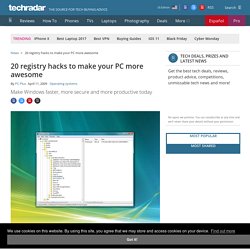
Exploring the lesser-known Control Panel applets is another useful technique, and browsing the command line applications in Windows' System32 folder can be interesting. But let's be realistic. There's nothing that quite compares to the Registry. It's packed with useful settings that can improve performance, fix security holes and change even the most fundamental Windows behaviour for the better. The 50 Best Registry Hacks that Make Windows Better. We’re big fans of hacking the Windows Registry around here, and we’ve got one of the biggest collections of registry hacks you’ll find.
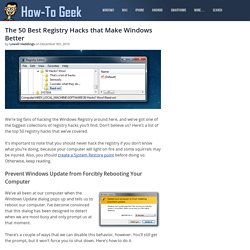
Don’t believe us? Here’s a list of the top 50 registry hacks that we’ve covered. Melhores desinstaladores para remover programas do seu PC. Ao desinstalar programas e aplicativos, o Painel de Controle do Windows nem sempre remove todos os componentes do arquivo — o que seria necessário para que o sistema operacional fique realmente limpo.

Neste casos, a melhor atitude é valer-se de um desinstalador de programas que limpa todos os rastros. Para ajudá-lo a escolher qual o melhor para a sua necessidade, veja abaixo uma lista com sete ótimas opções, cada um com características próprias. Ninite - Install or Update Multiple Apps at Once.
Five Best System Rescue Discs. Why you shouldn’t run as admin… – Aaron Margosis' Non-Admin, App-Compat and Sysinternals WebLog. First, let’s define terms.
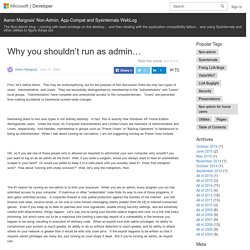
This may be oversimplifying, but for the purpose of this discussion there are only two types of users: Administrators, and Users. They are essentially distinguished by membership in the “Administrators” and “Users” local groups. “Administrators” have complete and unrestricted access to the computer/domain. CPR for your computer. All in One – System Rescue Toolkit – Paul Bryan Vreeland. Hello!
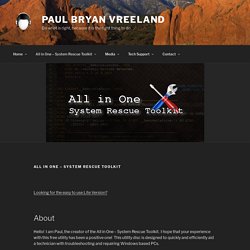
I am Paul, the creator of the All in One – System Rescue Toolkit. Asurion. What is Soluto?
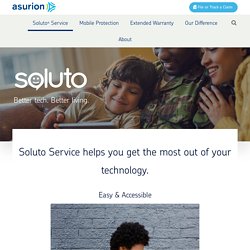
Unlike traditional support, you don’t have to call multiple numbers, be on hold or bounce around to different people. From setup and troubleshooting, to discovering all your device’s amazing features, our tech experts help you unlock your device’s full potential – so you can be more productive and stay connected. Windows XP: Configurando a rede via linha de comando. Rundll32 printui.dll,PrintUIEntry. Published: April 17, 2012 Updated: April 17, 2012 Applies To: Windows 7, Windows 8, Windows Server 2008, Windows Server 2008 R2, Windows Server 2012, Windows Vista Automates many printer configuration tasks.

Printui.dll is the executable file that contains the functions used by the printer configuration dialog boxes. These functions can also be called from within a script or a command-line batch file, or they can be run interactively from the command prompt. Five free and reliable cloning tools. Image your drives for free with the help of one of these reliable tools.

It's inevitable: At some point you're going to need to recover from a disaster. When this happens, if you happen to have a cloned image, the task will be far easier. But many budgets don't include the cost of some of the pricier cloning tools, like Acronis Backup and Restore. 10 Linux rescue tools for recovering Linux, Windows, or Mac machines. Our consulting firm has had a rash of problems recently that required the help of Linux rescue tools. From corrupt partition tables to severely infected machines, Linux tools come in handy when the host system won't boot.
But because of the plethora of tools available, it's sometimes tough to sift through the cruft and find the ones that are usable. So I decided to highlight some of the better tools. I hope one or two of them will find their way to your toolkit. Note: This article is also available as a PDF download. Use the Recovery Drive Command Prompt to edit the registry or recover data. Access the Command Prompt from Windows 8's Recovery Drive and use it to recover data.
Greg Shultz shows you how it works. In a recent series of blog posts, I showed you how to use the various tools on the Windows 8 Recovery Drive to revive an ailing Windows 8 installation. To refresh your memory here is a brief rundown on what I have covered so far: However, there is one more feature on the Recovery Drive that you can use to help you access and repair Windows 8 - the Command Prompt. From the Command Prompt, you'll find that there are numerous command line tools are at your disposal. This blog post is also available as a TechRepublic Screenshot Gallery. In this edition of the Windows Desktop Report, I'll show you how to access the Command Prompt from Windows 8's Recovery Drive. Accessing the Command Prompt. 10 things you should do before, during, and after reinstalling Windows. There are some very good reasons why you might want to reinstall Microsoft Windows. Alan Norton documents the steps needed to properly reinstall Windows. There are some very good reasons why you might want to reinstall Microsoft Windows.
Whether it is 2000, XP, or Vista, the registry can become corrupted or it can accumulate settings for programs long-since forgotten, leading to sluggish performance. Seven Things Your IT Department Wishes You Knew About Tech Support. How to solve the 10 most common tech support problems yourself. Whether you’re dealing with your dad’s decade-old computer or your own custom-built gaming rig, troubleshooting PC problems is a part of everyday life. Before you make that $50 support call, though, try your hand at homebrew tech support. We spoke to some of the best support reps in the business about the most common problems they fix—and how you can do it yourself. Try this first I know it sounds like a no-brainer, but before you do anything else, restart your computer.
Telecentros. IRSAS.