

Creating multi-page PDF files with GIMP and `convert` « Patrick's WebLog. Occasionally I have to sign some document (old style, with a pen) and send it electronically.
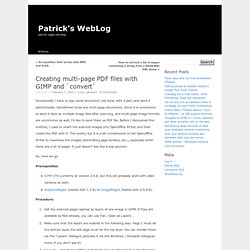
Sometimes those are multi-page documents. Since it is uncommon to send it back as multiple image files after scanning, and multi-page image formats are uncommon as well, I’d like to send them as PDF file. Before I discovered this method, I used to insert the scanned images into OpenOffice Writer, and then create the PDF with it. This works, but it is a bit cumbersome to tell OpenOffice Writer to maximise the images (eliminating page borders, etc.), especially when there are a lot of pages. It just doesn’t feel like a real solution. UsingTheTerminal. "Under Linux there are GUIs (graphical user interfaces), where you can point and click and drag, and hopefully get work done without first reading lots of documentation.

The traditional Unix environment is a CLI (command line interface), where you type commands to tell the computer what to do. That is faster and more powerful, but requires finding out what the commands are. " -- from man intro(1) This page gives an introduction to using the command-line interface terminal, from now on abbreviated to the terminal. There are many varieties of Linux, but almost all of them use similar commands that can be entered from the terminal. There are also many graphical user interfaces (GUIs), but each of them works differently and there is little standardization between them.
For the novice, commands can appear daunting: sudo gobbledegook blah_blah -w -t -h --long-switch aWkward/ComBinationOf/mixedCase/underscores_strokes/and.dots In Unity Unity is the default desktop environment used as of 11.04. Learning the shell - Lesson 2: Navigation. In this lesson, I will introduce your first three commands: pwd (print working directory), cd (change directory), and ls (list files and directories).
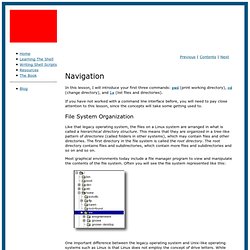
If you have not worked with a command line interface before, you will need to pay close attention to this lesson, since the concepts will take some getting used to. File System Organization Like that legacy operating system, the files on a Linux system are arranged in what is called a hierarchical directory structure. This means that they are organized in a tree-like pattern of directories (called folders in other systems), which may contain files and other directories.
The first directory in the file system is called the root directory. Most graphical environments today include a file manager program to view and manipulate the contents of the file system. One important difference between the legacy operating system and Unix-like operating systems such as Linux is that Linux does not employ the concept of drive letters. Pwd cd. GIMP keyboard shortcuts. Apt - How do I resolve unmet dependencies. Ubuntu Linux: How do I install .deb packages? How to know the directory / folder of Linux applications / programs? Where is the Linux's Program Files ?
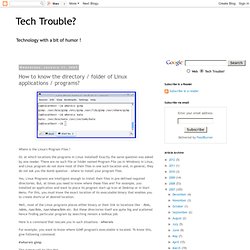
Or, at which locations the programs in Linux installed? Exactly the same question was asked by one reader. Fixing ‘Updating player…’ issue in Amazon Instant Video on Linux « God, Your Book Is Great !! I have been a happy Amazon Prime customer for the last couple of years.

One of the biggest perks of using it the availability of large number of videos available for instantly watching. Infact, I watched almost all episodes of Star Trek (TOS to Voyager) using this method. Sometime in the second or third week of January, this method broke down. Whenever, I tried to play the episodes of Voyager, I got an error in Flash player. Basically, it will open a dialog box saying ‘Updating Player’ which will soon error out saying "an error occurred and your player could not be updated”.
I was using Ubuntu 11.10 on a 64 bit machine. Sudo apt-get install libhal1 hal Few of my friends also had this issue and installing these packages seems to fix the issue. How to upgrade R in ubuntu. How To Upgrade Packages In Ubuntu From the Console or Terminal. Use cat Command In Linux / UNIX. How do I use cat command in Linux?
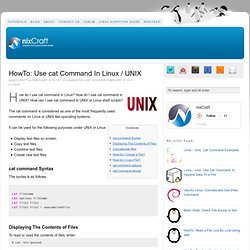
How do I use cat command in UNIX? How can I use cat command in UNIX or Linux shell scripts? The cat command is considered as one of the most frequently used commands on Linux or UNIX like operating systems. It can be used for the following purposes under UNIX or Linux: Display text files on screen.Copy text files.Combine text files.Create new text files. cat command Syntax The syntax is as follows: cat filename cat options filename cat file1 file2 cat file1 file2 > newcombinedfile Displaying The Contents of Files To read or read the contents of files, enter: $ cat /etc/passwd The above command will display the contents of a file named /etc/passwd.
Linux: Remove a Program with apt - GROK Knowledge Base. How To: Remove Programs Compiled from Source Code in Linux. You have successfully compiled and installed a piece of software from source code.

Now you no longer have a need for the program. This is how you remove the program from your system. Quick key: $ = denotes a new command line. Don't type '$' Things To Tweak After Installing Ubuntu 11.10 Oneiric Ocelot. Update: for Ubuntu 12.04, see: Things To Tweak After Installing Ubuntu 12.04 Precise Pangolin Back when Ubuntu 11.04 was released, we wrote a post about stuff you may need to tweak or fix.

Manila Standard Today. Installing package from source with Linux. Unusable Partition. Getting to Grips With SSH – Part 5: Vim. Control Panel, Getting Started, vCluster Get up and running quickly by following this guide for creating a new vCluster account within the Control Panel.
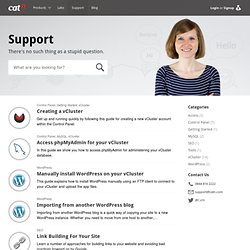
Control Panel, MySQL, vCluster In this guide we show you how to access phpMyAdmin for administering your vCluster database. WordPress This guide explains how to install WordPress manually using an FTP client to connect to your vCluster and upload the app files. Importing from another WordPress blog is a quick way of copying your site to a new WordPress instance. Learn a number of approaches for building links to your website and avoiding bad practices frowned on by Google. MySQL Read our best practices list to ensure you are getting the most from your database and not leaving yourself open to attacks.
Control Panel, vCluster You can host multiple websites on a single vCluster account using vhosting and multi-site. Sometimes you may need more than one FTP user. Access.