

A lazy loading and multi-serving image script. What is bLazy?

bLazy is a lightweight lazy loading image script (less than 1.2KB minified and gzipped). It lets you lazy load and multi-serve your images so you can save bandwidth and server requests. The user will have faster load times and save data loaded if he/she doesn't browse the whole page. For a full list of options, functions and examples go to the blog post: Sir Trevor JS. PHP Image Cache. Controlling CSS Animations and Transitions with JavaScript. The following is a guest post by Zach Saucier.
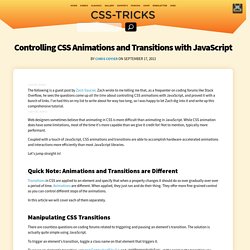
Zach wrote to me telling me that, as a frequenter on coding forums like Stack Overflow, he sees the questions come up all the time about controlling CSS animations with JavaScript, and proved it with a bunch of links. I've had this on my list to write about for way too long, so I was happy to let Zach dig into it and write up this comprehensive tutorial.
Web designers sometimes believe that animating in CSS is more difficult than animating in JavaScript. Using pointer-events with Media Queries. We all know that there are a number of ways we can modify layout based on CSS media queries -- hell, we can even animate properties between media queries.

One bit of outside the box thinking with media queries is deals with pointer-events. Using the pointer-events property, we can also enable and disable some functionality with CSS based on media query state! The scenario is one that's present in the current implementation of the MDN redesign. On the left you see article content, on the right you see a table of contents:
Completely.js. Labs by Big Room Studios. CSS3 Animation and the JavaScript API. I previously wrote about CSS3 Animation Events in June 2012 but the browsers have moved on and it makes sense to revisit the topic as part of this series.
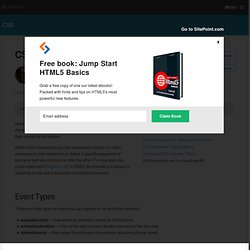
While CSS3 animations provide reasonable control, it’s often necessary to add interaction or define a specific sequence of keyframe sets which play one after the other. For example, you could implement Dragon’s Lair in CSS3; an animation is played in response to the user’s keyboard or joystick movement. Event Types There are three types of event you can capture on an animated element: animationstart — fires when an animation starts for the first timeanimationiteration — fires at the start of every iteration (except for the first one)animationend — fires when the animation is complete (assuming it ever does). Cross-Browser Compatibility The three event types are supported by Firefox, IE10 and Opera 12. Therefore, you must currently define event listeners for both sets of browsers: The Event Object View the CSS3 Animation Events demonstration…
jQuery Plugin Registry. Handle Incoming Email with SendGrid. HTML(.js) - Befriend the DOM! HTML document.documentElement The global HTML is the actual document root element and all element tags queried via the dot operator are descendants.

HTML.tag... Element|Array HTML allows you to access document elements via their tag name. If multiple elements of the same tag exist, a proper array of elements is returned; otherwise, an Element is returned. HTML.body.header; HTML.body.header.textContent = "A Better Header! " README.md at master · ryanackley/git-html5.js. Part 1: Backbone.js Deconstructed. Outline.
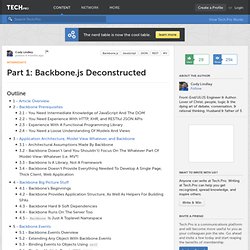
Lazy Load Plugin for jQuery. Lazy Load is delays loading of images in long web pages.
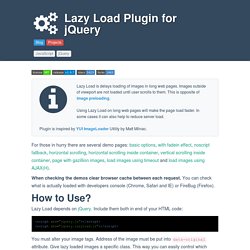
Script Tutorials. Medium.js. Medium.js This is Medium.js Easy Medium.js keeps HTML code within contenteditable semantic, simple, and clean.

CSS3 Animation Property Basics. In the second part of this series about CSS3 animations we’ll take a detailed look at defining keyframes and element properties.
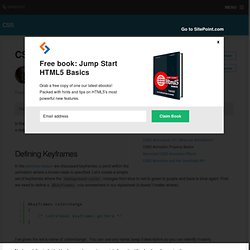
Defining Keyframes In the previous lesson we discussed keyframes; a point within the animation where a known state is specified. Let’s create a simple set of keyframes where the background-color changes from blue to red to green to purple and back to blue again. First we need to define a @keyframes rule somewhere in our stylesheet (it doesn’t matter where): I’ve given the set a name of ‘colorchange’. Next, we define individual keyframes at percentage points throughout the duration of our animation: While we’ve only defined background-color, you can list any number of CSS properties (assuming it’s possible to animate them). Introducing Jelly Navigation Menu: When Canvas Meets PaperJS. Rethinking Mobile Tutorials: Which Patterns Really Work?

Pattern libraries are a great source of inspiration and education for designers. But common practice doesn’t always equal best practice. 5 Extremely Resourceful & Noteworthy PHP Design Patterns. 84 Flares Twitter 19 Facebook 28 Google+ 36 StumbleUpon 1 Pin It Share 0 10 84 Flares × The time has come for the developers to up their PHP development skills with a notch or two. In this article we shall be discussing 5 fundamental PHP coding design factors which can be accessed by PHP developers from all across the world to achieve a systematic, thorough and less time consuming coding design. And since these design patterns were already developed in a problem solving manner, you need not question their resourcefulness; merely choose the model which enables you to best achieve the functionality or the advantage that you are looking for. Real-Time Messaging for Meteor With Meteor Streams. 4 tools for automatic CSS testing.
Munee: Standalone PHP 5.3 Asset Optimisation & Manipulation. All about HTML5 Data Attribute. All about HTML5 Data Attribute HTML (Hyper Text Markup Language) is set of tags and rules to create web pages with attractive design to be displayed on the web browser. HTML 5 is the latest and the current version of HTML. The previous version was HTML 4. HTML 5 has lot of advanced features and facilities that give your website a rich, highly interactive and excellent look and feel through its latest and sophisticated Graphical User Interface (GUI) support. The aim of creating HTML 5 was to define a single markup language that can be written in both HTML and XHTML. New features added in HTML 5. Introduction to Express. Part 1: Backbone.js Deconstructed. CSS3 pseudo classes and :nth-child ranges.