

CSS Portal - Templates, Tutorials, Books, Software, Code Examples. Top 10 CSS 3 forms tutorials. HTML5 & CSS3 form HTML5 introduced useful new form elements as such as sliders, numeric spinners and date pickers.

This tutorial will show you how to create a form with HTML5, and make it look really cool with CSS3. A great way to get started in both CSS3 and HTML5.» View tutorial CSS3 form without images and JavaScript This tutorial is in French, but the result looks so good that I simply shouldn’t include it on that list. Stylish Contact Form with HTML5 & CSS3 I really love what British web developer Chris Spooner creates. Beautiful CSS3 Search Form Most search forms (Including the one I use on this site!) Prettier Web Form with CSS 3 This pretty simple tutorial will show you how you can create a form using some basic CSS3 properties, such as box-shadow.» Slick CSS3 Login Form Once again, a simple tutorial to create a simple form using CSS3 but absolutely no images.» Skin your Chrome Inspector. Update: As of version 33, the Chrome Team have changed Custom User Stylesheets and there is a new API for DevTools themes to use. ~ Paul Irish Developing Themes: If you’d like to develop a theme, follow the guide in the sample-devtools-theme-extension.
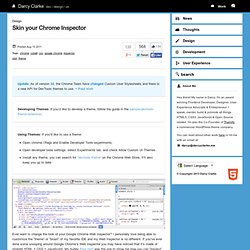
Using Themes: If you’d like to use a theme:Open and Enable Developer Tools experiments. Open developer tools settings, select Experiments tab, and check Allow Custom UI Themes. Install any theme, you can search for “devtools theme” on the Chrome Web Store. It’ll also keep you up to date. Ever want to change the look of your Google Chrome Web Inspector? With this knowledge, I acquired the help of my good friend Wes Bos. Mac: ~/Library/Application Support/Google/Chrome/Default/User StyleSheets/Custom.css PC: C:UsersYourUsernameAppDataLocalGoogleChromeUser DataDefaultUser StyleSheetsCustom.css Ubuntu (Chromium): ~/.config/chromium/Default/User StyleSheets/Custom.css Update: Some people have made some great skins. CSS3 support in Internet Explorer 6, 7, and 8.
What is it?
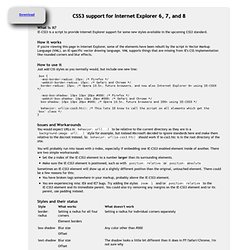
IE-CSS3 is a script to provide Internet Explorer support for some new styles available in the upcoming CSS3 standard. How it works If you're viewing this page in Internet Explorer, some of the elements have been rebuilt by the script in Vector Markup Language (VML), an IE-specific vector drawing language. VML supports things that are missing from IE's CSS implementation like rounded corners and blur effects.
How to use it. Css/ 문서 목록. CSS HTML tools. CSS Menu Generator. Dynamic Drive CSS Layouts- CSS Frames. CSS Frames Layouts New (Dec 26th, 06'): The following are a collection of CSS Frames layouts, where select columns or rows inside the layout remain static even when the page is scrolled, mimicking a frames like behavior.
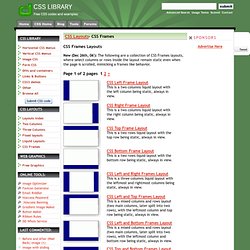
Page 1 of 2 pages 1 2 > This is a two columns liquid layout with the left column being static, always in view. This is a two columns liquid layout with the right column being static, always in view. This is a two rows liquid layout with the top row being static, always in view. This is a two rows liquid layout with the bottom row being static, always in view. This is a three columns liquid layout with the leftmost and rightmost columns being static, always in view. This is a mixed columns and rows layout (two main columns, later split into two rows), with the leftmost column and top row being static, always in view.
3D Ribbon Generator - CSS3d.net. 12 Excellent CSS3 Button and Menu Techniques. 1139 shares 20 Fresh CSS3 Tutorials The design industry is probably one of the fastest changing and growing. Designers have to keep their eyes on everything, including new trends in visual design, as well as interaction technologies like jQuery, HTML5, and CSS3. Designers are using these technologies to express more creativity in design production and make user experience richer. Ultimate CSS Gradient. CSS3 text-shadow, box-shadow, and border-radius. By Henrik Helmers Introduction Previous articles have covered the basics of CSS3 transitions and 2D transforms and CSS3 borders, backgrounds and box-shadows; refer to those articles if you need to read up on the basics of using these properties.
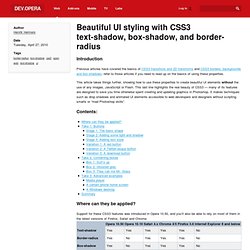
This article takes things further, showing how to use these properties to create beautiful UI elements without the use of any images, JavaScript or Flash. This last line highlights the real beauty of CSS3 — many of its features are designed to save you time otherwise spent creating and updating graphics in Photoshop. It makes techniques such as drop shadows and animated UI elements accessible to web developers and designers without scripting smarts or mad Photoshop skills.
Contents: Where can they be applied? Support for these CSS3 features was introduced in Opera 10.50, and you’ll also be able to rely on most of them in the latest versions of Firefox, Safari and Chrome. For the Web at large, however, all is not lost. Take 1: Buttons Box 1: Surf’s up. CSS Button Generator.
CSSCodeOptimizer. CSS3.0Maker. CSS-Tricks.