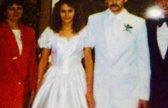
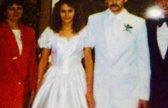
Michelle Hayter
How does Eric upload photos. 83 - Download ImageX, BCDBoot and other WAIK tools. Rmprepusb. Using GfxMenu Note: It is better to get your grub4dos menu fully working before you attempt a pretty GFXMenu as the GFXMenu system is somewhat 'fragile'! We can add an 800x600 wallpaper using the add-on GFXMenu component. Download the file GFXboot.zip from the Beta section and unpack it to a folder on your hard disk (say C:\GFXMenu) Double-click on the file repack.cmd - you should now see a file called message has been created Copy the file message to your USB pen drive Now add the single line gfxmenu /messageto the top of your menu.lst file.Now try it by booting from it or using Qemu Manager or selecting it in RMPrepUSB and pressing F11 to run QEMU - you should see this: Pressing F1 will produce some help (mainly for linux users), F2 will allow you to change language but only English is available in the files I have provided.
Pressing F9 will reboot the system and F10 should switch off the system. More info on GFXmenu can be found here. for a colour chart and more values, see here. Download Windows 10 Insider Preview Advanced. Windows 10 Creators Update Insider Build 15060 for PC Available Now. How to Share Web Content Using Microsoft Edge in Windows 10. Windows 10 Tip: Remove the Cortana Search Box from Taskbar. One of the new features in Windows Technical Preview build 9926 is a new search box where Cortana lives, and it takes up a good chunk of space on the taskbar. If you would rather have more room on the taskbar for icons, you can get rid of it. If you’re moving from Windows 7 to Windows 10, you will like this trick because it makes user interface look and work like you’re used to. And the cool part is, you don’t lose access to the search and Cortana feature. Here’s a look. Hide Cortana Search Box from Taskbar To remove it, right-click an empty area on the taskbar and go to Search on the menu, and there you have the option to disable it or just show the search icon.
First, here’s a look at showing only the search icon – which looks similar to Cortana when you activate it. In the following example I completely disabled it…all gone. So now you might be wondering how to search? I am hesitant to write ‘how to’ articles about a beta version of an OS as things can change in the final release. Landscape Photography. 7 Outstanding Augmented Reality Apps for iPad. 8 Immersive Virtual Reality Data Visualizations - Rock the VizComm. Imagine stepping into a three-dimensional data visualization that lets you fully interact with the data. This is now possible thanks to virtual reality technology. Virtual reality data visualizations are computer generated, highly interactive, 3D projects.
While the concept of VR isn’t new, the idea of immersive data exploration most certainly is – and the exciting possibilities are endless. VR visualizations have the potential to offer easier pattern recognition and retention. They also feature different perspectives beyond the two-dimensional images we are familiar with. Let’s take a look at 8 amazing data visualizations in virtual reality: 1) Brexit – Google Labs The United Kingdom voting on whether to stay in the European Union or to “Brexit” was a huge story across Europe. 2) Blue Whale Experience – Fusion The blue whale is the largest animal on the planet. 3) Titans of Space – Oculus Rift DK2 Titans of Space 2.0 is a deep-dive tour through our Solar System. 5) Google Chrome Experiments. Isostopy | Realidad Virtual y Aumentada | Virtual and Augmented Reality. InstaMaps. ChaosLife - Homo Hint. How to create animated GIF images of a screencast?