

VoiceThread’s Free Workshops: May and June - My VoiceThread. Join us for some professional development!

VoiceThread is hosting 6 free online sessions in the coming months to help both Higher Ed. and K-12 educators develop ideas for enhancing their classes. Each session will be led by George Haines, an expert VoiceThreader, Instructional Designer, and former K-12 educator. George will share his expertise, showcase some exemplary VoiceThreads, and facilitate an open discussion about lesson design. Check out the sessions below and click on each link to register. Anyone is welcome to join us. The format for each training will include a presentation plus hands-on activities that will continue asynchronously in VoiceThread after the live session is over. VoiceThread Basics 1- upload, comment and share: In this workshop, participants will learn how to upload media, comment and annotate on that media, and share it with others. Wednesday May 13th, 7pm ET: Register Here. Atomic Learning: VoiceThread Training.
Skip to content Skip to navigation Skip to login Beginning of dialog content User Settings End of dialog content Log In opens form dialog Help FAQ VoiceThread Training Description From VoiceThread®: "A VoiceThread® is a collaborative, multimedia slide show that holds images, documents, and videos and allows people to navigate pages and leave comments in 5 ways - using voice (with a mic or telephone), text, audio file, or video (via a webcam).

Try out the unlocked free sample tutorials below, or learn more about subscription options. A. B. C. D. E. F. G. Tutorial series by Amanda Peters. VoiceThread YouTube Tutorials. VoiceThread YouTube Channel. New VoiceThread Features (7/27/15) If you are an administrator of a VoiceThread license of any kind, sign in and then we’ll show you how to make the switch to the New VoiceThread.
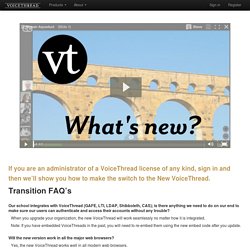
Our school integrates with VoiceThread (GAFE, LTI, LDAP, Shibboleth, CAS); is there anything we need to do on our end to make sure our users can authenticate and access their accounts without any trouble? When you upgrade your organization, the new VoiceThread will work seamlessly no matter how it is integrated. Note: If you have embedded VoiceThreads in the past, you will need to re-embed them using the new embed code after you update.
Will the new version work in all the major web browsers? Yes, the new VoiceThread works well in all modern web browsers. Is there support documentation available for the new features? Support - Contact. Please see if your question is already answered here.
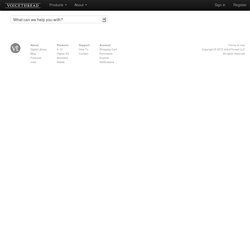
If not, please send us a message and we'll be happy to assist you. Download W-9 Address: P.O. Box 970533 Boca Raton, FL 33497-0533. Support: FAQ. Everything you need to know about using VoiceThread. VoiceThread: Enhanced Community, Increased Social Presence and Improved Visual Learning. About - Digital Library. The Digital Library is a database of articles about successful VoiceThread projects.
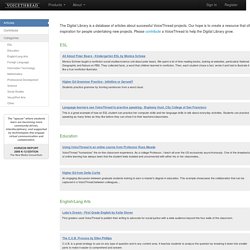
Our hope is to create a resource that offers guidance and inspiration for people undertaking new projects. Please contribute a VoiceThread to help the Digital Library grow. All About Polar Bears - Kindergarten ESL by Monica Schnee Monica Schnee taught a nonfiction social studies/science unit about polar bears. We spent a lot of time reading books, looking at websites, particularly National Geographic and Nature on PBS. Higher Ed Grammar Practice - Infinitive or Gerund? Students practice grammar by forming sentences from a word cloud. Language learners use VoiceThread to practice speaking - Bophany Huot, City College of San Francisco This is a great example of how an ESL student can practice her computer skills and her language skills to talk about everyday activities.
Education. My VoiceThread – Blog and Webinars - Voicethread. EduTip: Student Created VoiceThreads for Presentation & Peer Review. Add a VoiceThread Assignment LINK to your Blackboard Course To begin navigate to the Blackboard content area you would like to build your VoiceThread within: Select > “Build Content”Select > “VoiceThread UAA”

100 Ways to Use VoiceThread in Education. EduTip: Create a A Graded VoiceThread Assignment. EduTip: Three Media Tools for Community in your Course. For the month of September Academic Innovations & eLearning (AIeL) is focusing on Community in the classroom.

Most of us have participated in faceless and voiceless online course or other eLearning experience and did not feel connected to the instructor or other students. EduTip: Digital Detours. Digital Detours is a subcommittee of the UAA E-Learning Workgroup, revised Spring 2014: Cindy Trussell and Kathleen Voge This list contains proactive solutions for keeping distance courses running when the LMS (Blackboard Learn), web conferencing (Blackboard Collaborate),or university email are not functioning properly.

Outages seldom happen for any length of time, but here are some great ideas to consider as you plan your next course. Collect external contact information from students at the beginning of the semester Create local spreadsheet or email contact group to save your students’ contact info.Create a content folder or menu item in Blackboard Learn (e.g. Start Here or Pre-Course Activity) that might include: An activity for students to update their contact information in the Personal Information tab of UAOnline (phone/email primarily) so you will be able to utilize the Email Class feature in the Faculty section of UAOnline.A Blackboard quiz or form (e.g. Voicethread Resources.
About - Features. Accessibility At VoiceThread, we believe universal accessibility means more than just saying we meet a few guidelines in Section 508 of the US Rehabilitation Act.

We do want to make our software usable by all people, and Section 508 does a good job of encouraging that, but we want to go one step further and make it straightforward and pleasant for everyone to use, as well. We want to serve the needs of a person with dyslexia or ADHD, an outdoor classroom with mobile devices, a user in the developing world without high-speed internet, a kindergartner, or an elderly lifelong learner. In our experience, the only way to do this is by thoughtful and sensitive design, with lots of input from our differently-abled users, and that's something that can't be contained in any number of checkboxes.
Input from users is especially important because often accessibility features aren't what we expected. VoiceThread Support. VoiceThread-Accessibility-Whitepaper. Instructor Discussion. Student Presentation Using Sign Language. Calculation Solving. Creative Writing. About - Digital Library.