

Atomic Learning: The Essential Guide to Communication & Collaboration with Lync Training. Microsoft Lync YouTube Playlist. Signup for UAA WolfLync Training. Contact and Feedback - UAA WolfLync. Frequently Asked Questions - UAA WolfLync. How do I install WolfLync Software?
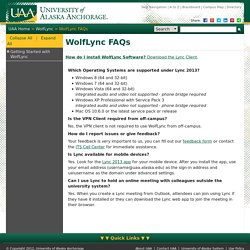
Download the Lync Client. Which Operating Systems are supported under Lync 2013? Windows 8 (64 and 32-bit)Windows 7 (64 and 32-bit)Windows Vista (64 and 32-bit) integrated audio and video not supported - phone bridge requiredWindows XP Professional with Service Pack 3 integrated audio and video not supported - phone bridge requiredMac OS 10.6.0 or the latest service pack or release Is the VPN Client required from off-campus? No, the VPN client is not required to use WolfLync from off-campus. How do I report issues or give feedback? Your feedback is very important to us, you can fill out our feedback form or contact the ITS Call Center for immediate assistance.
Microsoft Lync FAQs. Support - support.office.com. Welcome to the Fix it Solution Center. Known issues in Lync. Last updated: July 2014 Lync for Mac 2011 sign in issues with Office 365 You cannot sign into Lync for Mac by using your work account.
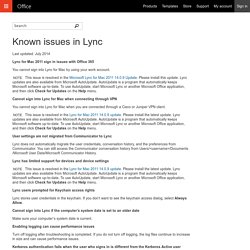
Note This issue is resolved in the Microsoft Lync for Mac 2011 14.0.9 Update. Please install this update. Lync updates are also available from Microsoft AutoUpdate. Cannot sign into Lync for Mac when connecting through VPN You cannot sign into Lync for Mac when you are connected through a Cisco or Juniper VPN client. Best practices for a Lync Meeting. There are different options you can use when setting up, joining, and presenting in a Lync Meeting.

These best practices help you take advantage of the features that make your job easier and provide a pleasant meeting experience. Note For an interactive guide to common presenter tasks, see Scheduling and preparing for a Lync Meeting and Managing your Lync Meeting Setting up a Lync Meeting Use Outlook or Web Scheduler to schedule a Lync Meeting, and follow these best practices. Note For details about how to schedule a Lync Meeting, see Set up a Lync Meeting.
Scheduling the meeting For a small and casual meeting with people inside your company, use the meeting default options instead of changing the settings. Note The maximum number of meeting participants is 250. If you have both in-person and online attendees and you use Outlook, you can run your Lync Meeting in a conference room. Designate a backup presenter Choose a backup presenter, in case you can’t join or are running late. Top of Page. Best Practices for Successful Lync Online Meeting. Using Lync Online to conduct meetings, especially for participants who are distributed globally, can result in great savings for your organization.

It reduces carbon footprint and is, therefore, good for the environment, and it gives your participants flexibility. You can attend productive meetings at all hours in your pajamas without losing credibility or compromising your professionalism. Technology, however, can only do so much. Lync alone is not enough to ensure a successful meeting. Here are some best practices we’ve compiled from experience that you may want to consider. YES Prep Public Schools Case Study. Lync 2013 Customer Solution Case Study Company: YES Prep Public Schools Website: www.yesprep.org Company Size: 1,100 employees Country or Region: United States Industry: Education Partner: Insource Technology Company Profile YES Prep Public Schools in Houston, Texas, is an open enrollment charter school system with 1,100 teachers and staff serving 9,000 sixth-grade through twelfth-grade students at 13 campuses.
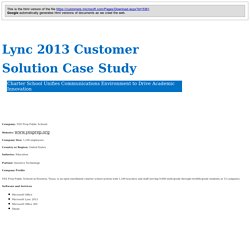
Lync accessibility for people with disabilities. Microsoft is committed to making its products and services easier for everyone to use.
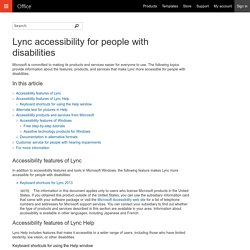
The following topics provide information about the features, products, and services that make Lync more accessible for people with disabilities. In this article. Microsoft Lync 2010 Accessibility - Lync Team Blog. Introduction Accessibility was an important consideration we put our efforts into during Lync 2010 development.
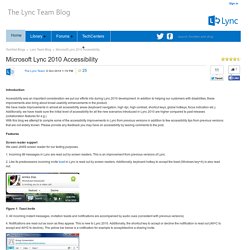
In addition to helping our customers with disabilities, these improvements also bring about broad usability enhancements in the product. We have made improvements in almost all accessibility areas (keyboard navigation, high dpi, high contrast, shortcut keys, global hotkeys, focus indication etc.). Additionally, we have made sure the initial level of accessibility for all the new scenarios introduced in Lync 2010 are higher compared to past releases (collaboration features for e.g.)With this blog we attempt to compile some of the accessibility improvements in Lync from previous versions in addition to few accessibility tips from previous versions that are not widely known. Please provide any feedback you may have on accessibility by leaving comments to the post.
Features Screen reader supportWe used JAWS screen reader for our testing purposes.