


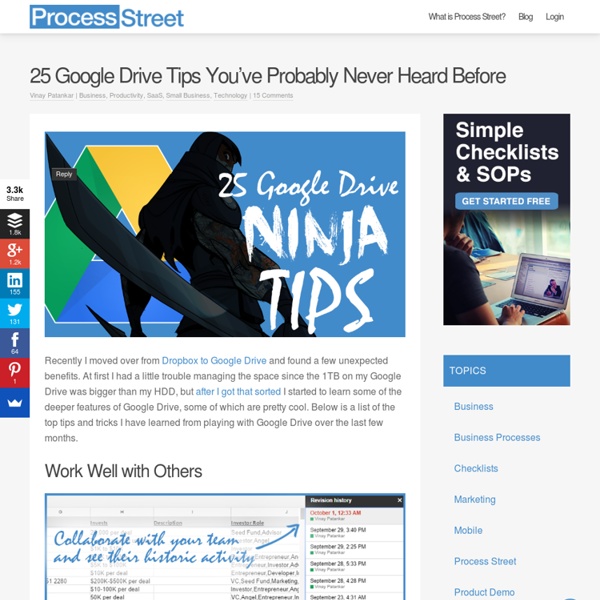
6 Things Every Manager Wants from Employees Each job comes with its own set of requirements, but there are a few universal things every manager looks for in an employee. To impress your manager and earn a reputation for excellence, make sure you're delivering these six items. 1. Predictable results. Results are the number one way managers judge their employees. Get stuff done. 2. Managers want employees who play well with others and don't cause interpersonal issues. We all have that colleague who irritates us, or moments when we're tempted to engage in pointless gossip. 3. The Greek playwright Euripides said, "The wisest men follow their own direction." Managers want employees who show initiative and don't have to be told exactly what to do every time. 4. Managers want employees who are candid about the issues they see in the organization. No manager wants a good employee to leave over a problem the manager didn't even know existed, or to find out about a giant roadblock and then learn that the entire team knew about it for months.
The 12 Most Important Things I've Learned About Leadership “I am not afraid of an army of lions led by a sheep; I am afraid of an army of sheep led by a lion.” –Alexander the Great The quote provides insight as to why leadership is so crucial to entrepreneurship; the person at the top usually is the difference between success and failure. Most of us have encountered natural leaders -- people who instinctively do the right thing and effortlessly make average people into exceptional performers. In my experience, the answer is unequivocally YES. Related: The 3 Stages of Powerful But Simple Leadership 1. A reality for any leader is that many people need decisions from you, and if you can’t make them quickly your organization is going to suffer. Don’t agonize, over analyze or second-guess yourself. 2. As a leader it’s your job to drive change, not avoid it. 3. When the going gets tough, people need to feel that everything is going to be OK. 4. 5. 6. Related: The No. 1 Communication Problem for Managers 7. 8. John F. 9. 10. 11. 12. Ravin Gandhi
How to use search like a pro: 10 tips and tricks for Google and beyond | Technology Search engines are pretty good at finding what you’re looking for these days, but sometimes they still come up short. For those occasions there are a few little known tricks which come in handy. So here are some tips for better googling (as it’s the most popular search engine) but many will work on other search engines too. 1. The simplest and most effective way to search for something specific is to use quote marks around a phrase or name to search for those exact words in that exact order. For instance, searching for Joe Bloggs will show results with both Joe and Bloggs but not necessarily placed sequentially. The exact or explicit phrase search is very useful for excluding more common but less relevant results. 2. If exact phrase doesn’t get you what you need, you can specifically exclude certain words using the minus symbol. A search for “Joe Bloggs” -jeans will find results for Joe Bloggs, but it will exclude those results for the Joe Bloggs brand of jeans. 3. 4. 5. 6. 7. 8. 9. 10.
Why We Lose Our Days To Unproductive Tasks We have a range of exotic answers to the ever-burning question, how do we become more productive? Like by making your morning routine minimalist, turning your meetings into meals, and mastering the afternoon nap--though the secret to a most-productive day may be more simple: by ridding ourselves of unimportant tasks and replacing them with valuable ones. That's according to London Business School professor Julian Birkinshaw and PA Consulting Group productivity expert Jordan Cohen, who have spent three years researching how knowledge workers (mis)spend their time. As they say on HBR.org, a fear of missing out is keeping people mired: Our research indicates that knowledge workers spend a great deal of their time--an average of 41%--on discretionary activities that offer little personal satisfaction and could be handled competently by others. So why do they keep doing them? Why we can't give up tasks. And then there's peer pressure. Find the low-value tasks. Then get them outta here.
The Single Best Time Management Tip Ever Last Updated Apr 28, 2011 6:51 PM EDT I spent most of my life at war with time--and time usually won. I'd read every book and taken every course along the way, and with a few exceptions (like David Allen's excellent Getting Things Done), most of it seemed to rehash common sense. The feeling of being overwhelmed and underproductive was relentless. The big breakthrough came when I was first teaching at USC and a student with severe dyslexia asked for help. Not knowing what to do, I turned to an expert on learning disorders. Here it is: work on a task in 20-minute increments, with absolute focus, and then put it down, over and over, until you're done. Alert your brain that a task is coming that will require its recall, creativity, and brilliance (yes, your brain is brilliant--thank your parents). There are several advantages to the Multiple Put Down technique. Here's my challenge to you: right now, take a task that's nagging at you and use Multiple Put Down on it.
Seven Habits Study Guide/Quick overview of the seven habits - Wi Be proactive, aka freedom to choose (take action and be responsible)Begin with an end in mind, aka choice (consciously plan out and visualize your actions)First things first, aka action (Organize and execute around priorities)Think win-win, aka respect (in negotiation, seek solutions that help both yourself and the other person)Seek first to understand, then be understood, aka understanding (in communication, listen actively before you talk)Synergize, aka creation (in work, open yourself to others to work effectively in teams)Sharpen the Saw, aka renewal (relax, rejuvenate, and revitalize yourself) Habit 1: Be proactive[edit] Take action and take responsibility. Habit 2: Begin with the end in mind[edit] Visualize where you want to go. -I want to be family physician - I want to have a full registration with HPSCA - I want to become a usefull consultant - I want to be a good husband, to be a good father - I want to be respected Habit 3: Put first things first[edit] Set priorities.
OODA Loops - Decision-Making Skills Training from MindTools.com Understanding the Decision Cycle Observation is the first step. © iStockphoto/DivaNir4a Has it ever struck you just how many military terms have become everyday terms in business-speak? War and business are often compared and contrasted. As well as "fighting off threats" or "engaging in a price war", we talk about "gathering intelligence", "making a pre-emptive strike", and even trying to "out-maneuver" the competition. It can be fun to read books like The Art of War, written in 6th Century China by Sun Tzu, and to think about how these can be applied to business strategy. Boyd developed his model after analyzing the success of the American F-86 fighter plane compared with that of the Soviet MIG-15. This improved field of vision gave the pilot a clear competitive advantage, as it meant he could assess the situation better and faster than his opponent. Success in business often comes from being one step ahead of the competition and, at the same time, being prepared to react to what they do.
This Is How To Be Productive: 5 New Secrets Proven By Research Want to know how to be productive? Create goals, make a plan and execute. We all know this is a good idea… and it never, ever seems to work. It’s like simplifying boxing down to “Just go into the ring and punch the other guy until he’s knocked out.” Sounds easy. (Hint: it’s not that easy.) So let’s ask a different question: what’s stopping you from being productive? Whenever you’re not getting stuff done (or not getting the right stuff done), ask which of these 5 is the problem and apply the solution… Problem 1: Priorities Sometimes you do get a lot done… but they’re not the right things. Whenever you hear or say, “I don’t have time” — it’s a lie. You need to be realistic. Ask yourself, “What’s important?” And this is where procrastination can help. There are three variants of procrastination, depending on what you do instead of working on something: you could work on (a) nothing, (b) something less important, or (c) something more important. So how do you implement this? Problem 2: Context