


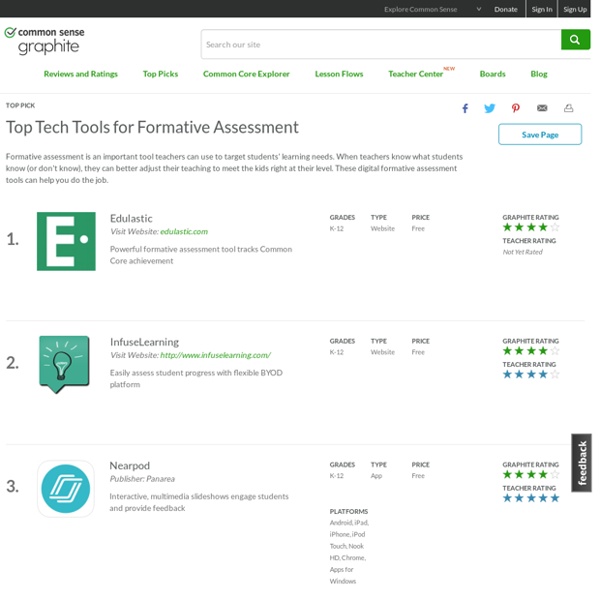
10 Free Resources for Flipping Your Classroom Thanks to the folks over at Khan Academy, alternative modes of delivering classroom instruction are all the rage. We’ve got face to face models, labs, rotations, online-only, self-blend, and of course, flipped. While there are numerous ways to implement a flipped classroom, the basic components include some form of prerecorded lectures that are then followed by in-class work. Flipped classrooms are heralded for many reasons. For one thing, students can learn at their own pace when they’re watching lectures at home. Students who watch lessons at home, then come to class prepared to do creative work. Sounds amazing, right? 10 Resources for Your Flipped Classroom Content Banks: The quickest and easiest way to begin flipping your classroom is to use prerecorded videos that someone else has already made. Crash Course: This series of videos created by Hank and John Green is published by PBS Digital Studios. Screencast-o-matic: This free screen-recording program requires no install. In Short
Reference, Facts, News - Free and Family-friendly Resources - Refdesk.com Storyboard That: The World's Best FREE Online Storyboard Creator PowerUp Game Story If any one out there is listening, Planet Helios is being destroyed and we need your help! Hundreds of years ago the nations of our planet realized that the side effects from burning fossil fuels for energy were damaging the atmosphere and changing the climate. They joined together to develop and build technologies to create electricity from available renewable energy resources like wind, sun and water power. Meanwhile the planet's citizens–our ancestors– pulled together and pledged to use less energy. This ushered in a Golden Age of energy balance and ecological harmony. But a few generations later energy was plentiful, clean and cheap and conservation was no longer in fashion. Now the damage has been re–done, and then some! Play PowerUp today and prove it's NOT too late!
Riddle Station Spacewalk Game <center><div class="site_errors"><div class="floatType_site_error_top"></div><div class="floatType_site_error"><table summary="layout table"><tr><td bgcolor="#000000"><font color="#ffffff"><h2><img src="/templateimages/redesign/modules/overlay/site_error.gif" title="Site Error" alt="Site Error"/>There's a problem with your browser or settings. </h2></font><font color="#ffffff"><p>Your browser or your browser's settings are not supported. To get the best experience possible, please download a compatible browser. If you know your browser is up to date, you should check to ensure that javascript is enabled. Follow this link to skip to the main content NASA - National Aeronautics and Space Administration Charles F. Lori B. Multimedia Images Videos Podcasts Interactive Features 3D Resources RSS Feeds Blogs 3D Resources Station Spacewalk Game Gameplay Welcome to the International Space Station (ISS), Astronaut. Mission Objectives Explore the ISS. Play the Game! Download Educational Resources Feedback and FAQ
The game machine W2L Info Published on December 1st, 2013 | by What2Learn Are you looking to make your own study game? At What2Learn you can quickly and easily create an incredibly wide range of interactive learning activities including hangman games, quizzes, interactive word searches, extended writing activities and much more. No technical skills or programming knowledge is required to make these fun and effective study games – simply fill in the blanks with your own questions and answers and your flash-based game is instantly created and available for your students to play online. If you would like to create some games in the meantime, please sign up for a great value student or teacher Premium Account. Take a look below at the fantastic games you could soon be making… Hangman-style study games Simply provide eight single word answers to make your game. Q & A quizzes Provide eight questions and answers. Anagram study games Provide eight questions and answers. Matching activities Interactive wordsearches
National 4-H Curriculum New Curriculum: What's On Your Plate?: Exploring Food Science The latest National 4-H Curriculum title examines food science with a collection of hands-on experiments-you-can-eat. Learn More > National 4-H Curriculum focuses on 4-H’s three primary mission mandates: science, healthy living, and citizenship. State 4-H programs within the Cooperative Extension System, 4-H National Headquarters at USDA, and National 4-H Council provide leadership for the development of National 4-H Curriculum. Curriculum Titles View All Titles There is More to iPads in the Classroom Than Apps In a previous post, Evaluating Apps with Transformative Use of the iPad in Mind, I describe my ambivalence about teacher asking my for the “perfect” app to teach this or that. I have teachers ask me frequently about app recommendations for different subject areas.“What app could I use to teach subtraction?”“What app would you recommend for my students to practice writing?” In a recent article, titled ” How the iPad Can Transform Classrooms” by Ben Johnson on Edutopia, raises awareness of the difference between using the iPad as a way to teach students versus the iPad as a tool to learn for students. The lesson planning questions I hope my teachers will learn to ask will change from “How can I teach this content?” He calls for the paradigm shift in seeing the iPad as a TOOL TO THINK WITH: images used with permission from Andrea Hernandez @edtechworkshop You can download all four images as a pdf. iPad apps and Bloom’s Taxonomy iPad apps and The Digital Learning Farm Related 27. 15. 20.
50 Ways to Use Twitter in the Classroom Many critics of Twitter believe that the 140-character microblog offered by the ubiquitous social network can do little for the education industry. They are wrong. K-12 teachers have taken advantage of Twitter’s format to keep their classes engaged and up-to-date on the latest technologies. The following projects provide you and your students with 50 ways to Twitter in the classroom to create important and lasting lessons. 1. Tweet about upcoming due dates or assignments. One of the simplest ways that teachers can use Twitter in the classroom involves setting up a feed dedicated exclusively to due dates, tests or quizzes. 2. Subscribe to different mainstream and independent news feeds with different biases as a way to compare and contrast how different perspectives interpret current events and issues. 3. The modern-day classroom has to account for a variety of learning styles in... Making ESL students feel welcome at their new school is vital to their success... 4. 5. 6. 7. 8. 9. 10. 11. 12.
Internet Buttons | Welcome Education Equip your classrooms with immersive learning through ThingLink. The platform is easy for teachers to adopt, works across any device, ensures accessibility for every learner, and builds the creativity and future-ready skills students need. Bring immersive learning into classrooms, libraries, and remote settings using the technology schools already have. ThingLink runs on iPads, Chromebooks, laptops, XR headsets, interactive displays, and innovation labs. Start creating without technical barriers or extra workload. Create learning experiences that support all students, regardless of background and ability. Help students learn by creating, not just consuming. Support the growth of essential digital literacy through hands-on creation of AR and VR experiences.