


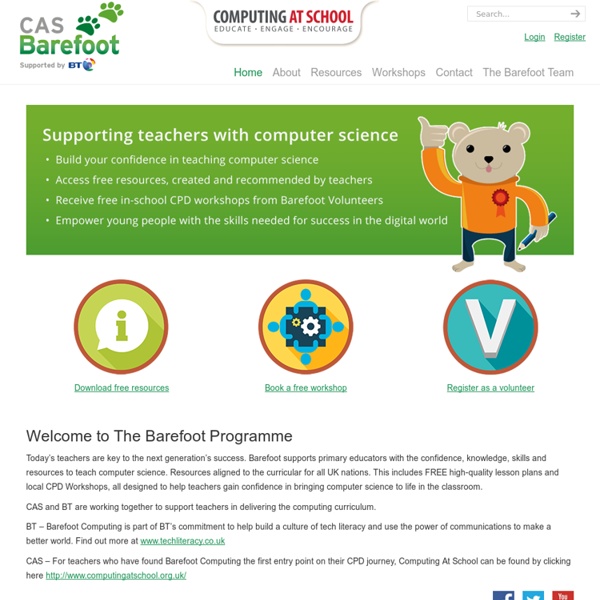
Programme of Study - Barefoot Computing Barefoot Computing All our resources are mapped to the computer science aspects of the computing programme of study. You will find these statements below, broken down into shorter statements. You can find out more about our resources here. Click on a link below to find out about the underlying computer science concepts you need to know about for the statement and access exemplar teaching activities to use with your class. We will be adding more resources regularly! Key Stage 1 How to upload a Youtube video via email? How to upload a Youtube video via email? You have recorded a video on your mobile phone and want to upload it to your Youtube channel? How to proceed when you don't have the Youtube app installed on your mobile? In this article you will learn how to upload a video to your Youtube channel via email. First you will need to connect to your Youtube channel to retrieve your custom email address.
The SAMR model: engage in deep learning and authentic contexts Issue 7 Do you leverage technology to plan and implement highly effective learning that was previously inconceivable in traditional classrooms? Effective learning in any environment requires good design, management and pedagogy. The SAMR model, developed by Dr Ruben Puentedura1, aims to support teachers to design, develop and integrate learning technologies to support high levels of learning achievement.
How to Teach Computing: An Introduction to Concepts, Tools and Resources for Secondary Teachers "Coding is like the new literacy!" Neelie Kroes, Vice President of the European Commission. Annoyed of students being distracted by their mobile phones? Tired of seeing students falling asleep after a night of gaming? Let's turn our students from passive consumers of technology into active producers of technology. Let's get them to develop apps, design games and start their own websites. 8 Google Chrome Extensions for Students with Learning Needs…And Everyone Else Author’s note: The author is honored to have served as a Special Education teacher for ten school years. This post is meant to offer helpful suggestions to all educators who teach students with learning needs. These extensions, like many special education interventions, are beneficial for students with learning disabilities and anyone else who wants to be more productive when using the Google Chrome Browser. Google Chrome and its Extensions Think of extensions as mini-programs that run in the Google Chrome browser.
Flubaroo: Send Student Feedback to Google Drive - Teacher Tech If you are not a Flubaroo user, you probably want to be. Flubaroo is an Add-On for Google Sheets spreadsheets that will automatically grade student responses to formative assessment submitted through a Google Form. Previously Flubaroo had the option (and still does) to email students their results. Since not all schools have email turned on for students, this was not a good solution for all classrooms.
Free Tools For Teachers : Small Basic Help your students start writing their first programs quickly and easily. With only 15 keywords and an inviting development environment, Small Basic is structured to help them succeed. Students who wish to advance their software development skills can also take advantage of Small Basic's online guides and e-books to help them move ahead. Small Basic makes learning programming easy, fun, and interesting Small Basic uses three easy concepts to teach beginning programming: Language, Environment and Libraries. Automated Workflow & Task Automation Build powerful end-to-end business solutions by connecting Power Automate across the entire Microsoft Power Platform—and to Office 365, Dynamics 365, Azure, and hundreds of other apps—to drive innovation across your entire organization. Power Apps Build apps in hours—not months—that easily connect to data, use Excel-like expressions to add logic, and run on the web, iOS, and Android devices. Learn more
6 ways to get your staff to engage with technology Not all teachers want to embrace the new technology available to them. e-learning coordinator Rachel Jones teams up with teacher and National Space Centre lead educator Daniel Harvey to discuss how digital passion can be spread. Many schools are either; paid up members of the use-technology-in-lessons club, or are slowly coming round to understand that children's use of technology is not likely to diminish, and as such they can take the learning to the children in their classrooms taking advantage of using children's own devices. For those enthusiastic staff, the challenge of using technology is embraced, and many schools have trailblazers of staff who really enjoy experimenting with using devices. Well, splendid for them - but what about your average classroom teacher who has a basic knowledge of technology and already feels time pressured, and so 'doesn't have time' to sit and play within and become more familiar?
AP Computer Science Principles - A New AP Course - Advances in AP® - The College Board AP Computer Science Principles AP Computer Science Principles introduces students to the foundational concepts of computer science and challenges them to explore how computing and technology can impact the world. With a unique focus on creative problem solving and real-world applications, AP Computer Science Principles prepares students for college and career. Read the Introducing AP Computer Science Principles video transcript
Computational Thinking - Barefoot Computing Barefoot Computing What is computational thinking? Computational thinking is about looking at a problem in a way that a computer can help us to solve it. This is a two-step process: 1. First, we think about the steps needed to solve a problem. How to Use Diigo's New Outlining Tool: Social Bookmarking Made Easy Social bookmarking is the modern student’s research tool. As I share in Reinventing Writing, research and pre-writing helps a student start strong. But how? Here’s your answer: Diigo has a fantastic new outlining tool! MsFindlater's Teaching Blog: Marking For The Masses And Feedback For The Future Students have a Google account set up via the school as they are under 13. Older students can use their own Google login if they have one. The students leave Edmodo up on one tab and open another tab. Students go to their Google Drive, create a document and use their notes from the starter activity to complete the task.
404 Not Found & 9 Most Common HTTP Errors Explained Apart from the 404 error, how many other HTML error pages do you know about? Have you ever thought about what happens in the background when you see any of these HTML error pages on your screen? Those codes are meant to convey important information to the user. It can be useful to know them better, especially if you are a website owner.