


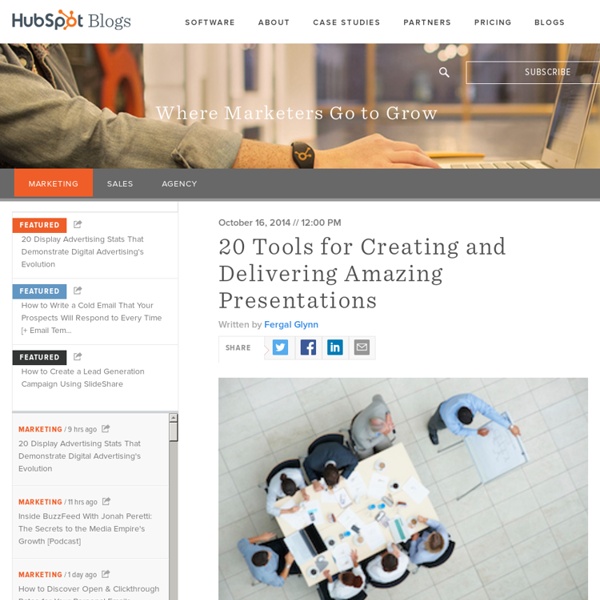
17 Pin-Worthy Pinterest Tools Pinterest referral traffic is growing at an alarming rate. In fact, a recent study from Piqora found that the average visit-per-pin increased 172 percent in the first half of 2014. Moreover, the average revenue-per-pin grew by 67 percent in the same time period. To help your brand strengthen its Pinterest strategy, Website Magazine has compiled a Pinterest toolbox that includes 17 technologies to help brands boost their content creation, marketing and monitoring initiatives on the image-based social network. Content Creation Tools Pinstamatic Add a variety of content to your Pinterest boards by leveraging Pinstamatic. Shareasimage Share As Image is a Chrome extension and bookmarklet tool that enables user to turn text into an image. PicMonkey Pinterest is all about images, so if you are looking for an online image editor, look no further than PicMonkey. Marketing Tools Pinvolve Grow your audience by connecting your Pinterest and Facebook Pages with Pinvolve. Woobox Viralwoot Piqora Votigo Wishpond
Infoactive Information design is about understanding data. Whether you’re writing an article for your newspaper, showing the results of a campaign, introducing your academic research, illustrating your team's performance metrics, or shedding light on civic issues, you need to know how to present your data so that other people can understand it. Regardless of what tools you use to collect data and build visualizations, as an author you need to make decisions around your subjects and datasets in order to tell a good story. And for that, you need to understand key topics in collecting, cleaning, and visualizing data. This free, Creative Commons-licensed e-book explains important data concepts in simple language. Who's behind all of this? This book was crafted by more than 50 volunteers from 14 countries around the globe. Data + Design is also a collaboration between Infoactive and the Donald W. At Infoactive, our goal is to make it easier for people to tell interactive stories with data.
Windows 10 is Now Available on Raspberry Pi and Arduino Microsoft is aiming at making Windows 10 the OS for all connected devices, and now it’s aiming at the Internet of Things by releasing a build for Raspberry Pi and Arduino. The developer preview for Windows 10 IoT Core insider will work with the Raspberry Pi 2, MinnowBoard Max and Intel Galileo. Otherwise, you can connect with other Arduino devices through Windows Remote and Windows Virtual Shields. You can download Windows 10 IoT Core here. ➤ Windows 10 IoT Core Read next: Everything Microsoft announced at Build 2015: Day 2 Indigolifecenter's Weblog | Mission: To assist in the healing and education of Indigos & their families! 30 Best Tools for Data Visualization During the past few years the client demand regarding Data Info-graphics has increased in volume and demand as well as in : clarity. The range of technologies available by which to collect and examine data is constantly on the rise- both in web and desktop applications, which provide several great interfaces. From a technological aspect , such tools ( or technologies ) have created efficiency based models which have gone onto disrupting existing paradigms of the past. These vary and range from data synthesis to data visualization encompassing every type of data. Within this scope, such new tools are continually emerging whose main purpose is to- simplify the process within being able to harness data in lending impact and insight generation. For the greater part, most of these tools don’t require the end user to possess any particular coding knowledge nor significant training- due to the fact that these tools are point-and-click and thus, end up doing most of the hard work for you. 2. 3.
Microsoft's Visual Studio Code Is Based On GitHub Atom Microsoft released its first cross-platform code editor to great fanfare yesterday, but it’s not quite what it appears when you peek under the hood. Visual Studio Code is based on technology found in GitHub’s open-source code editor, Atom. If you crack into the files, you’ll notice a number of binaries are named “atom.exe” on Windows and on OS X a peek inside the Application shows a number of Atom resources. Microsoft didn’t specifically point to the technology during the keynote this week for being the foundation underneath Visual Studio Code, however in an associated licensing file it notes a number of packages it has used from the Atom project. Specifically, the Electron Shell project which was formerly part of Atom is used to allow Web technology to be used as a desktop code editor. Microsoft has added a number of features not seen in Atom or similar editors on OS X and Linux, such as Intellisense support. ➤ Visual Studio Code
7 Ways to Better Listen to Your Intuition Elizabeth Renter, naturalsociety.com | Have you ever been in a situation where your “gut feeling” told you one thing, but your rational mind said another? If you went with your brain rather than your intuition, there’s a good chance you ended up regretting your decision. Your intuition is the subconscious leader that many people fail to give proper respect to. But learning to listen to this internal compass could help you make better decisions and live a more fulfilling life. “I define intuition as the subtle knowing without ever having any idea why you know it,” explains Sophy Burnham, bestselling author of The Art of Intuition, to The Huffington Post. “It’s different from thinking, it’s different from logic or analysis … It’s a knowing without knowing.” It’s unconscious reasoning, the guidance that compels you to turn left when all signs may be pointing right. Intuition is commonly associated with New Age mysticism or a metaphysical way of thinking, but it doesn’t have to be so. 1. 2.
3 Content Marketing Tools To Boost Engagement Staying ahead of the curve with the latest-and-greatest in digital marketing technology is challenging. It seems like I’m finding new content marketing tools everyday. Content marketing tools that use marketing automation can benefit your inbound marketing strategy. Each time you create new content, it becomes a marketing asset which your business can leverage throughout time. Over the past few years, there has been a massive boom in the amount of content created everyday. Stephanie Chang, of Distilled NYC, published “The Future of Content: Upcoming Trends in 2014.” For small-to-mid sized businesses, getting found online is becoming a challenge. Consumers prefer to make their own purchasing decisions based on research, at their own pace. Marketing continues to evolve toward the use of marketing automation. * Some of these tools have required monthly subscription fees or offer upgraded service features for a fee. 1. Finding your targeted audience: Step 1. Step 2. Step 3. Step 4. 2. 3.
OneLiners.co is Like 99designs for Company Taglines When you spend days and nights working on a startup, it can be hard to condense the core of your product down to a handful of words. For frustrated entrepreneurs and marketers alike, OneLiners.co wants to help you crowdsource catchy taglines. The free Web service lets you check out startups that want the Internet’s hand in coming up with a fresh slogan, or improve upon their current ones. If you’re the startup needing help, you can submit an entry with a link to your website and a brief summary of the company. There’s also a leaderboard which highlights members who’ve contributed the best slogans. While the site doesn’t guarantee quality results, it does seem like a neat place to practice copywriting, or find others struggling with the same issues to discuss your writer’s block. ➤ OneLiners.co [via Product Hunt]
This 8 year old kid uses crystal grids to transmute negative energy and explains how it works The children of today are rumored to be far more consciously adept than our previous generations. If thats true this might be a piece of supporting evidence of that. In this video, 8 year old Adam introduces his latest crystal grid, which he calls a “web” grid. It pulls in dark energy and transmutes it to the light. Check it out : It took Adam about 10 minutes to build this grid which is full of various crystals – Amethyst, Apophyllite, Celestial Smoky Quartz, Clear Quartz points, Vogels, and several Lemurian Seed Crystals. Adam didn’t pull the pattern of the grid out of a book or research it on the internet.